7 testing one-net, Encoding and decoding, 8 server – Monroe Electronics R189se User Manual
Page 94
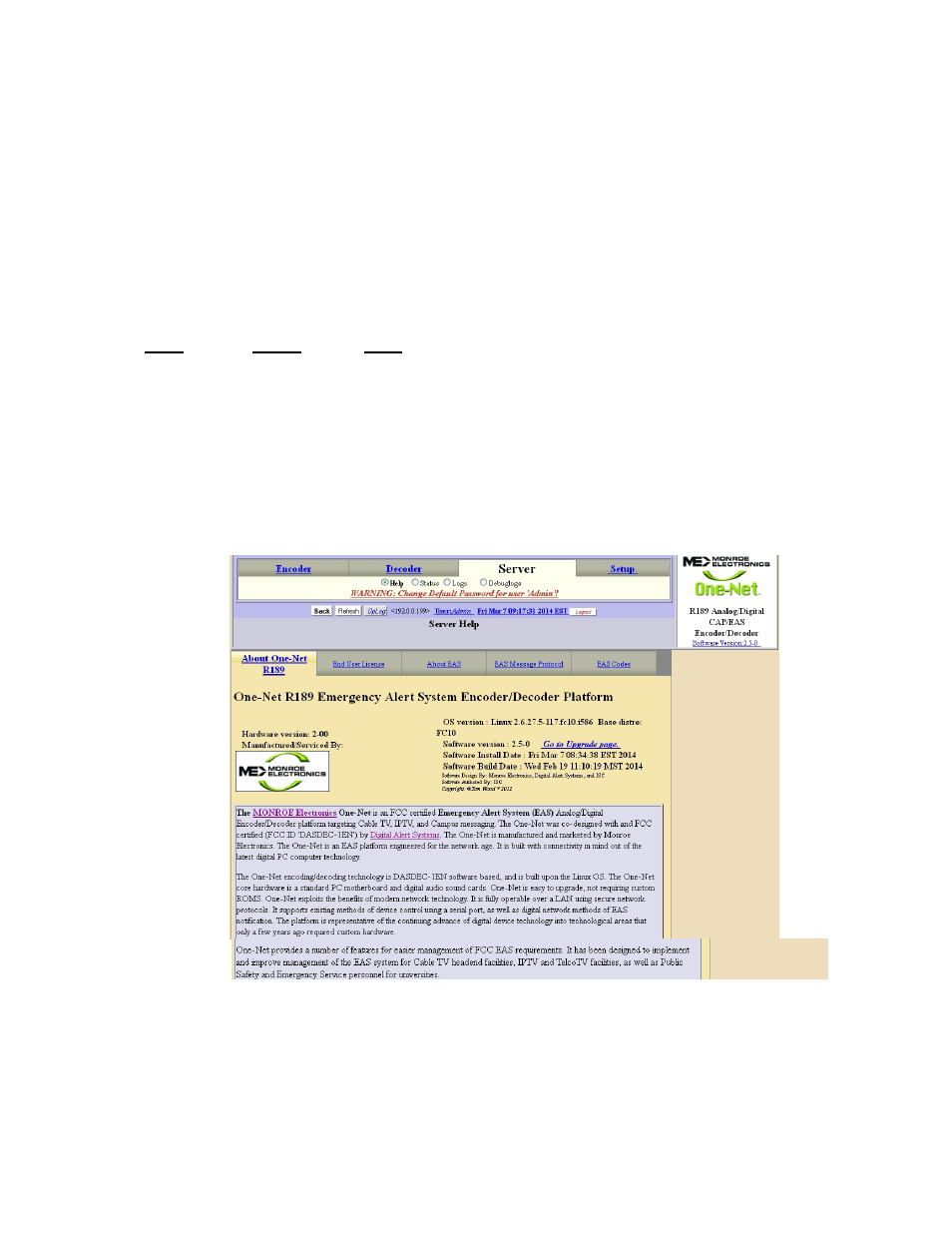
- 89 -
7 Testing One-Net
SE
Encoding and Decoding
A good way to test the One-Net
SE
is to have a second sound card installed and run an audio cable
between the output of the second audio card into the input of the first card. Make sure the origination
audio out is set to play over the auxiliary audio output and that one decoder is operational on the
Main audio input (use Setup > Audio > Decoder). Turn off forwarding audio toggles. Then run the
Encoder and send the alert. The One-Net
SE
will both send and decode the alert.
8 Server
The Server pages present all kinds of system status and helpful information.
There are three choices on the Server tab:
Help
Status
Logs
8.1 Server > Help: Server Help
The Server Help page displays information about the One-Net
SE
, EAS, EAS Message
Protocol, and EAS Codes.
8.1.1 About One-Net
SE
: One-Net
SE
EAS Encoder/Decoder Platform
Presents information about the installed One-Net
SE
software and about Monroe
Electronics and Digital Alert Systems, LLC.
Server > Help
8.1.2 About EAS: The Emergency Alert System
Presents information about the Emergency Alert System: purpose, operation,
management, your responsibility as a broadcaster, and the future of EAS and One-Net
SE
.