3 one-net, Operation, 1 power up, user interface and initial setup – Monroe Electronics R189se User Manual
Page 12
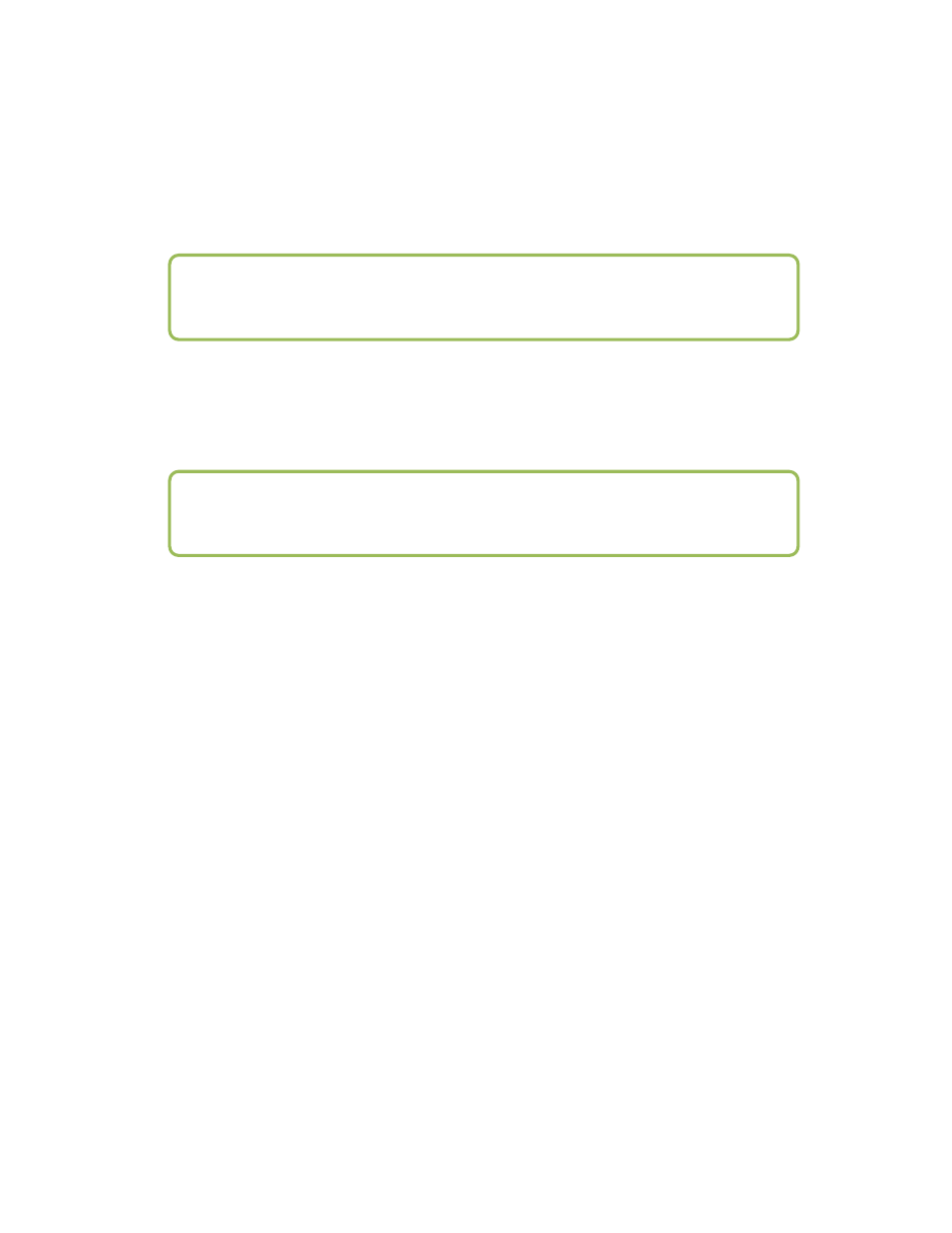
- 7 -
3 One-Net
SE
Operation
3.1 Power Up, User Interface and Initial Setup
The One-Net
SE
uses a standard AC power cord. It uses a single power toggle switch to power
on.
There are two ways to get a user interface are via a network connection using a Web browser
on a remote host. The One-Net
SE
is given a default static network address of 192.168.0.200.
The One-Net
SE
can be connected directly to another computer’s Ethernet port using a
network crossover cable, or can be connected to a hub or router using a standard network
cable. Network cabling may be done at any time.
Once the One-Net
SE
is correctly cabled, power up by pressing the power switch or rocker on
the upper right corner of the rear panel. The LCD screen will light up if power is applied.
Allow the One-Net
SE
time to boot. The LCD screen and the green system status LED will
indicate when the One-Net
SE
is ready.
3.1.1 Directly connecting a networked host computer
Connect a CAT-5 network crossover cable, included with your One-Net
SE
, to the RJ45
port at the back of the One-Net
SE
and to the RJ45 port of the network interface card
(NIC) of a standalone PC or notebook computer. Configure the standalone PC to use the
static IP address 192.168.0.201 with a net mask of 255.255.0.0. After One-Net
SE
power
up and booting, it can be accessed via a Web browser on the host computer.
Now launch a Web browser application and direct the URL to http:/192.168.0.200/. The
One-Net
SE
will provide a gateway page and quickly redirect to the One-Net
SE
login page.
Follow the instructions for Section 3.2 below for logging into the One-Net
SE
using the
Web login page. After login, the One-Net
SE
is ready to use, although typically it will be
desirable to reconfigure the network address.
NOTE: the One-Net
SE
must be fully booted before it can provide a
network connection.
NOTE: Power is supplied to the unit electronics while the external cord is
plugged and supplied with power even if the unit is powered off.