2 setup > network – Monroe Electronics R189se User Manual
Page 23
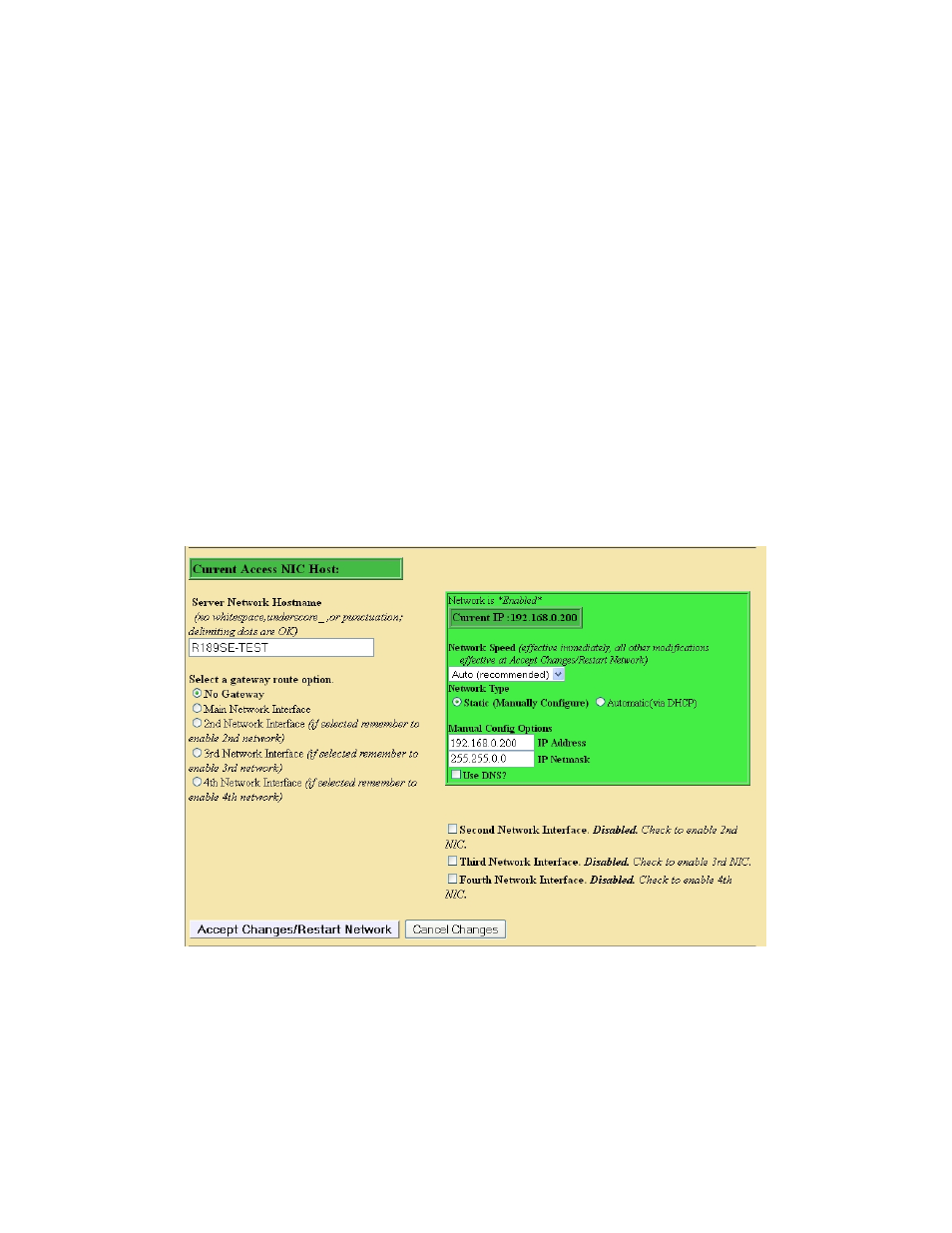
- 18 -
4.2 Setup > Network:
4.2.1 Configuration
Use this page to configure the One-Net
SE
to operate on a network(s), such as:
One-Net
SE
network address information
A static IP address; or
DHCP to automatically acquire an IP assignment
Set the Netmask, optional DNS (domain name services), and an optional gateway
value.
Add static routes.
Information on current network configuration is displayed on the bottom half of the page.
See the following sections for more information.
Network Type > Static: Default IP Address
When Network Type > Static is selected, the One-Net
SE
by default is given a static IP
address of 192.168.0.200 [Manual Config Options]. The default IP Netmask is
255.255.0.0. No default DNS or gateway is configured. The “Network Speed” (above the
Network Type) is recommended to be set to “Automatic”.
Setup > Network > Configuration: Static IP