Monroe Electronics R189se User Manual
Page 25
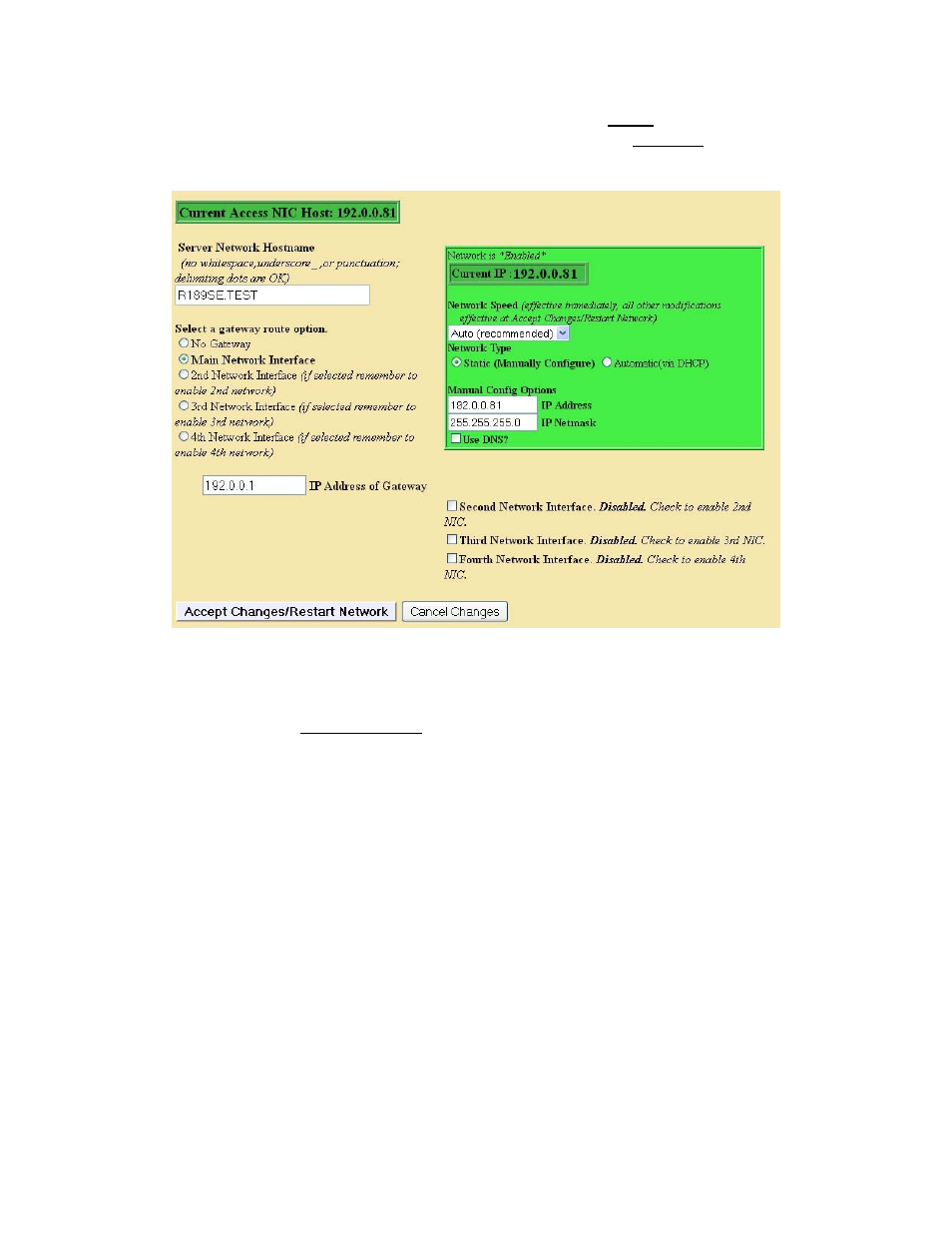
- 20 -
Network Type > Static: Setting the IP address manually
To set a new static IP address, select Network Type > Static. Then fill in the values for
the desired IP address and Netmask. If needed, also select Use DNS and/or check for
addition of a default gateway route.
Setup > Network > Configuration: Set-up Static IP manually
Enter the corresponding values. The example shows a new IP address of 192.0.0.81 and a
Netmask of 255.255.255.0, as well as a DNS and gateway configuration. To set the new
values, select Accept Changes.
Once the new settings are accepted, the One-Net
SE
will log you off. After a few seconds
wait, you can log back in on the redirected address on the Login page, as before.
IMPORTANT! You must be CAREFUL when configuring a static network address if
you are configuring from a remote host. If an address, which is inaccessible to your
network, is accepted for the One-Net
SE
, you will be unable to log back in from the remote
host. If this happens to you accidentally or on purpose, you will have to directly login to
the One-Net
SE
from a directly connected VGA monitor, keyboard and mouse. You can
always configure the One-Net
SE
from this direct connection.