2 web server login – Monroe Electronics R189se User Manual
Page 13
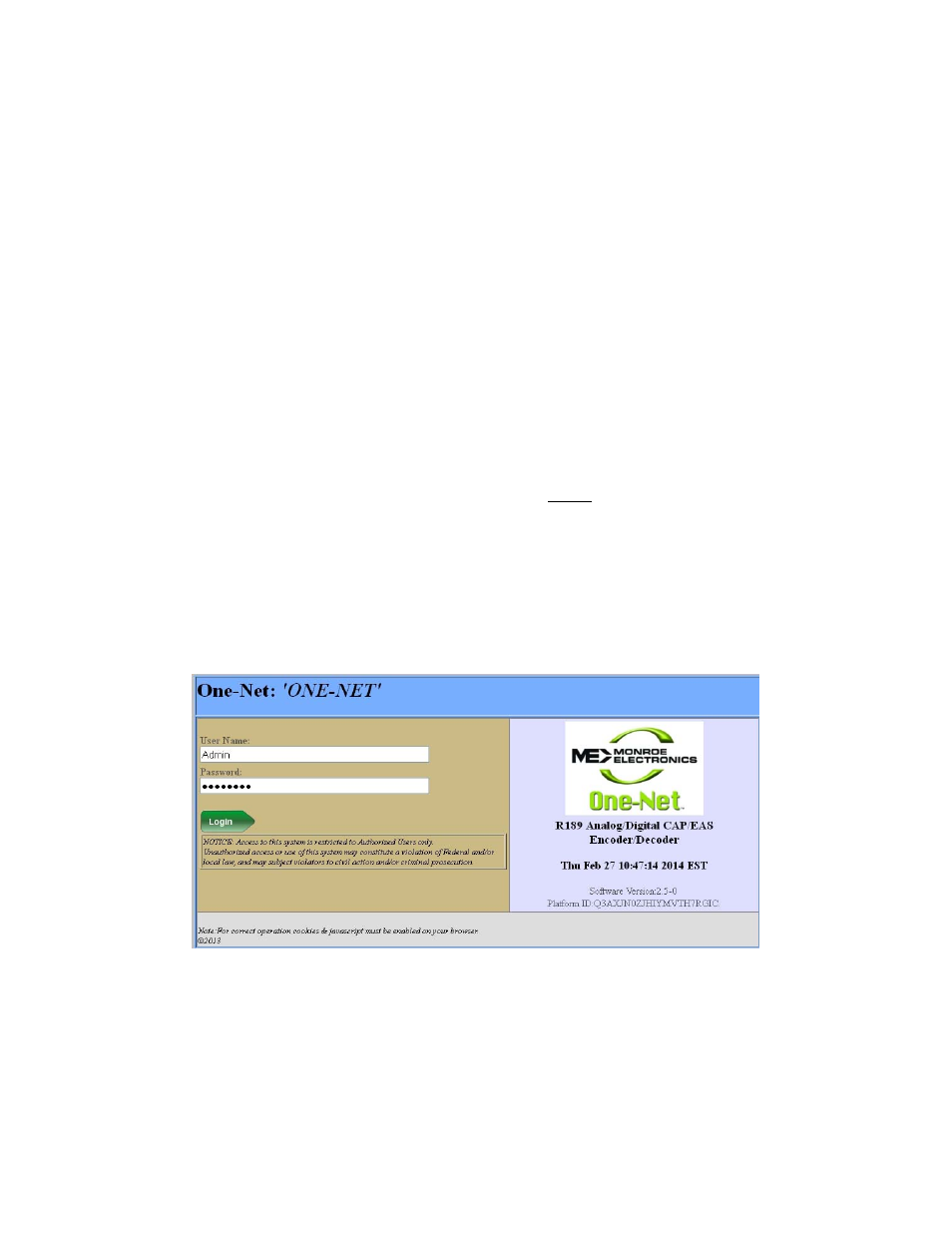
- 8 -
3.1.2 LAN connection with a networked host computer
Connect a standard CAT-5 network cable from the RJ45 port at the back of the One-
Net
SE
into a routing hub or other network-switching device. You will likely need
assistance from a network administrator to insure the One-Net’s default network address
of 192.168.0.200 will be visible on the network, or will not clash with an existing node.
Once the One-Net
SE
is powered up, booted, and operational, it can be accessed via a Web
browser from any remote computer on the LAN routed to see the address 192.168.0.200.
Follow the instructions for Section 4.2 below for logging into the One-Net
SE
using the
Web login page. After login, the One-Net
SE
is ready to use, although typically it will be
desirable to reconfigure the network address.
3.2 Web Server Login
When the One-Net
SE
successfully connects for a Web session, it will present the following
page in the Web browser.
Type "Admin" (no quotes) as the default user name, and "dasdec" (again, without quotes) as
the password. Press the left mouse button over the Login button. With the correct user name
and password, the One-Net
SE
will login. If the user or password is incorrect, the One-Net
SE
will display a message indicating the problem. If the One-Net
SE
is left unattended for 10
minutes, it will automatically logout. A message indicating session timeout will be displayed
on the login screen.
At your first login, One-Net
SE
will show the Setup > Server page in your web browser.
Subsequent logins will start at the last page displayed prior to logout.
One-Net
SE
Log in screen