Monroe Electronics R189se User Manual
Page 78
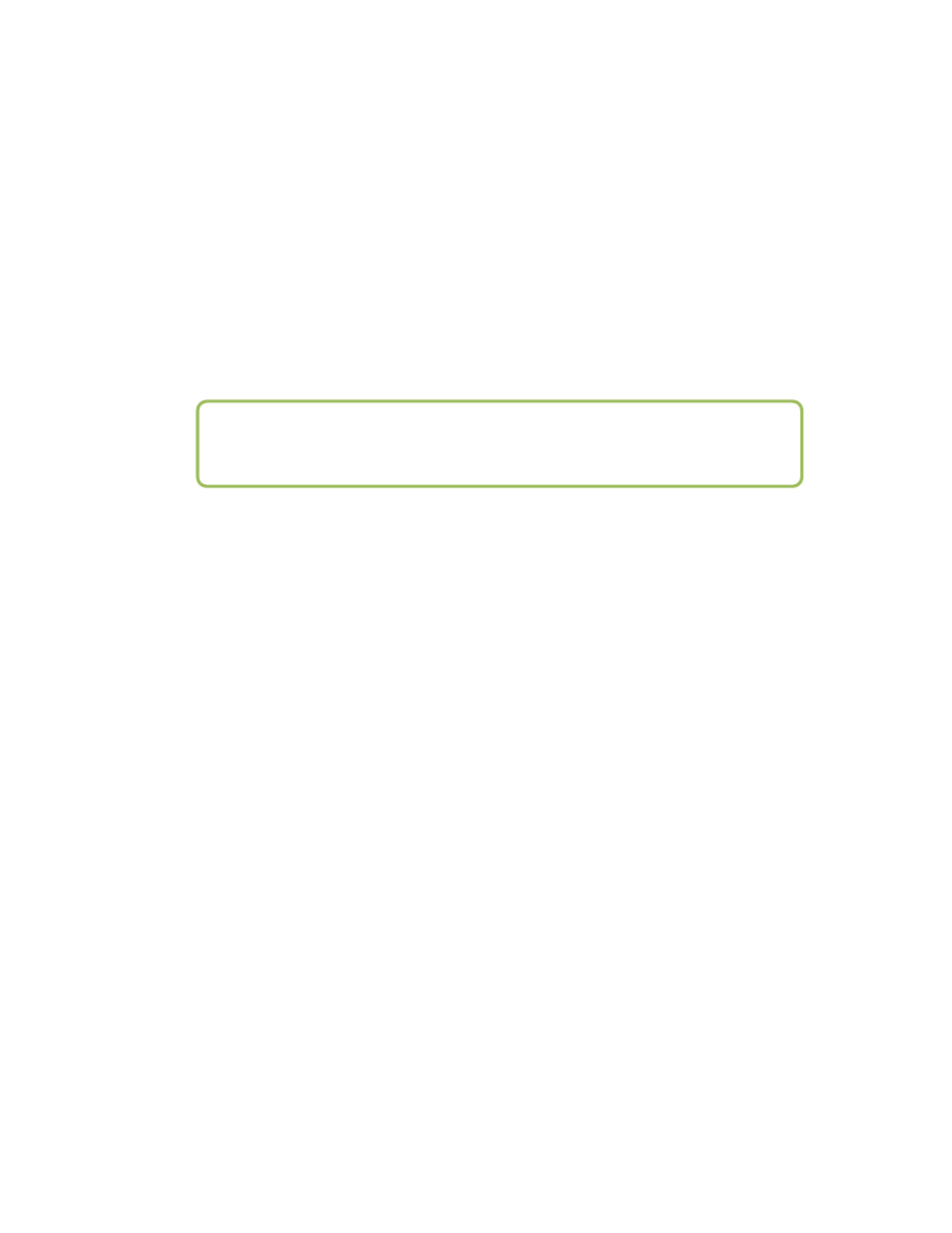
- 73 -
Once enabled, you can create configurations for up to 64 DVS644 (SCTE-18) CEAM
(Cable Emergency Alert Message) clients.
Each client can be independently enabled and disabled, allowing an easy way to manage
EAS for multiple regions. If no client configurations exist, or if you want a new one,
click the Add DVS644 Client Interface button to create a new interface configuration.
Careful, client configuration addition and deletion is immediate and cannot be canceled.
To edit an existing client interface, select from the provided pull down menu and edit the
provided fields. To delete a client configuration, select the client and click on Delete this
DVS644 Client Interface. To duplicate a client interface, select the client and click on
Duplicate this DVS644 Client Interface.
During alert processing, the Operation Log will log the success or failure of the DVS644
forwarding/origination action per client.
Various information fields must be configured to identify and correctly communicate to
the DVS-644 client. The most basic fields are the IP address and port. Enter these
according to the specific DVS-644 client. Often this is an MPEG-2 multiplexor, such as a
Stream Encryptor Modulator, serving a defined set of digital cable channels. Then decide
if In-Band or Out-of-Band (OOB) communication will be used and select the checkbox
appropriately. Based upon whether In-Band or Out-of-Band is chosen for the client, set
the Details Major/Minor number or the Details OOB channel. This details channel is
where the highest priority force tune alerts are sent. EAN/EAT will always cause a force
tune to this channel. By using the Alert Type Priority Selection interface, other EAS
alert codes can have the associated priority number configured based upon a severity
rating per client. DVS644/SCTE 18 provides for 16 priority values, however reserved
uses for most values mean that in practice, priority values are 0, 3, 7, 11 and 15, with 15
being the highest priority alerts. The priority of 0 has a special meaning. An alert sent
with 0 priority will establish a new set-top box or TV sequence number. The sequence
number is incremented (modulo 32) whenever an alert is sent with updated information.
The One-Net
SE
supports this reset mode by allowing an alert to be set to 0 priority. This
setting should only be used for one alert, and then changed to 1-15. There is also a field
to extend the alert duration past the default One-Net
SE
audio duration. Keep in mind that
the maximum allowed time for a DVS644/SCTE 18 message is 120 seconds. The One-
Net
SE
also provides an interface to configure channel exceptions as needed. These are
channels that will ignore the alert. The interface is shown enabled in the illustration
above. It is enabled/disabled using a checkbox toggle. Another useful feature the One-
Net
SE
provides is an interface for configuring and sending a private descriptor field.
Select the Generic Private Descriptor toggle to enable and then configure the three
provided fields.
If the IP target is a multicasting router, make sure to enter a number for the Multicast
TTL field that describes the maximum number of routing jumps that will be made before
the target clients are reached.
Note: Every client configuration is used for whichever action of alert
forwarding and alert origination currently enabled.