4 setup, 1 setup > server: server configuration – Monroe Electronics R189se User Manual
Page 14
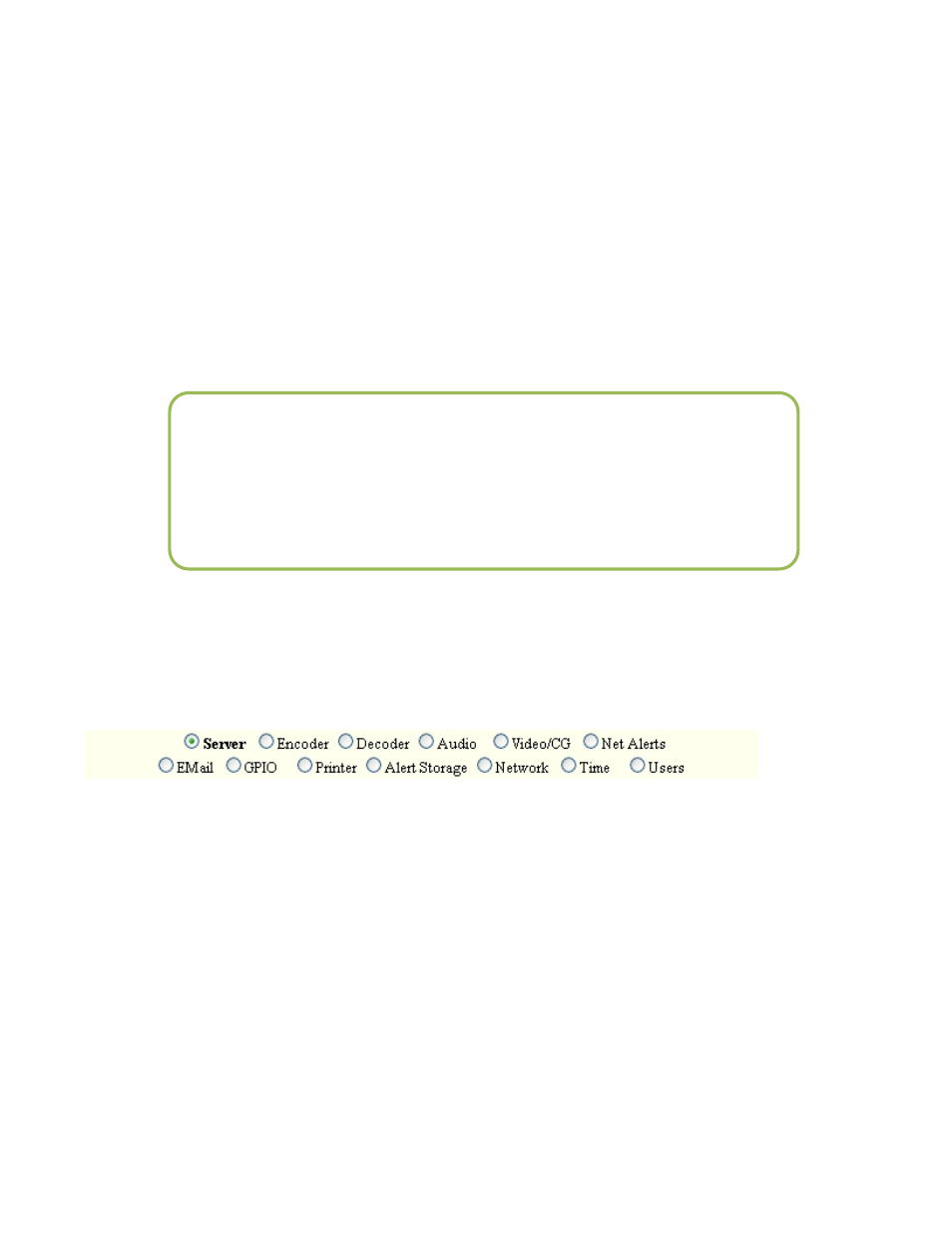
- 9 -
The One-Net
SE
Web Interface is organized as a rather standard hierarchical set of related
interfaces. Every page presents a standard header area with basic user session information
and a set of four (4) major tabbed page groups. The page groups are Encoder, Decoder,
Setup, and Server. For a decoder-only One-Net
SE
, the Encoder page group is omitted. Each
major group has a set of sub-options that appear as “radio” button selections under the group
tab (such as the Server sub-option page under Setup). Only one of these sub-options may be
selected at a time. Under a sub-option either a single page or another set of related tabbed
pages will be presented. To navigate the One-Net
SE
, first select the major group tab, and then
select the sub option under the tab. When moving from major group to major group, such as
from Setup to Server and back to Setup, the last selected sub option is remembered. To
refresh the current page, click on the “Refresh” button on either the top or bottom of the web
page.
This manual will present descriptions and screen shots from each of these groups and sub-
options.
4 SETUP
The SETUP pages present the One-Net
SE
server configuration sub-options. These are, in left to right
order:
At the first login, before the One-Net
SE
can be used, the server must be configured. The
recommended order is to first set up the Server, then Network, Time, Users, Email, Audio,
Video/CG, Decoder, Encoder. The subsequent chapters review information on the screens and
provide additional information.
4.1 Setup > Server: Server Configuration
If the web page displayed is not Setup > Server, select this page using the tab at the top of
the web page. There are three tabbed sections: Main License, Configuration Mgmt, Upgrade,
and Options.
IMPORTANT NOTE: In general, DO NOT use the back button or the
Refresh/Reload buttons on your browser to go back to pages visited
earlier. Although this often works, it can provide misleading, out-of -
date server state information, and in some cases can result in
unintended actions being performed. Instead, always use the provided
One-Net
SE
navigation buttons.