Monroe Electronics R189se User Manual
Page 3
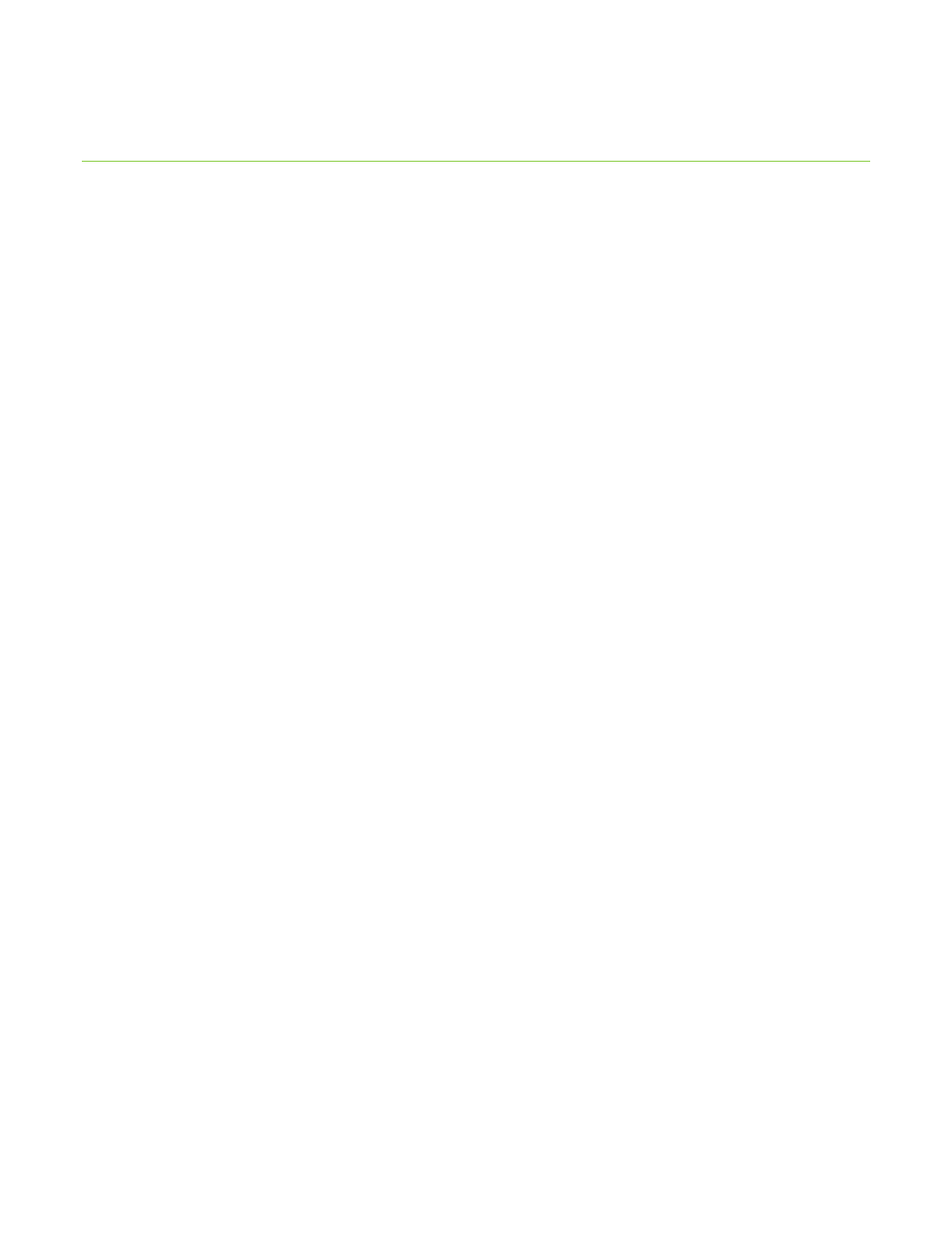
Table of Contents
1
Getting Started with the One-Net
SE
................................................................................. 1
1.1
Introduction ................................................................................................................... 1
1.2
Features ........................................................................................................................ 1
1.3
User Manual ................................................................................................................. 3
2
One-Net
SE
Hardware and Setup ........................................................................................ 4
2.1
Introduction ................................................................................................................... 4
2.2
Front Panel ................................................................................................................... 4
2.2.1
LCD
4
2.2.2
Status LED’s ................................................................................................................................. 4
2.3
Back Panel Connectors .............................................................................................. 5
2.4
Audio Wiring ................................................................................................................. 5
2.5
Video Wiring ................................................................................................................. 6
2.6
GPIO Output relays ..................................................................................................... 6
2.7
MPEG Encoder Card Wiring ...................................................................................... 6
3
One-Net
SE
Operation ........................................................................................................... 7
3.1
Power Up, User Interface and Initial Setup ............................................................. 7
3.1.1
Directly connecting a networked host computer ..................................................................... 7
3.1.2
LAN connection with a networked host computer ................................................................... 8
3.2
Web Server Login ........................................................................................................ 8
4
SETUP ..................................................................................................................................... 9
4.1
Setup > Server: Server Configuration ...................................................................... 9
4.1.1
Main/License .............................................................................................................................. 11
4.1.2
Configuration Mgmt ................................................................................................................... 14
4.1.3
Upgrade....................................................................................................................................... 16
4.1.4
Options ........................................................................................................................................ 17
4.2
Setup > Network: ....................................................................................................... 18
4.2.1
Configuration .............................................................................................................................. 18
4.2.2
Security ....................................................................................................................................... 24
4.2.3
Proxy 26
4.3
Setup > Time: One-Net
SE
Clock and NTP ............................................................. 26
4.4
Setup > Users ............................................................................................................. 28
4.5
Setup > Email ............................................................................................................. 30
4.5.1
Email Server ............................................................................................................................... 30
4.5.2
Event Email ................................................................................................................................. 31
4.5.3
Decoder Email ............................................................................................................................ 32
4.5.4
Encoder Email ............................................................................................................................ 33
4.6
Setup > Audio: Audio Levels and Tone Testing ................................................... 33
4.6.1
Output Levels/Tests .................................................................................................................. 34
4.6.2
Radio Tuners .............................................................................................................................. 36
4.6.3
Decoder Audio ........................................................................................................................... 37
4.6.4
Encoder Audio ............................................................................................................................ 40
4.7
Setup > Video/CG: Video/Character Generator Configuration. ......................... 42
4.7.1
Serial Port Configuration .......................................................................................................... 42
4.7.2
Video Output Configuration ...................................................................................................... 42
4.8
Setup > Decoder ........................................................................................................ 43
4.8.1
Setup Decoder > Forwarding ................................................................................................... 43
4.8.2
Local Access Forwarding ......................................................................................................... 47