Monroe Electronics R189se User Manual
Page 64
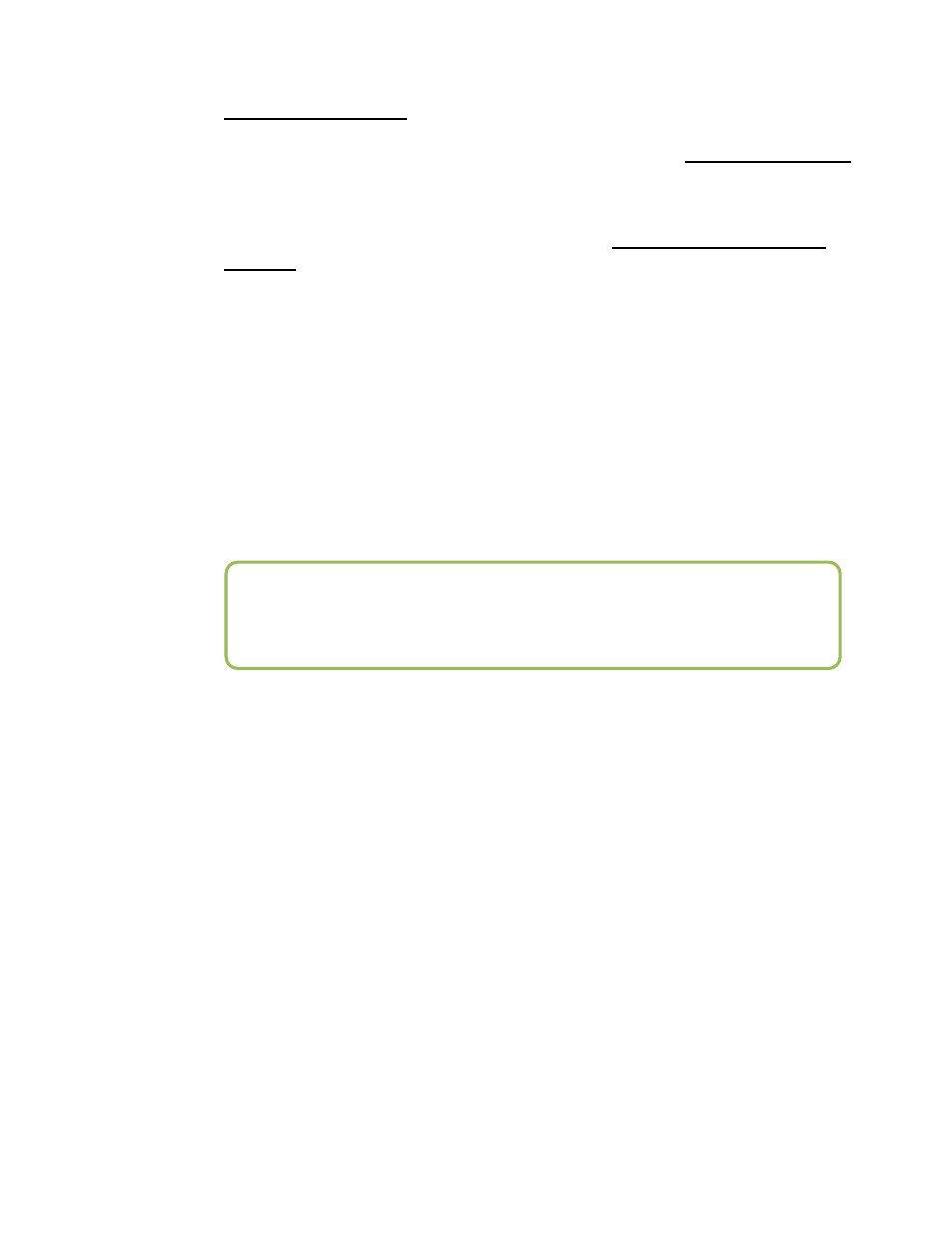
- 59 -
To edit an existing client interface, select the named client from the pull-down menu
Select EAS_NET client and edit the fields provided in the table underneath.
To delete a client configuration, select the client and click on Delete this EAS NET
Client Interface.
To duplicate an existing client interface (a different name will be automatically
generated; less than 8 clients must exist), select the Duplicate EAS NET Client
Interface button. This is the best way to create new client interfaces that are mostly
the same as an existing one except for the IP address.
Careful! EAS NET client configuration addition, duplication, and deletion is immediate and
cannot be canceled.
Discussion: The screen shot below demonstrates an example client configuration.
The controls are described below. The example shows an EAS NET client interface
configured to use Secure Copy to send the alert information and audio files to a
remote One-Net host. This One-Net would need EAS NET Decode enabled to receive
the alert.
During alert processing, the Operation Log will log the success or failure of the EAS
NET forwarding/origination action per client.
EAS NET uses a flexible set of LAN communication protocols to send EAS data to a
remote device. Generally, the remote device needs to have running software that
understands EAS NET files and data formats in order for anything useful to be
triggered by an EAS NET event. All EAS NET protocols will send an alert event data
notification file or ASCII data string from the One-Net to the EAS NET remote server
host. Most protocols also allow for sending separate data files (like audio WAV files).
Various information fields must be configured to identify and correctly communicate
to the EAS NET remote client. Common to all are the following:
Client Interface Name - This text box allows the client interface to be given a
descriptive name. These names appear in the selection list.
Client Enable/Disable - This toggle provides a quick method for enabling and
disabling the EAS NET client.
Remote EAS NET Host IP Address - The field displays the IP address of the
remote EAS NET host where the EAS NET event info is sent.
NOTE: Every client configuration is used for whichever action of alert
forwarding and alert origination is currently enabled by the toggles
described above.