Monroe Electronics R189se User Manual
Page 19
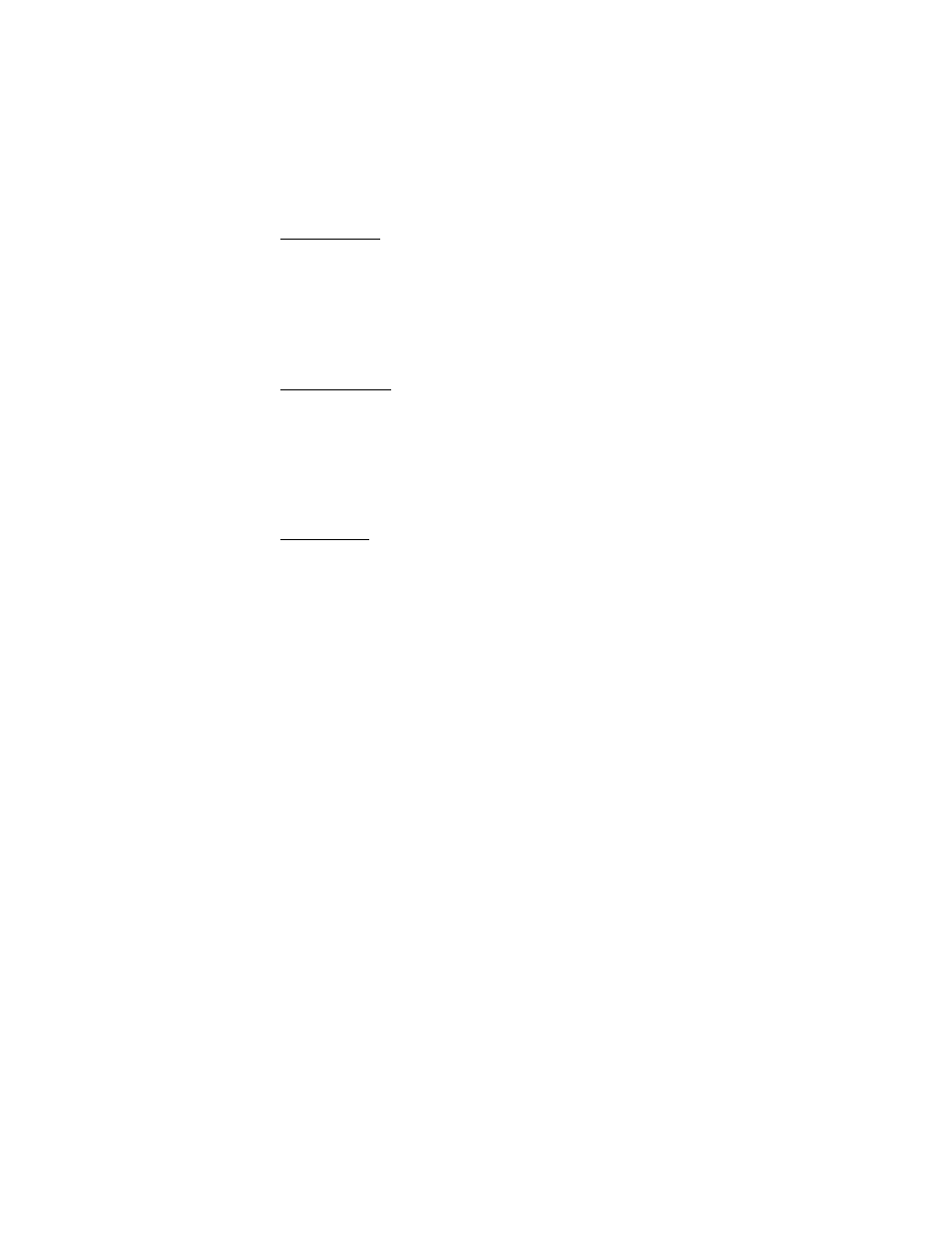
- 14 -
OneNet before it can be used. The current license key for the 6.2-1 speech
synthesis package is NOT compatible with the 2.0-0 packages. Licensing for
one voice is given with the Custom Messaging license. This package will be
pre-installed on systems purchased after Aug 15, 2008.
Allison voice: This package provides a very realistic female voice for the
Advanced Text to Speech option. This voice must be separately licensed
within the OneNet before it can be used. The current license key for the 6.2-1
speech synthesis package is NOT compatible with the 2.0-0 packages.
Licensing for one voice is given with the Custom Messaging license. This
package will be pre-installed on systems purchased after Aug 15, 2008.
William voice: This package provides a realistic male voice for the Advanced
Text to Speech option. This voice must be separately licensed within the
OneNet before it can be used. The current license key for the 6.2-1 speech
synthesis package is NOT compatible with the 2.0-0 packages. Licensing for
one voice is given with the Custom Messaging license. This package will be
pre-installed on systems purchased after Aug 15, 2008
Jean-Pierre: This package provides a realistic male French Canadian voice for
the Advanced Text to Speech option. This voice must be separately licensed
within the OneNet before it can be used. The current license key for the 6.2-1
speech synthesis package is NOT compatible with the 2.0-0 packages.
Licensing for one voice is given with the Custom Messaging license. This
package will be pre-installed on systems purchased after Aug 15, 2008
4.1.2 Configuration Mgmt
This page is used to backup or restore the configuration of your One-Net
SE
. A copy of the
configuration can be stored in another location and can even be uploaded into another
One-Net
SE
.
Make Backup
Clicking on this button will start the process of creating a configuration backup. This
backup will save all of your configuration settings, except for the Setup Network
page, to a file that will be stored in your One-Net
SE
. This file can be stored in another
location by clicking on “Download selected configuration file”. This configuration
file can be store in a safe place and can be used to restore your settings in the One-
Net
SE
.