Monroe Electronics R189se User Manual
Page 24
Advertising
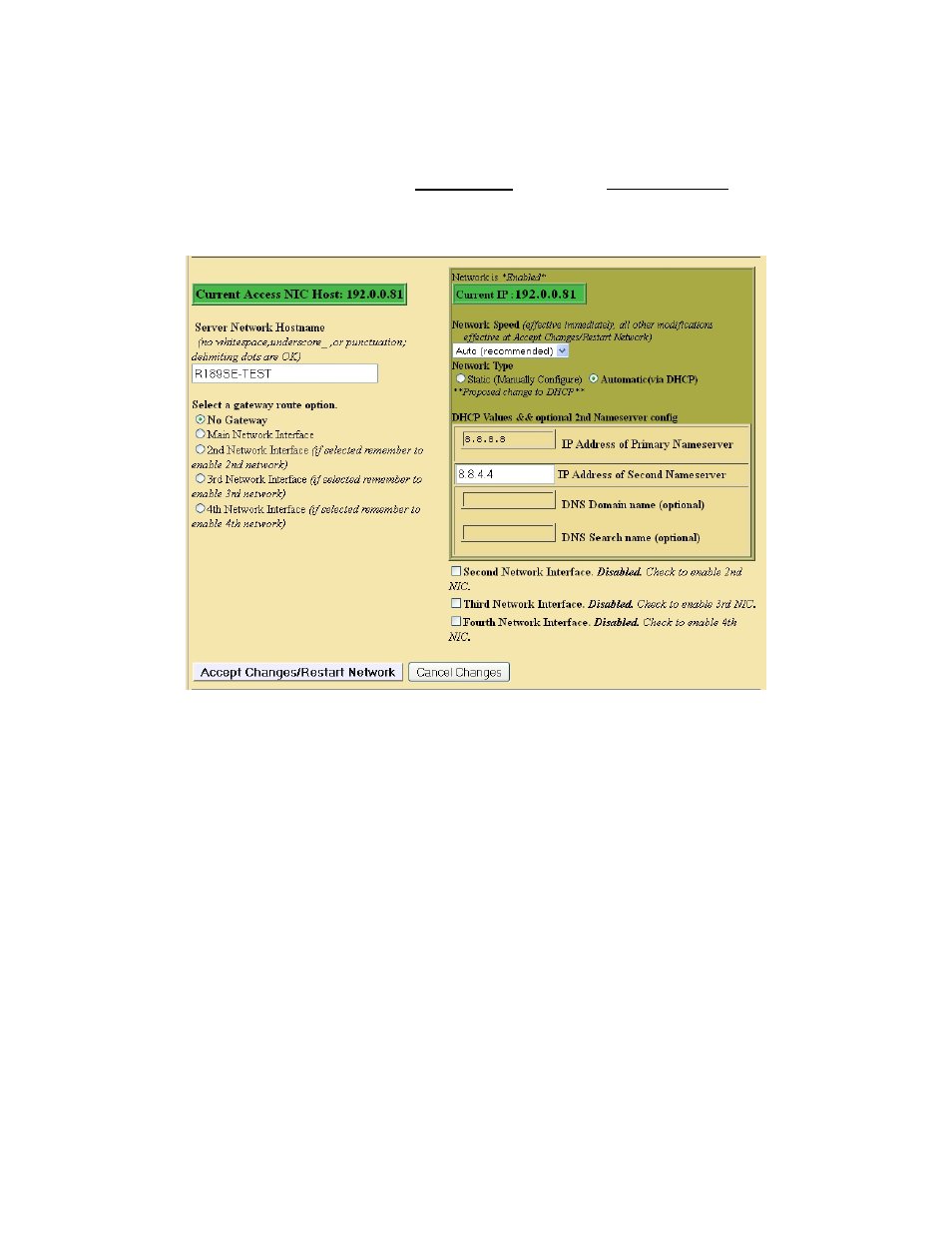
- 19 -
Network Type > Automatic: Set the IP address using DHCP
DHCP is a very convenient way to network a computer. It requires that your LAN be
running an accessible DHCP server. When DHCP is used, the IP address, the Netmask
and a DNS server are automatically granted. To use DHCP on the One-Net
SE
select
Network Type > Automatic (via DHCP). Then click Accept Changes. See the example
below. Once the DHCP setting is accepted, the One-Net
SE
will log you off. After a few
seconds wait, you can then log back in.
Setup > Network > Configuration: DHCP IP
Advertising
This manual is related to the following products: