4 setup > users – Monroe Electronics R189se User Manual
Page 33
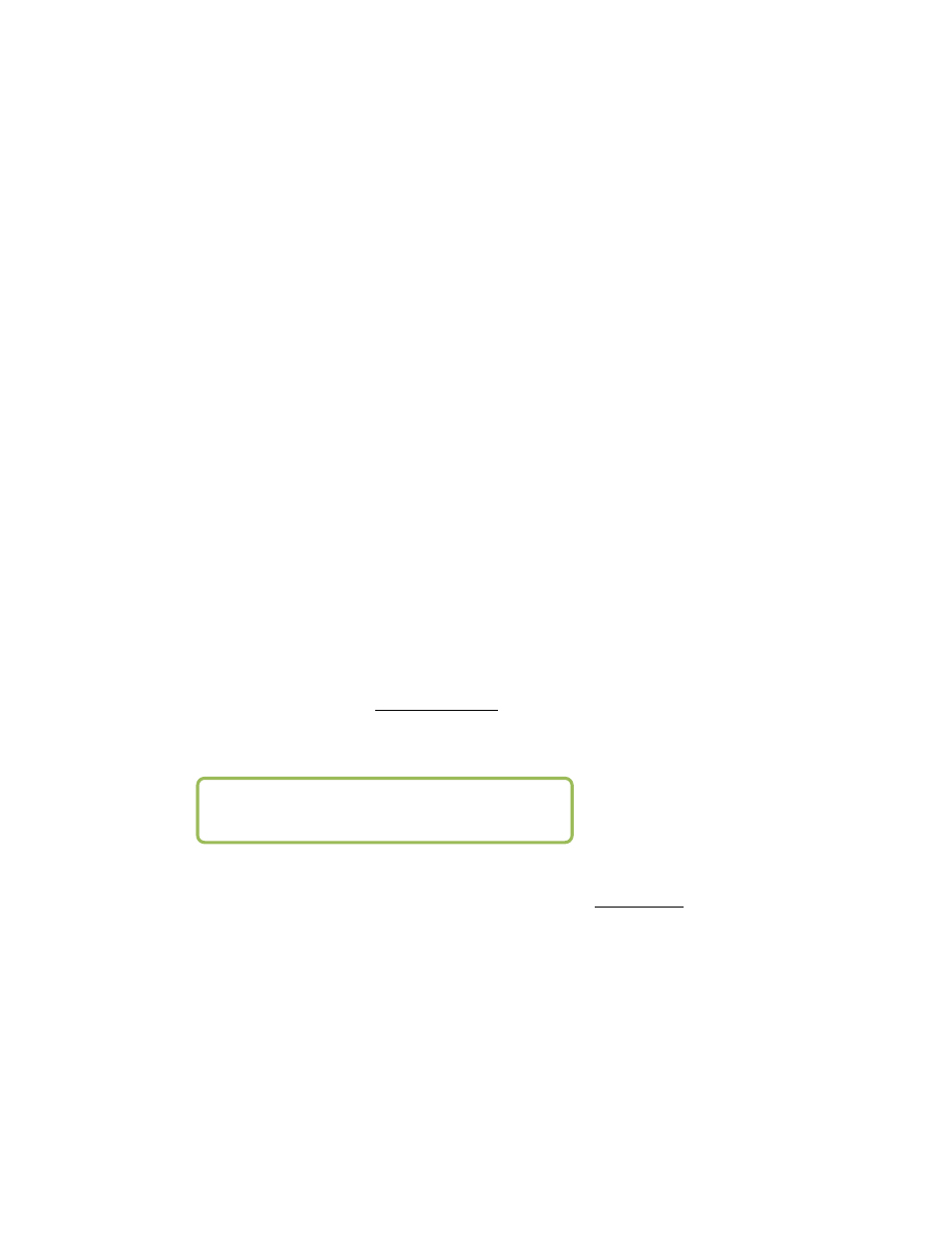
- 28 -
The checkbox for NTP must be checked to start NTP. If no NTP server name is entered and
NTP is enabled, then the One-Net
SE
will become an NTP server that can be pointed at from
other One-Nets over the LAN.
4.4 Setup
>
Users
The Setup Users page can be used to manage user accounts on the One-Net
SE
. From this
page, you can add and delete user accounts, change the Web Interface passwords, and set
user permission levels. The Admin account cannot be deleted, and only Admin can change
the Admin password.
Edit One-Net
SE
User Account Profile
Select account pull down. Select the user account to edit from this list. Under this menu
is information about the selected user’s current and last login information.
Permission
Level. A permission level can be granted (for non-Admin users) as View
Only, Basic Operation, Operation, Operation/Control, and Administration with this pull
down menu. Pages in the One-Net
SE
are granted a permission level for entry/access. For
instance, only a user with Administration permission may access the Setup > Users page.
Trying to access a One-Net
SE
page without the proper permission level will result in a
clear notification message.
Account
Comment. A simple text comment can be attached to non-Admin user
accounts.
Change Password. Enter the current password, then enter the new password twice in the
fields provided. Only Admin can change the Admin password.
For these changes click Submit Changes. The changes are effective immediately.
Delete User. Non-Admin users can be deleted with this button.
Add New One-Net
SE
User Account Type
Enter information as directed on the screen and click Create User.
NOTE: This is effective immediately