Effects reference – Adobe Premiere Elements 12 User Manual
Page 153
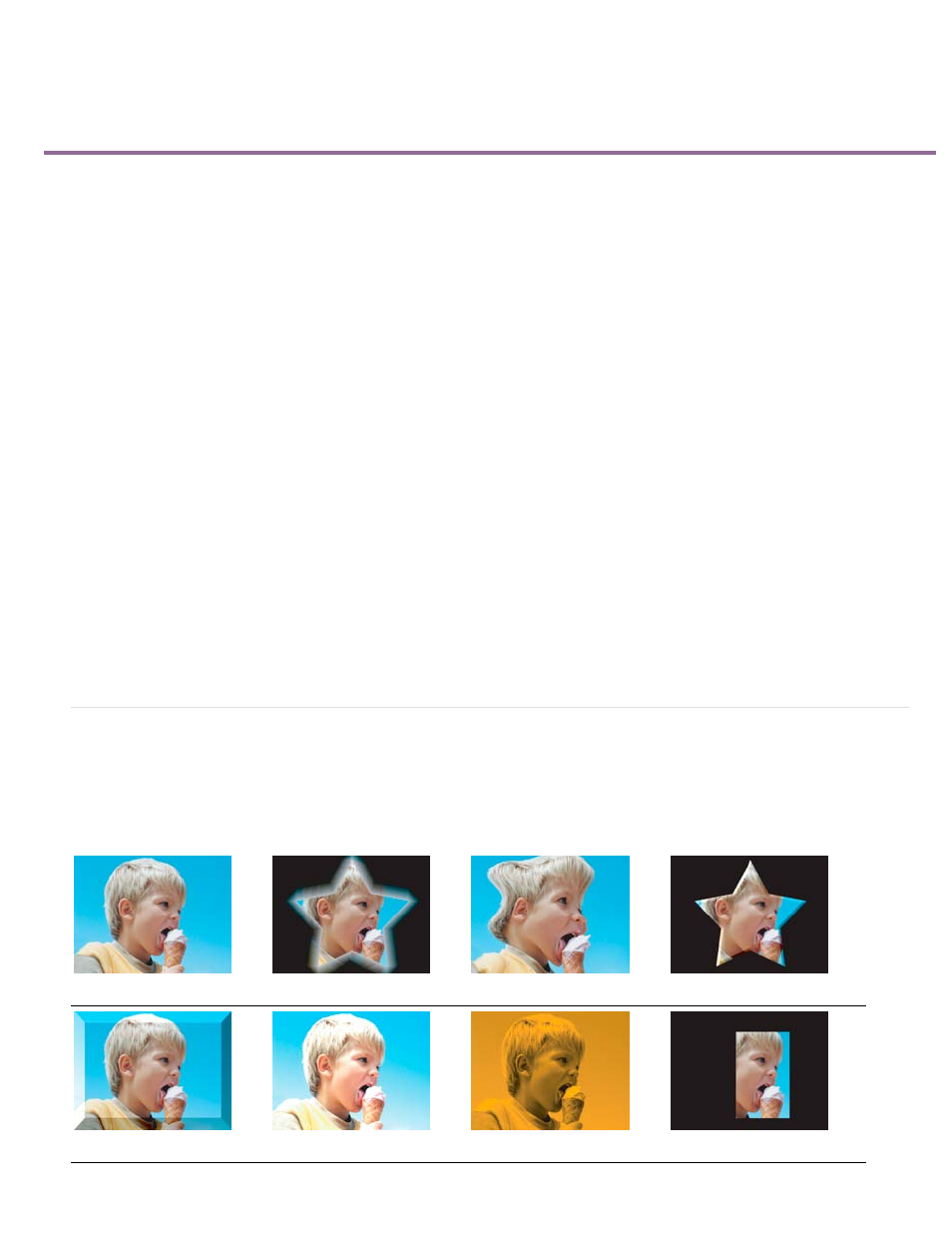
Effects reference
Gallery of video effects
Adjust
Blur and sharpen
Channel
Color Correction
Distort
Generate
Image control
Keying
NewBlue Art Effects Elements
NewBlue Film Look
NewBlue Motion Effects Elements
NewBlue Cartoonr effect
Perspective
Pixelate
Render
Video Stabilizer
Stylize
Time
Transform
Videomerge
Audio effects
You can correct, improve, and otherwise modify your clips with the effects provided in Adobe Premiere Elements 11. All effects are preset with
default values for settings, so when you apply an effect, it alters your clip. You can adjust and animate values as desired.
This reference contains descriptions of all audio and video effects included as part of Adobe Premiere Elements. It defines only those effect
properties and tools that may not be self-explanatory. It doesn’t include descriptions of effects installed with capture cards or third-party plug-ins.
Gallery of video effects
The samples below illustrate just some of the video effects included with Adobe Premiere Elements. To preview an effect not in this gallery, apply
it and preview it in the Monitor panel. (See Apply and preview effects.)
Original clip
149