Applying and removing effects – Adobe Premiere Elements 12 User Manual
Page 192
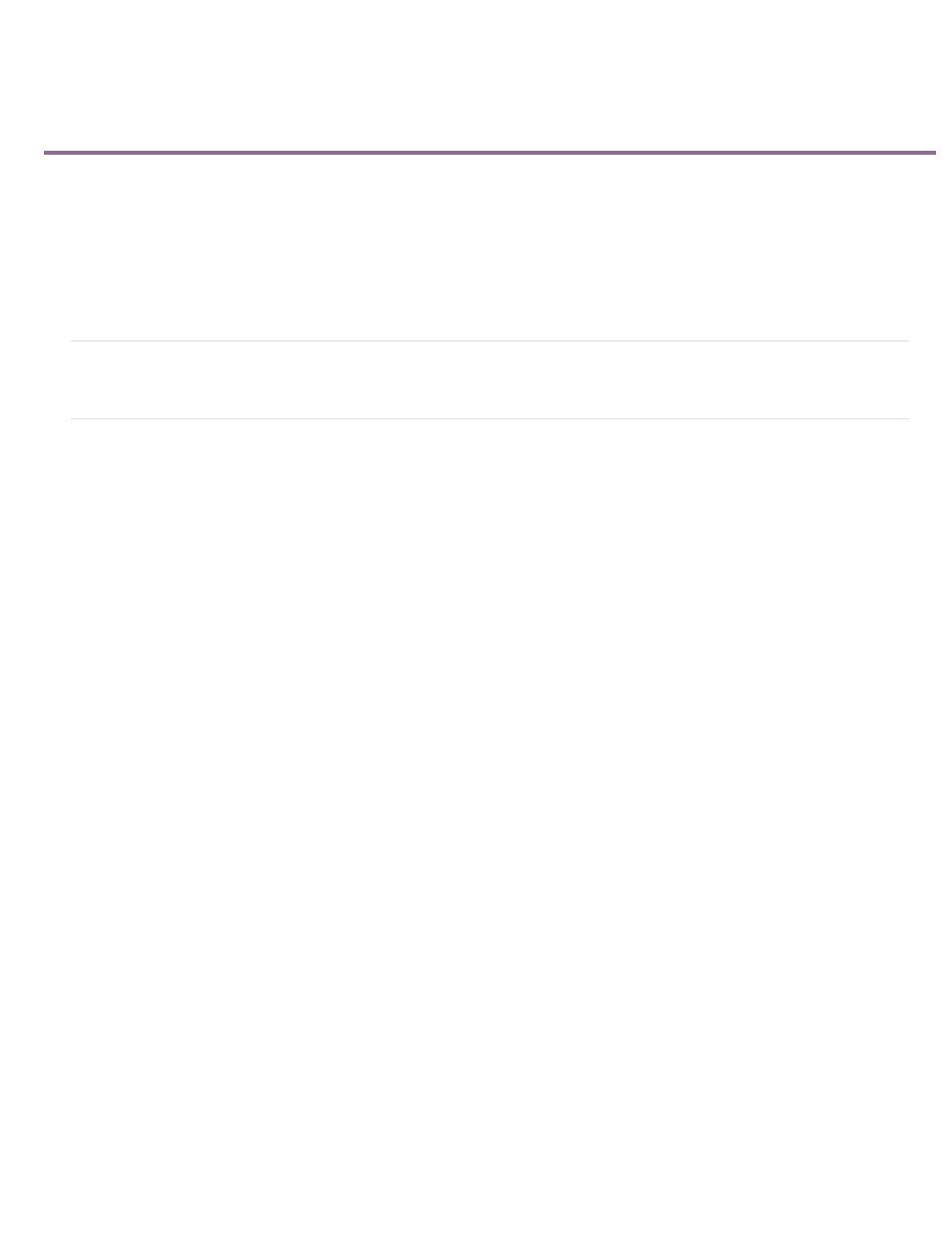
Applying and removing effects
Video tutorial
Apply and preview effects
Copy and paste effects
Remove an effect
Remove all effects
Temporarily disable an effect in a clip
View the effects applied to a clip
Video tutorial
Apply and preview effects
When you apply an effect to a clip, it is set to default values and is active for the duration of the clip. After you apply an effect, you can adjust its
properties using the Applied Effects panel. You can make an effect start and stop at specific times, or adjust the values of the effect over time by
using keyframes.
You can apply multiple effects to a clip, and you can apply the same effect numerous times to the same clip with different settings. Keep in mind,
however, that the more effects you add, the more time it takes to render the final movie. If you decide an effect is not suitable for your project, you
can easily delete it in the Applied Effects panel.
Apply and preview a video effect
1. Click Effects on the Action bar to open the Effects panel.
2. Select the effect you want to apply. To locate an effect:
a. Select an effect category from the drop-down list and the select the desired effect under the category.
b. Type the name of the effect in the search box.
3. Select a clip or multiple clips in the Quick view timeline or the Expert view timeline.
4. Drag the effect to the clip in the Quick view timeline, Expert view timeline, or the Monitor panel.
5. Click the Play button in the Monitor panel to preview the clip with the effect applied.
6. (Optional) Use the Applied Effects panel to adjust the settings of the effect.
Apply an audio effect
1. Click Effects on the Action bar to open the Effects panel.
2. Select the audio effect you want to apply. To locate an audio effect, choose the Audio Effects category from the drop-down menu.
Alternatively, type the effect name in the search box.
188