Sharing from the publish and share panel – Adobe Premiere Elements 12 User Manual
Page 263
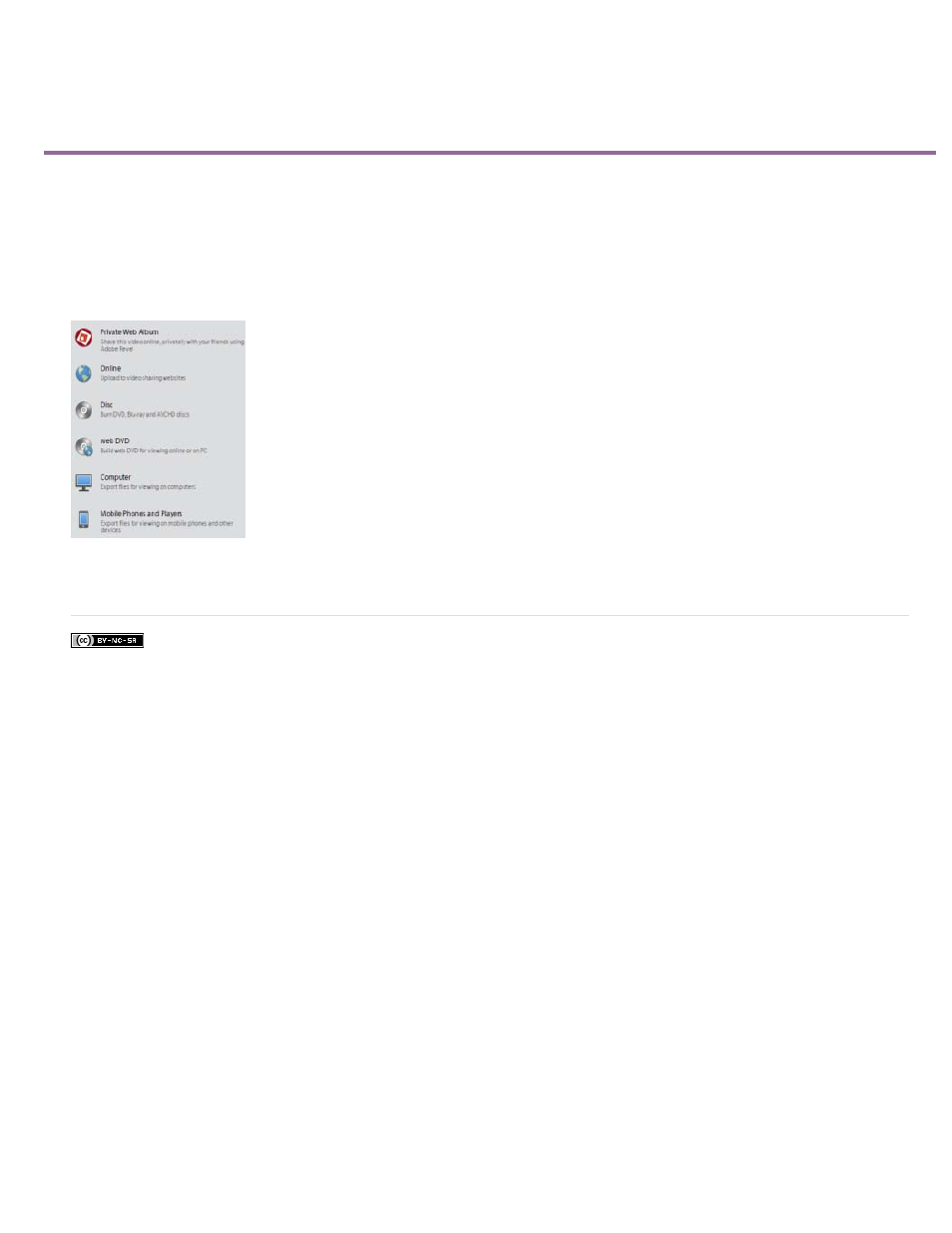
Sharing from the Publish And Share panel
Facebook posts are not covered under the terms of Creative Commons.
The Publish And Share panel contains everything you need to save and share (export) your finished project. You can save your project for viewing
on the web, mobile phone, computer, DVD, and Blu-ray Disc.
You can start a new share by clicking any of the share options: Web DVD, Disc, Online, Computer, and Mobile Phones and Players. Each of these
options opens a dialog that provides specific options and settings for sharing to respective media type.
note: The Publish And Share panel simplifies sharing and exporting by providing presets of the most commonly used formats and settings. If you
want to specify unique settings for any format, you can click Advanced options and make changes.
Publish And Share panel
259