Preview in full-screen mode – Adobe Premiere Elements 12 User Manual
Page 92
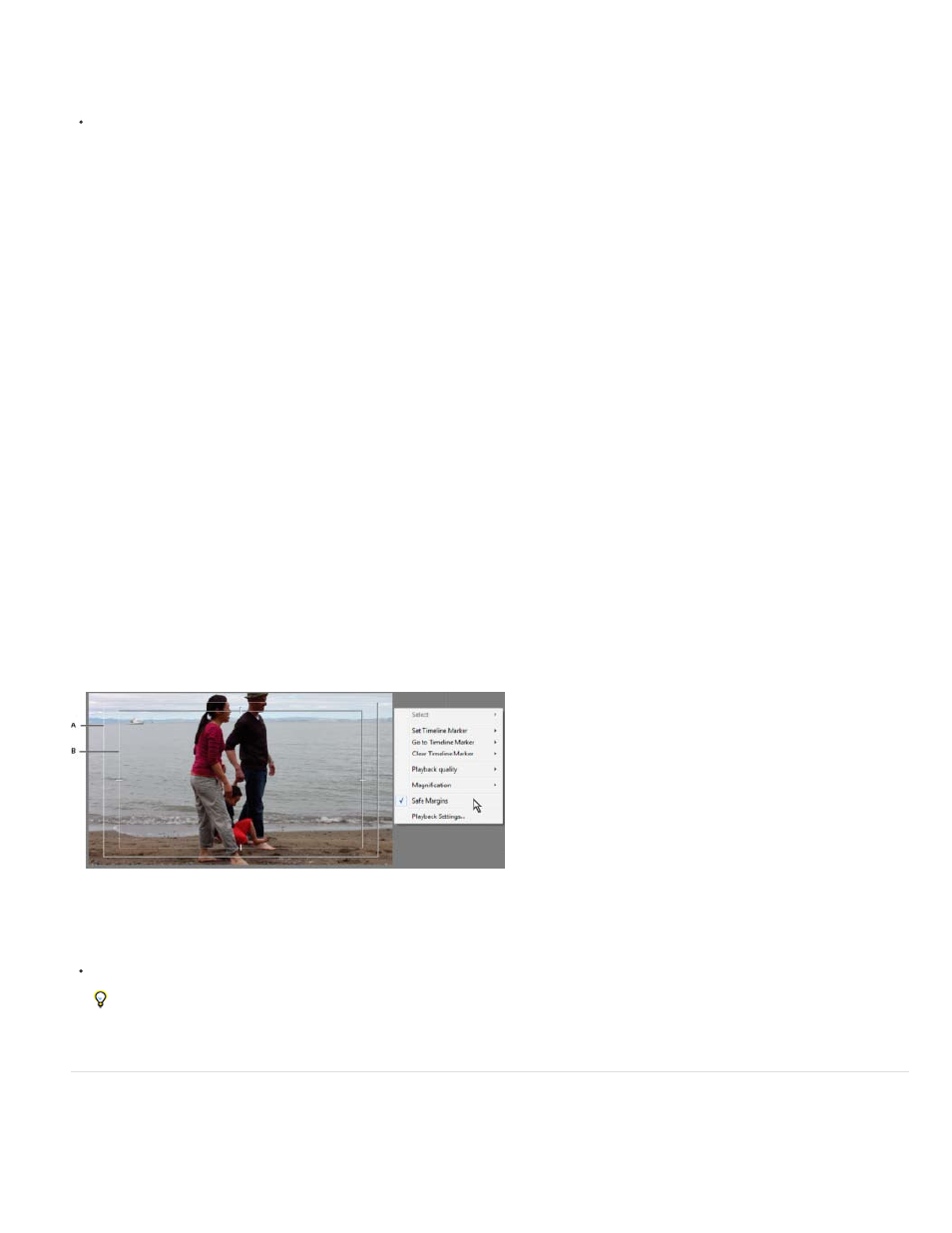
No Scroll
Page Scroll
Smooth Scroll
Preview one clip from the Quick view timeline
Double-click the clip in the Quick view timeline.
Scroll the Expert view timeline during preview
You can set an option to automatically scroll the Expert view timeline from right to left, when a sequence is larger than the visible timeline. This
way you don’t have to zoom out to see the entire sequence.
1. On Windows®, select Edit > Preferences > General. On Mac® OS, select Adobe Premiere Elements 12 > Preferences > General.
2. Choose an option from the Timeline Playback Auto-Scrolling menu.
Doesn’t scroll the Expert view timeline.
Scrolls the visible section of the Expert view timeline one page at a time.
Scrolls the Expert view timeline while the current-time indicator stays in the center of the visible timeline.
View safe zones in the Monitor panel
You can view safe zone margins (guides) in the Monitor panel to determine if any text or objects in your project fall outside the safe zone. When
text or objects fall outside the safe zone, they may be clipped when played back on certain screens. Safe zone margins are for your reference and
are not included in previews or export.
Safe zones in the Monitor panel
A. Action-safe margin B. Title-safe margin
Right-click/ctrl-click in the Monitor panel, and choose Safe Margins. A check mark next to the name indicates the safe zone margins are on.
The standard action- and title-safe margins are 10% and 20%, respectively. However, you can change the dimensions of the safe zones
in the Project Settings dialog box.
Preview in full-screen mode
To see the greatest detail in a clip or movie, preview it in full-screen mode. This mode fills the computer screen with video, suggesting how clips
and movies appear on TV screens. Full-screen previews also let you easily share your work with others in the room.
88