Adobe Premiere Elements 12 User Manual
Page 319
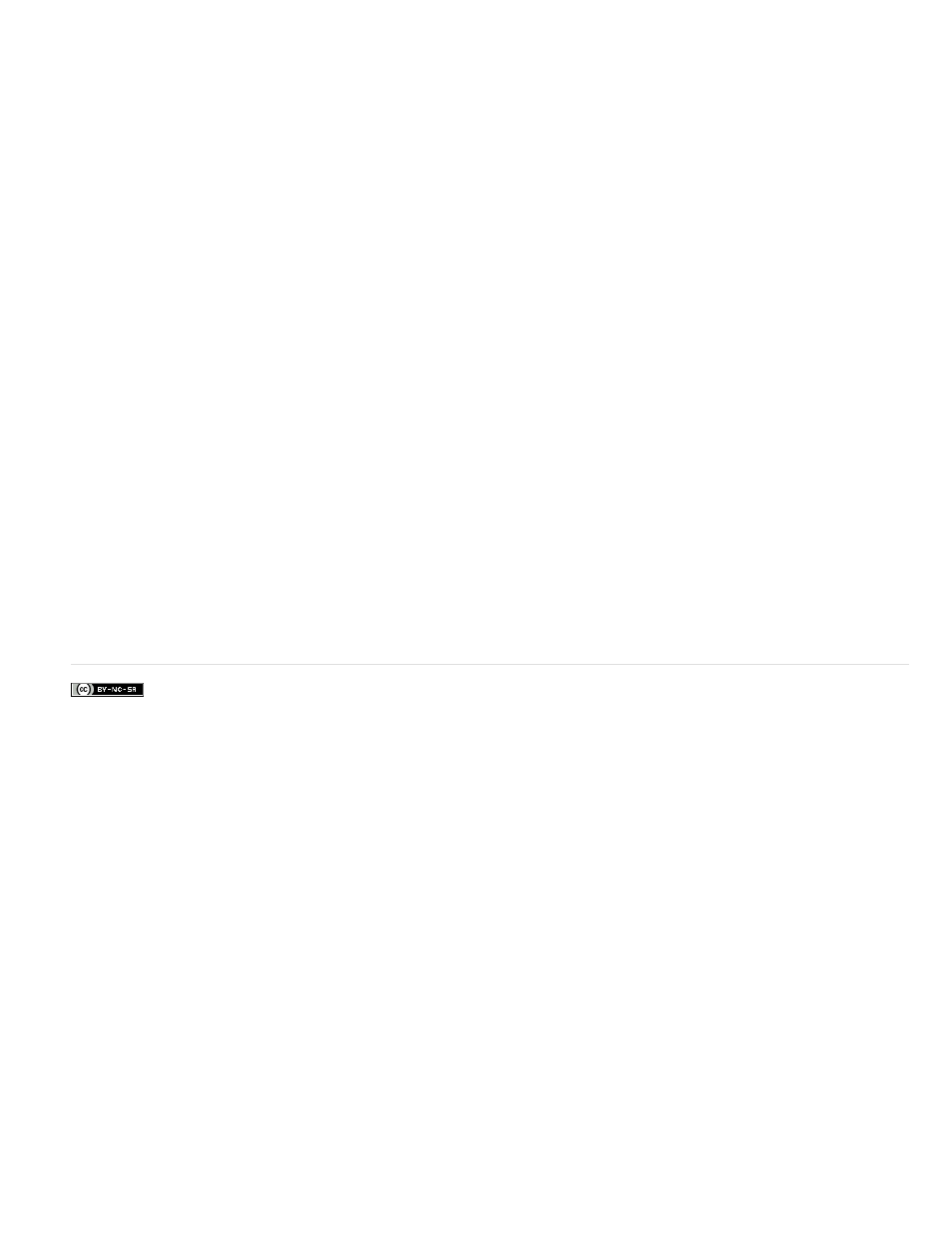
Facebook posts are not covered under the terms of Creative Commons.
transition
transparency
trimming
tweening
uncompressed video
USB
vertex shader
video capture card
video format
VOB
widescreen
zooming
A change in video from one clip to another. Often these visual changes involve effects in which elements of one clip are blended with
another.
Percentage of opacity of a video clip or element.
Removing frames from the beginning, middle, or end of a clip.
A feature that fills in the frames between two images so movement appears smoother. See also keyframes.
Raw digitized video displayed or stored in its native size.
Universal Serial Bus. The interface standard that allows a plug-and-play experience, where you can add a new device to your computer
without having to install an adapter card or configuring other elements. See also IEEE 1394.
In 3D graphics, a program that a GPU uses to render effects realistically, relative to an object’s position in space. (Not all GPUs
support vertex shaders.) Vertex shaders are commonly used in creating graphics for computer games.
See capture card.
A standard that determines the way a video signal is recorded on videotape. Standards include DV, 8-mm, Beta, and VHS.
DVD Video Object. The VOB format is commonly used to distribute movies on DVDs; video, audio, title streams, and menu contents are
combined in a single file. The video stream is typically MPEG-2.
Any aspect ratio for film and video wider than the standard 4:3 format; previously used to refer to wide-aspect film formats; now
typically used to refer to the 16:9 format that has become standard widescreen for DVD, because this is the aspect ratio specified for HDTV.
Moving the focus of a camera either closer to or farther from a subject while shooting.
315