Time, Texturize – Adobe Premiere Elements 12 User Manual
Page 181
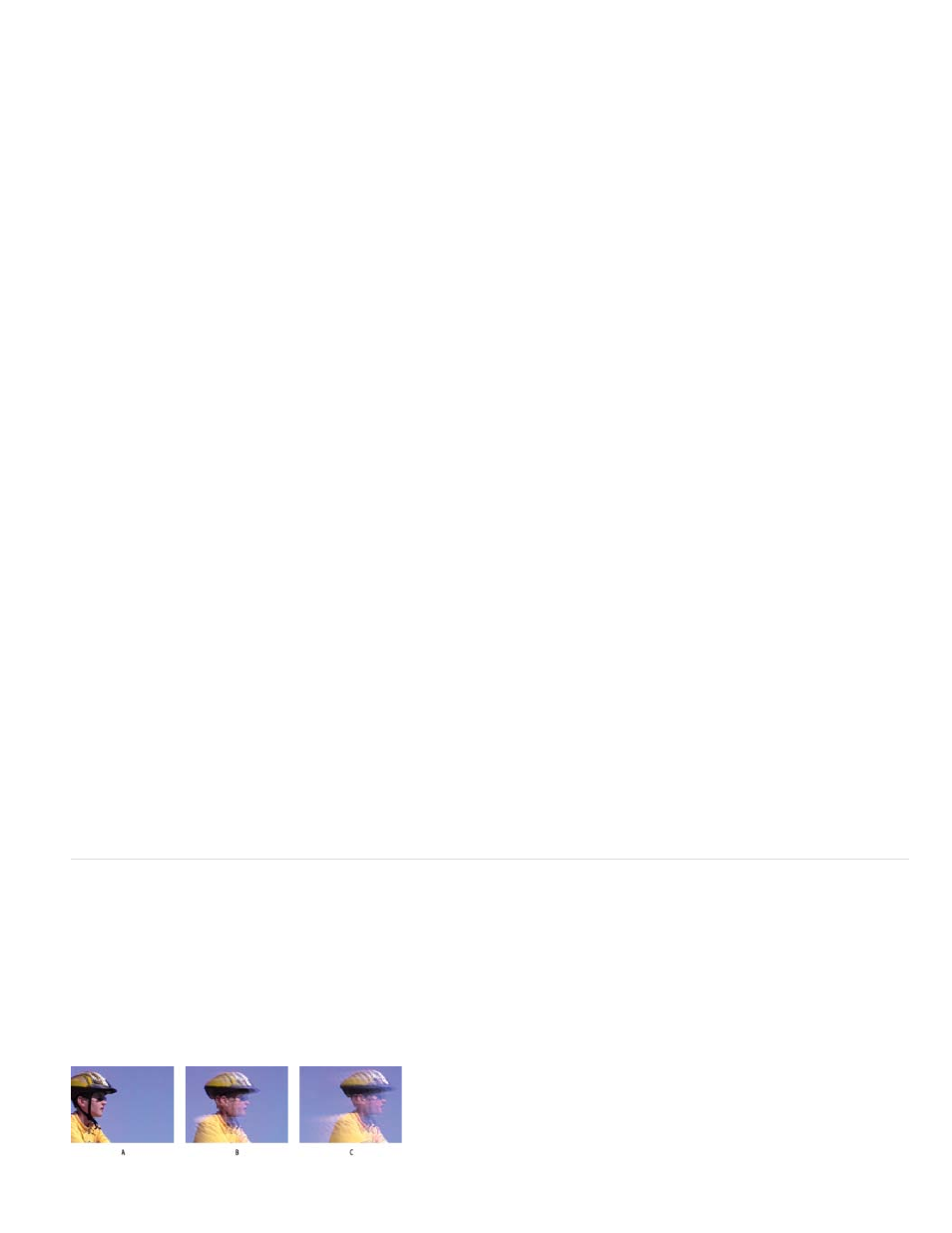
Blend With Original
Strobe Duration
Strobe Period
Random Strobe Probability
Strobe
Strobe Operator
Random Seed
Specifies the intensity, or brightness, of the effect. A value of 0 causes the effect to appear at full intensity; higher values
diminish the intensity of the effect.
Specifies in seconds how long a strobe effect lasts.
Specifies in seconds the duration between the start of subsequent strobes. For example, if the Strobe Duration is set to 0.1 second
and the Strobe Period is set to 1.0 second, the clip has the effect for 0.1 second and then is without the effect for 0.9 second. If this value is set
lower than the Strobe Duration, the strobe effect is constant.
Specifies the probability that any given frame of the clip will have the strobe effect, giving the appearance of a
random effect.
Specifies how the effect is applied. Operates On Color Only performs the strobe operation on all color channels. Make Layer Transparent
makes the clip transparent when a strobe effect occurs.
Specifies the arithmetic operator to use when Operates On Color Only is selected from the Strobe menu. The default setting is
Copy.
Randomizes the way lightning effect works.
Texturize
The Texturize effect gives a clip the appearance of having the texture of another clip. For example, you could make the clip of a tree appear as if it
had the texture of bricks, and control the depth of the texture and the apparent light source.
Texture Layer
Select the source of the texture to be used from the list of video tracks in the pop-up menu. To see the texture without seeing the actual clip used
for the texture, set the opacity for the texture clip to zero. To disable texture, select None.
Light Direction
Changes the direction of the light source, thus changing where shadows lie and how deep they appear.
Texture Contrast
Specifies the intensity of the texture’s appearance. Lower settings decrease the amount of visible texture.
Texture Placement
Specifies how the effect is applied. Tile Texture applies the texture repeatedly over the clip. Center Texture positions the texture in the middle of
the clip. Stretch Texture To Fit stretches the texture to the dimensions of the selected clip.
Time
Echo
The Echo effect combines a frame with previous frames from the same clip. It has a variety of uses, from a simple visual echo to streaking and
smearing effects. This effect is visible only when there is motion in the clip. By default, any previously applied effects are ignored when you apply
the Echo effect.
177