Supported devices and file formats – Adobe Premiere Elements 12 User Manual
Page 63
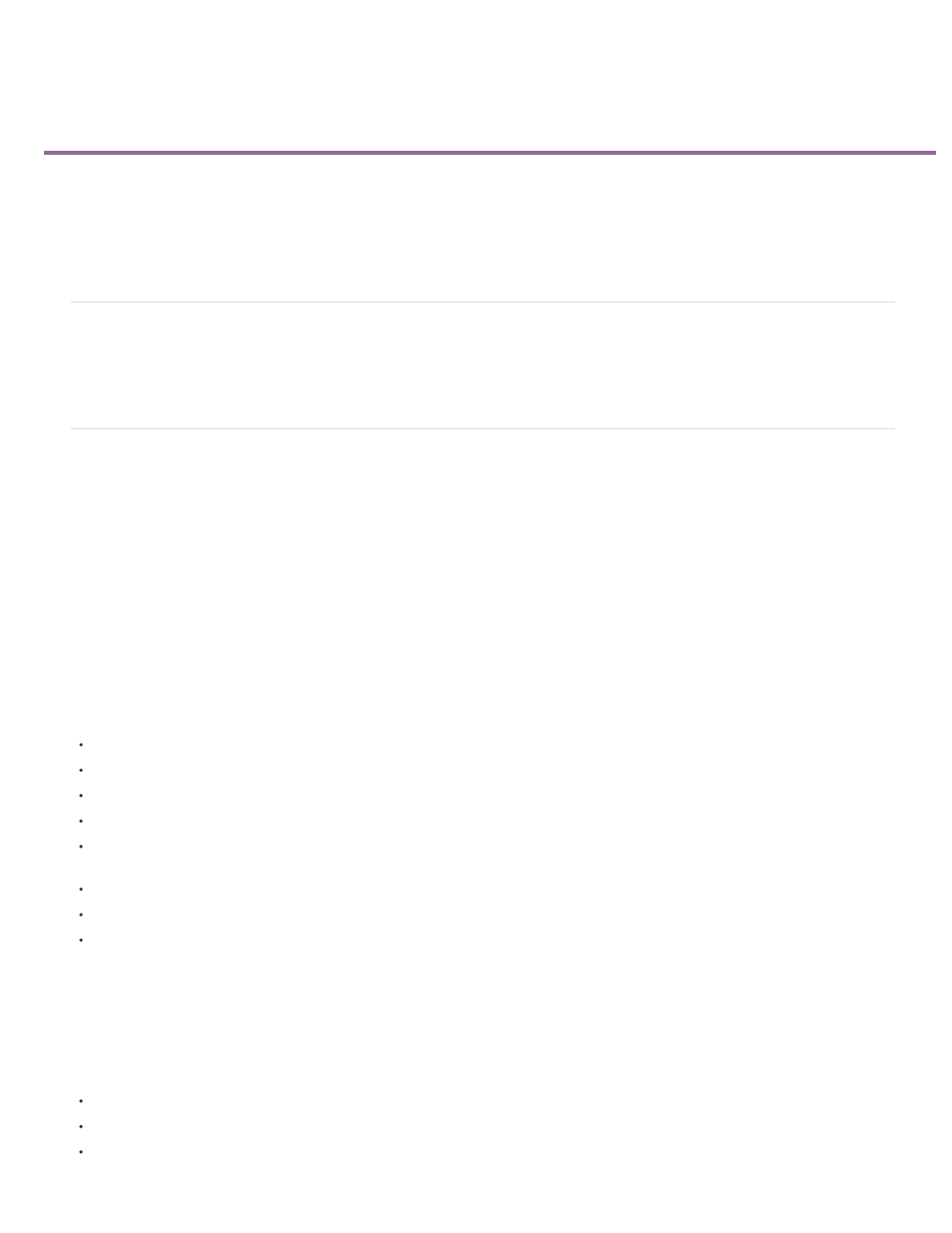
Supported devices and file formats
Supported devices
Supported file types for import
Verify whether Adobe Premiere Elements supports the file format and the device from which you import the file.
Supported devices
For a list of supported devices, see
.
Supported file types for import
In addition to capturing footage, you can import image, video, and audio files. You can add files from folders on your computer, accessory hard
drives, and mobile phones. You can also add files from DVDs, Blu-ray discs, CDs, digital cameras, other devices, or the Internet. Adobe
Premiere Elements 12.0 supports DV, HDV, WDM, and AVCHD formatted video.
Files that you add to a project are visible in the Project Assets panel in the Expert view. Adobe Premiere Elements automatically adds them to
Elements Organizer.
note: Some file formats require activation of components before you can add them to a project.
Supported video formats
Adobe Flash® (.swf)
AVI Movie (.avi)
AVCHD (.m2ts, .mts, .m2t)
DV Stream (.dv)
MPEG Movie (.mpeg, .vob, .mod, .ac3, .mpe, .mpg, .mpd, .m2v, .mpa, .mp2, .m2a, .mpv, .m2p, .m2t, .m1v, .mp4, .m4v, .m4a, .aac, 3gp,
.avc, .264)
QuickTime Movie (.mov, .3gp, .3g2, .mp4, .m4a, .m4v)
TOD (.tod)
Windows Media (.wmv, .asf) - Windows only
note: To import video from mobile phones (.3gp and .mp4), you must have the most recent version of QuickTime installed on your
computer.
Supported image formats
Adobe Photoshop® (.psd)
Adobe Premiere Elements title (.prtl)
Bitmap (.bmp, .dib, .rle)
59