78 set, Motload commands – Artesyn MOTLoad Firmware Package User's Manual (February 2015) User Manual
Page 156
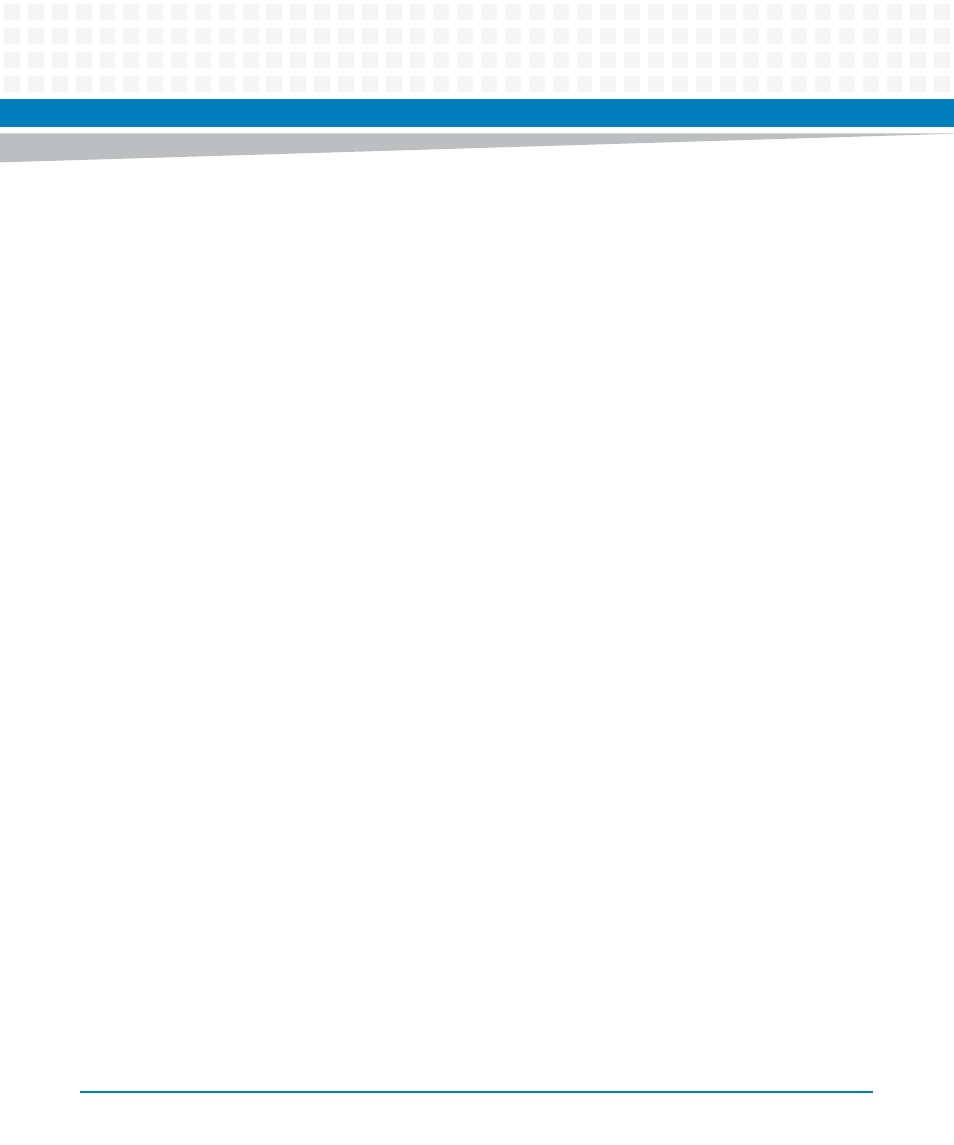
MOTLoad Commands
MOTLoad Firmware Package User’s Manual (6806800C24D)
156
3.1.78 set
Name
set—sets the Month, Day, Year, Hour, Minute, and Seconds of the real time clock (RTC) in
products that support RTC hardware. The user must specify the "-t" option for this utility to
modify the RTC. If no option is specified, an error message is displayed.
Synopsis
set [-d] -t
Parameters
-d Ps: Device Name (Default = /dev/rtc)
-t Ps: Date/Time String (MMDDYYHHMMSS)
Example
The following example indicates a typical display when using the set commands.
MOTLoad> set -t060702164500
MOTLoad> time
FRI JUN 7 16:45:02.00 2002
For SBC’s without a Real-Time Clock device, the PowerPC time base can be
set/displayed
MOTLoad> set -d/dev/ppctb -t060702164500
MOTLoad> time -d/dev/ppctb
FRI JUN 7 16:45:02.00 2002
Error Messages
timeSet(): open(/dev/rtc) failed, errno = <value>
Unable to open clock device.
timeSet(): ioctl(107) failed, errno = <value>
Unable to read time in RTC.