24 docboot, Docboot, Motload commands – Artesyn MOTLoad Firmware Package User's Manual (February 2015) User Manual
Page 73
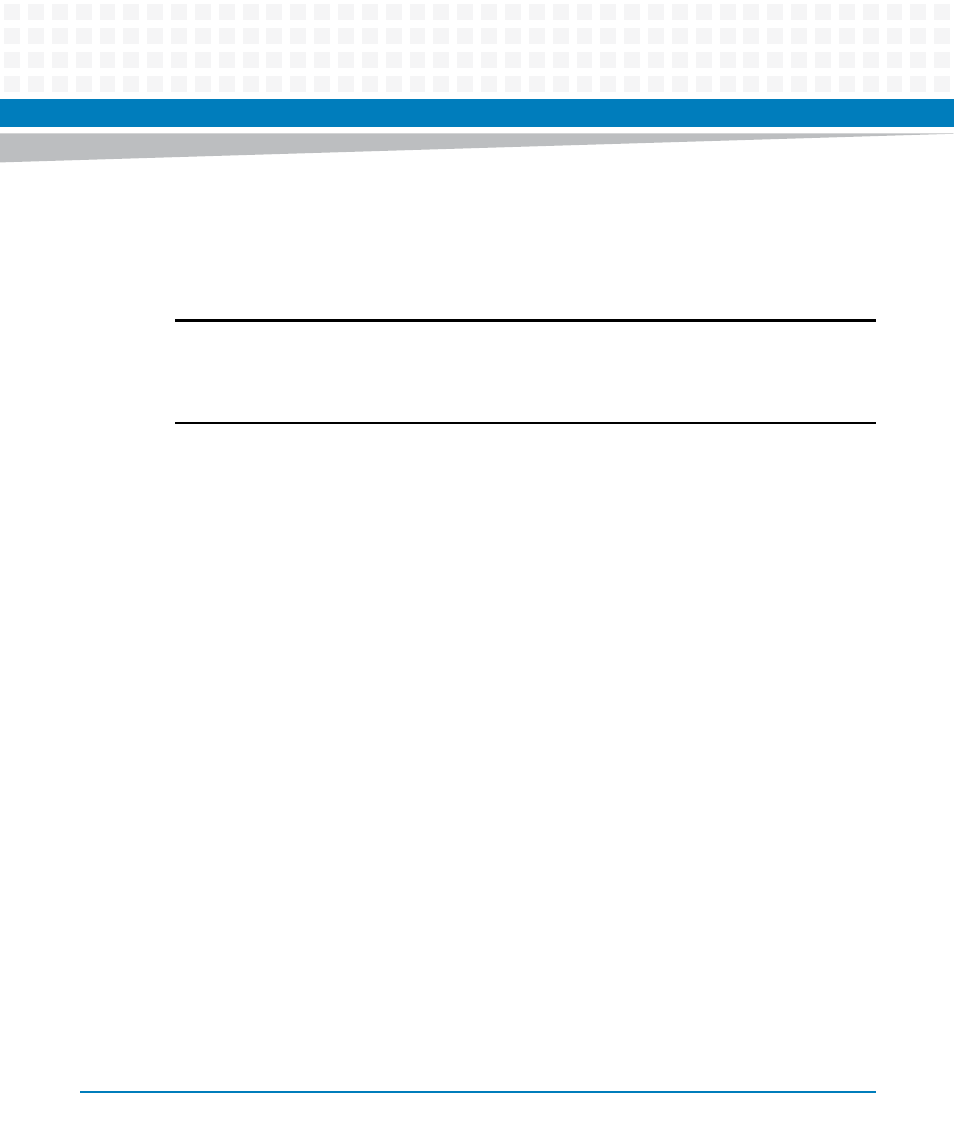
MOTLoad Commands
MOTLoad Firmware Package User’s Manual (6806800C24D)
73
3.1.24 docBoot
Name
docBoot—Boots the kernel image stored in the binary partition of the Disk on Chip (DoC).
Note The DoC binary partitions can be read or programmed only in multiples of their block
size. Hence, the size specified should be a multiple of the block size. The block size can be
obtained by using the -v option. For example, in case of M-System H1 DoC, the block size is 512
KB.
Synopsis
docRead [-a] [-d] [-e] [-p] [-s] [-x] [-v]
Parameters
-a Ph: Boot File Load Address (Default=User Buffer)
-d Ps: DoC Device Name (Default=/dev/doc0)
-e Ph: Boot File Execution Address (Default=0)
-p Ph: Binary Partition Number (Default=0)
-s Ph: Size (Default=12 MB)
-x Ph: Start Block in Current Binary Partition (Default=0)
-v 0: Verbose Mode
Example
The following example indicates a typical display when using the docBoot command.
MOTLoad> docBoot -d/dev/doc0 -a0x8000000 -s0x500000 -x0 -p0 -v1
Found a 1024 MB DiskOnChip on address 0xA0000000
Found a Binary partition with:
- Partition Size is 41943040
- Unit size is 524288
Read successful
Section Loaded: Address =01923000, Size =000041FC, Name =.text
Section Loaded: Address =01928000, Size =00288000, Name =.data
Using kernel command line from mot-/dev/doc0-0-boot-
args=console=ttyS1,9600 root =/dev/tffsa1 rw