B.2.10 remote start error codes, B.2.11 vme remote start, Table b-1 – Artesyn MOTLoad Firmware Package User's Manual (February 2015) User Manual
Page 256: Command/response error codes, Remote start
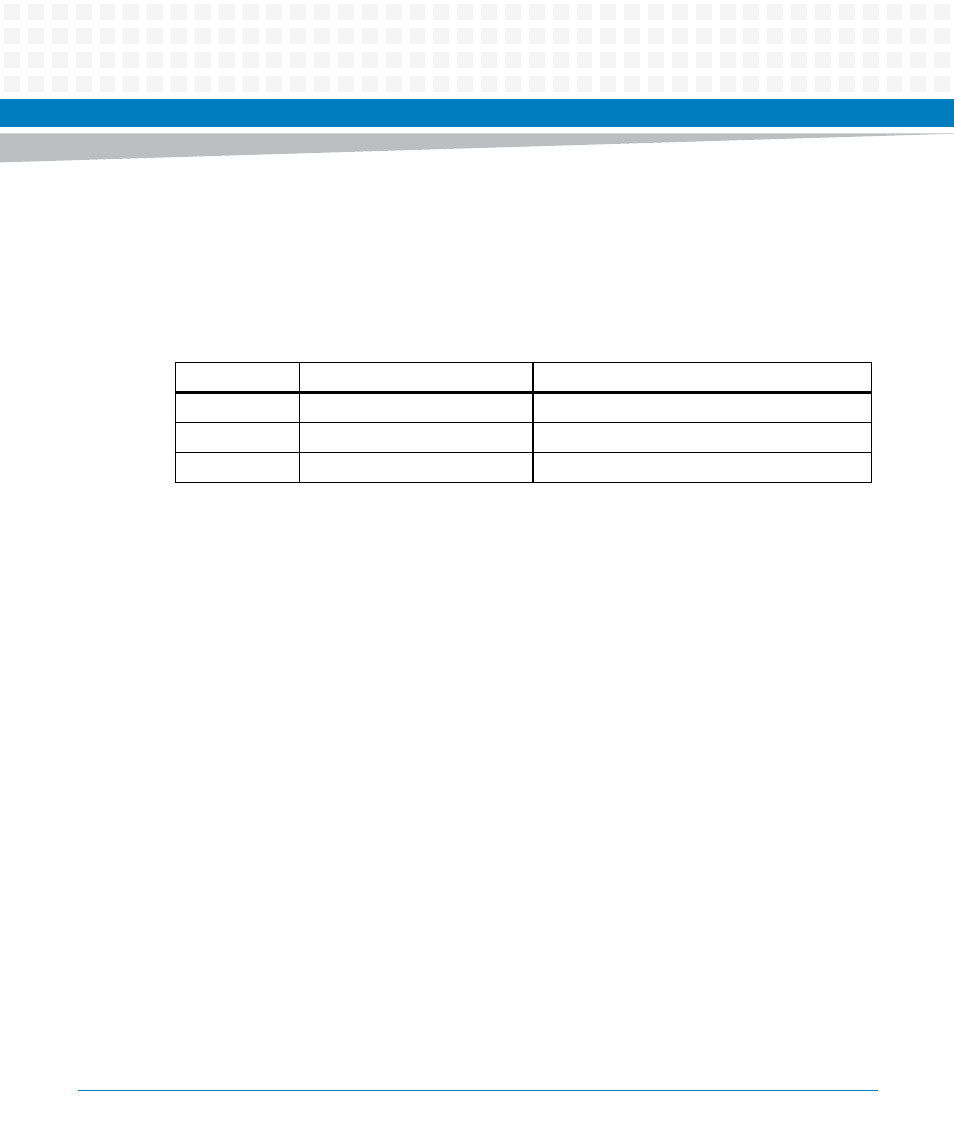
Remote Start
MOTLoad Firmware Package User’s Manual (6806800C24D)
256
B.2.10 Remote Start Error Codes
These are the 16-bit values that the target board returns in the Data/Result field of the IBCA
when the target board detects an error in the processing of a host command. These error codes
are valid only if the ERR bit was set in the IBCA.
B.2.11 VME Remote Start
Remote Start in a VME chassis adheres to the protocol defined throughout this chapter. In
addition, several Global Environment Variables (GEVs) control various aspects of VME Remote
Start. These GEVs are stored in NVRAM, and may be accessed with standard MOTLoad GEV
utilities (gevEdit, gevShow, gevDelete, gevList). Note that GEVs are always case-sensitive, so
they must be provided exactly as shown, below. The GEVs, and their meanings, are:
mot-vmeRemoteStartMBox
This GEV selects which VME bridge device mailbox is used as the Inter Board
Communication Address (IBCA). Valid values are 0 - 3. The default mailbox is mailbox 0. If
the GEV is missing, or set to an invalid value, the default mailbox is used.
mot-vmeRemoteStartOff
This GEV allows the user to disable Remote Start for the VME board. When Remote Start is
disabled, the board will not modify or monitor the IBCA for Remote Start commands. If the
GEV does not exist, remote start services will be provided. If the GEV does exist, but is set
to a value of 0, remote start services will be provided. All non-zero values of mot
vmeRemoteStartOff
GEV will disable remote start services.
VMEbus interrupts are not generated by the Remote Start feature. The host should poll the
IBCA OWN bit to determine if a command has completed, and not write to the IBCA unless the
OWN bit is set.
Table B-1 Command/Response Error Codes
Error Code
Associated Opcode: Command
Definition of the Error Code
0x0001
0x03:Write/Read memory
Illegal access size requested
0x0002
n/a
Unsupported command opcode requested
0x0003
Allocate Memory
Allocation failed