Motload commands – Artesyn MOTLoad Firmware Package User's Manual (February 2015) User Manual
Page 201
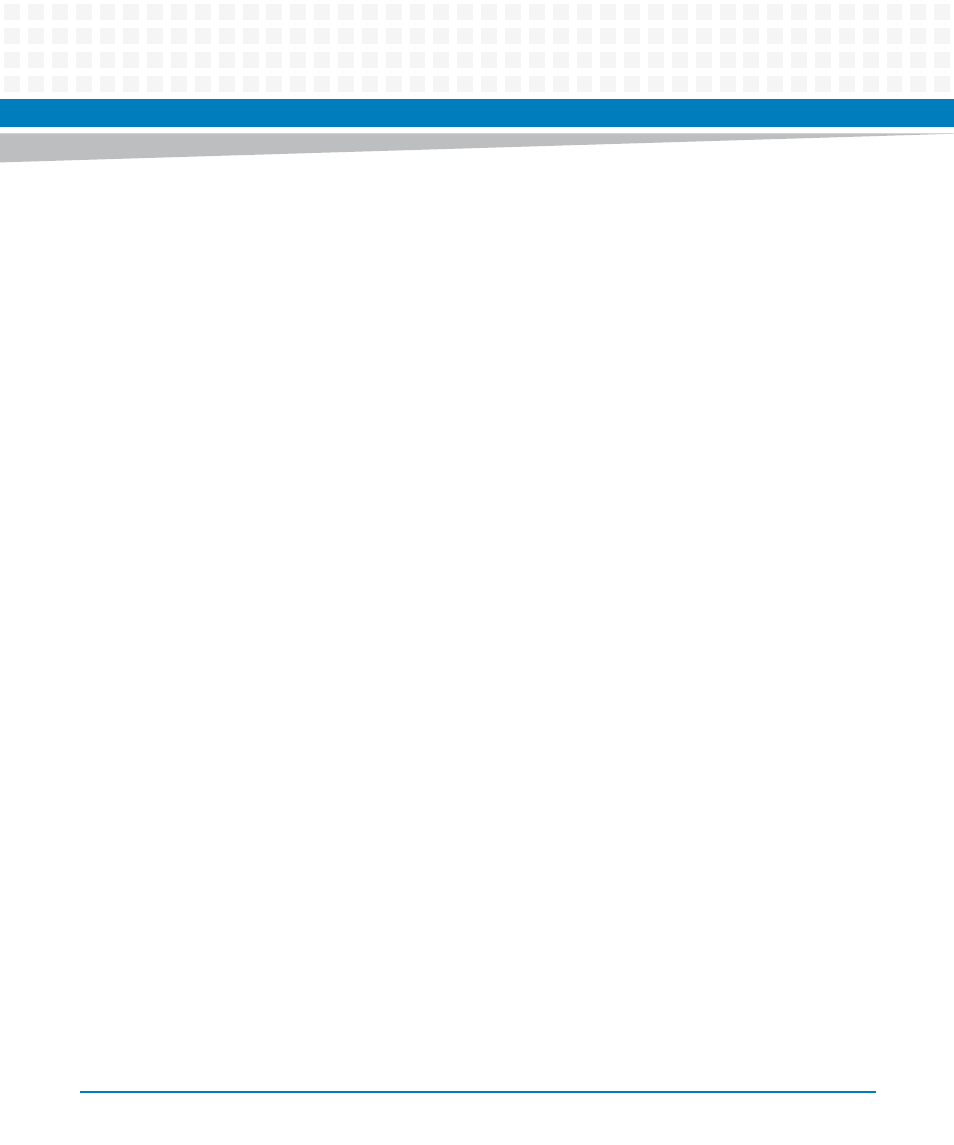
MOTLoad Commands
MOTLoad Firmware Package User’s Manual (6806800C24D)
201
Parameters
-a P*: Memory Address of Test Suite
-c P*: Number of Loops to Execute Test Suite (Default =1)
-d O : Display All Test Suites
-k O : Terminate (Kill) Defunct Test-Tasks
-l O : Display Contents of Test Suite, Test Suite Must be Specified
-m O :Multi-Line display of running test status
-n Ps: Name of Test Suite (Built-Ins/Created) to Execute
-q O : Quiet output (ignored if -r is used)
-r O : Remote Execution (Silent, Background, -c, -q Ignored)
-s O : Stop On Error
-t P*: Number of Seconds to Execute Test Suite (Time To Live)
-w P*: Wait-time between status lines output, in sec(def=1)
Example
The following example indicates a typical display when using the testSuite command. Note:
the same test suite was used for both examples, but the options of the second example
reduced the console I/O, and thus the test execution time.
MOTLoad> testSuite -ns
Started (ePID=00000043): testRamAddr
Started (ePID=00000044): testRamBounce
Passed (ePID=00000043): testRamAddr
Passed (ePID=00000044): testRamBounce
TestSuite Name: s
Start Time =13:31:42 ElapsedTime=00:00:05
Total Time =000:00:05 Error Count =00000000
LoopCount =00000001 Cpu TAU Temp =090C Therm Sensor =N/A
PASSED
MOTLoad> testSuite -ns -w0 -q
TestSuite Name: s
Start Time =13:31:34 Elapsed Time =00:00:02
Total Time =000:00:02 Error Count =00000000
Loop Count = 00000001 Cpu Tau Temp =090C Therm Sensor =N/A
PASSED