23 diskboot, Diskboot, Motload commands – Artesyn MOTLoad Firmware Package User's Manual (February 2015) User Manual
Page 70
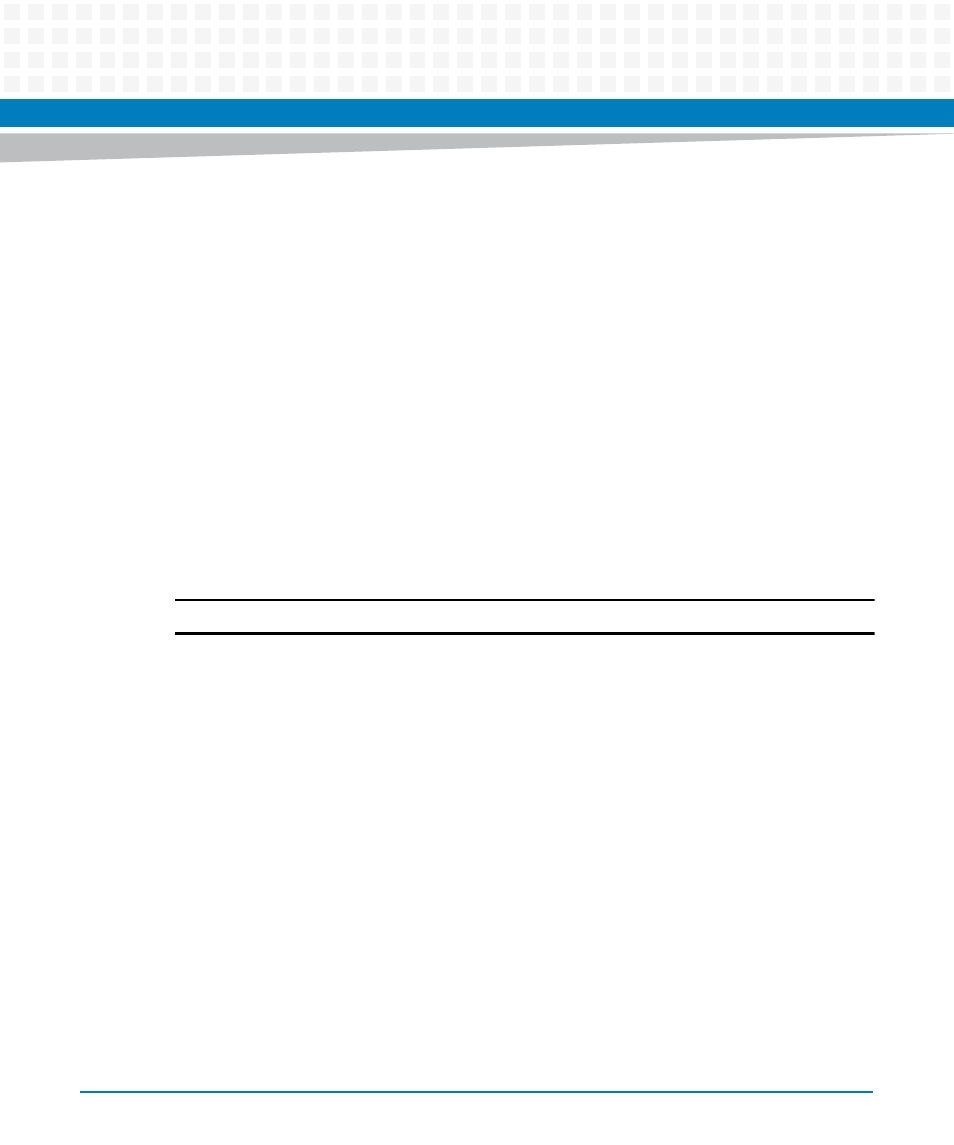
MOTLoad Commands
MOTLoad Firmware Package User’s Manual (6806800C24D)
70
3.1.23 diskBoot
Name
diskBoot—boots the specified file from the specified device.
Synopsis
diskBoot [-a] [-e] [-f] [-h] [-p] [-v]
Parameters
-a Ph: Boot File Load Address (Default=Dynamic/User Download Buffer)
-e Ph: Boot File Execution Address Offset (Default = 0)
-f Ps: Boot File Path (Format = Device-Name[\Partition[\File-Name]])
-h 0: Do Not Execute Loaded File
-p Ps: PReP Boot Device Type List (Format Example = Floppy/CDROM/Disk)
-v 0 : Verbose Mode
Note When the -p option is specified, the values specified by the -f option are ignored.
Example
The following example indicates a typical display when using the diskBoot command.
MOTLoad> diskBoot -f/dev/fd0\l\boot.bin
---the above method can also be accomplished by defining a GEV variable as
follows---
MOTLoad> gevEdit mot-boot-path
(Blank line terminates input.)
/dev/fd0\l\boot.bin
MOTLoad>
Error Messages
diskBoot(): device-type list empty/end - exiting
Specified device not found in device table.