E.5 firmware scan for boot image, Firmware scan for boot image – Artesyn MOTLoad Firmware Package User's Manual (February 2015) User Manual
Page 273
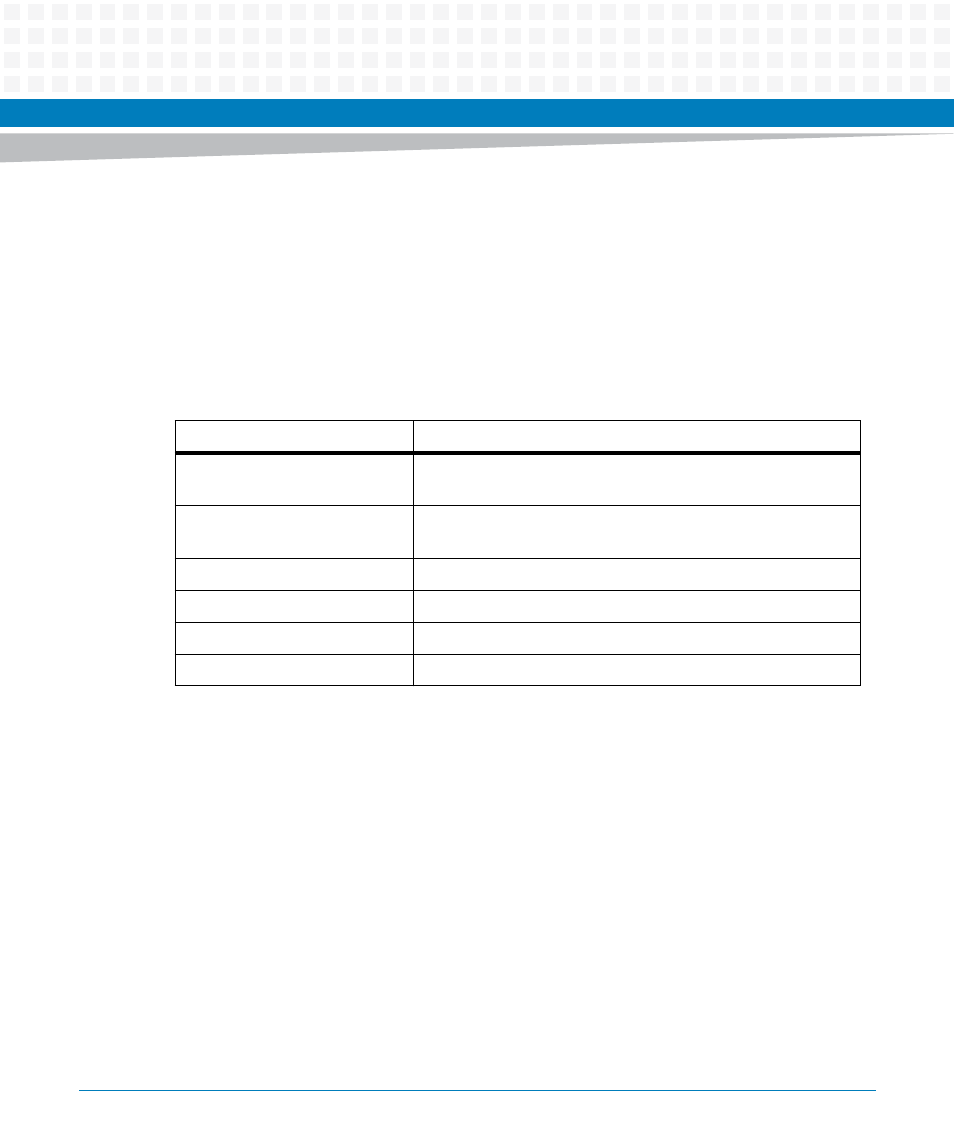
Safe Start and Alternate Boot Image
MOTLoad Firmware Package User’s Manual (6806800C24D)
273
E.5
Firmware Scan for Boot Image
During startup, MOTLoad automatically scans the flash bank for an alternate boot image by
examining each 1 MB boundary for a defined set of flags that identify the image as being a
POST, USER, or Alternate MOTLoad image. Boot images are not restricted to being 1 MB or less
in size; however, the images must begin on a 1 MB boundary in the defined 6 MB region of the
scanned flash bank. Products that contain flash devices less than 8 MB in size may reduce the
size of the alternate-boot-image region or not provide this feature support. The layout of the
flash bank is shown below:
The auto scan is performed downwards beginning at the location of the first possible alternate
image and searches first for POST, then USER, and finally Alternate MOTLoad images. In the
case of multiple images of the same type, control is passed to the first image encountered in
the scan.
MOTLoad provides the means to bypass auto scan through an interactive boot mode.
Interactive boot mode may be entered by either setting the Safe-Start jumper/switch or by
sending an <ESC> sequence to the console serial port within five seconds following board reset.
The interactive menu provides an option to display all locations where a valid boot image
resides, specify which valid boot image to execute, continue normal startup; that is, proceed
without auto scan, or continue without executing any alternate boot image; that is, proceed
without auto scan. The interactive menu is provided to enable recovery in cases when the
configured startup sequence is no longer desired or an alternate boot image is malfunctioning.
The following output is an example of the interactive menu:
Address
Usage
0xFFF00000 to 0xFFFFFFFF
Primary Boot block.
(Pristine MOTLoad Image)
0xFFE00000 to 0XFFFFFFFF
Reserved.
(Product Specific)
0xFFD00000 to 0xFFDFFFFF
Possible Alternate Boot Image 1
0xFFC00000 to 0xFFCFFFFF
Possible Alternate Boot Image 2
....
Possible Alternate Boot Image x
0xFF800000 to 0xFF8FFFFF
Possible Alternate Boot Image 6