120 transparentmode, 120transparentmode, Transparentmode – Artesyn MOTLoad Firmware Package User's Manual (February 2015) User Manual
Page 217: Motload commands
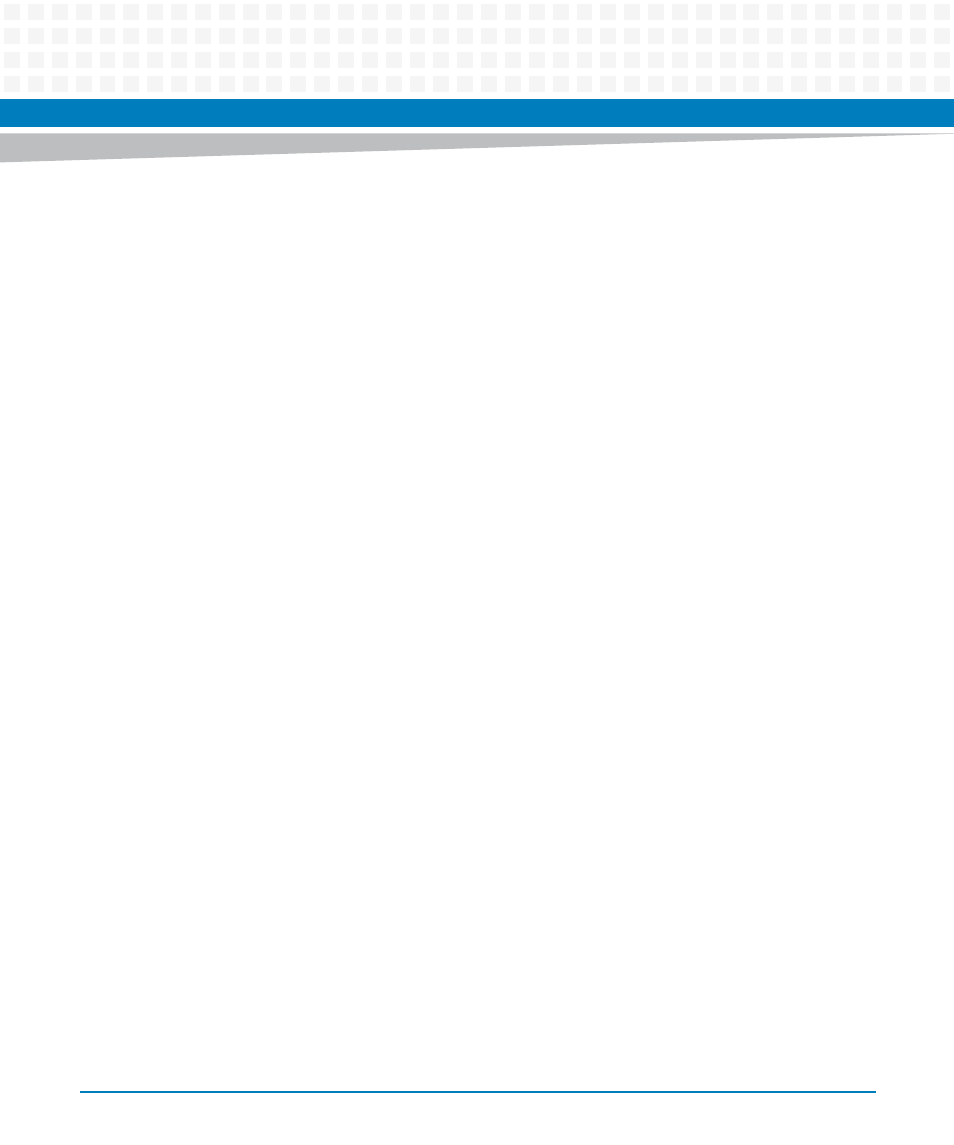
MOTLoad Commands
MOTLoad Firmware Package User’s Manual (6806800C24D)
217
3.1.120 transparentMode
Name
transparentMode—establishes a serial connection to another host (for example, a UNIX host)
through the currently active serial connection. This is useful if the device to which the
transparent serial connection is being made does not have a physical serial port (e.g., a PrPMC
slave module). Once a connection is established, the MOTLoad prompt from the new host
becomes active and all MOTLoad commands supported by the new host become available. The
original serial port connection can be re-established by typing in the Ctrl-A exit sequence.
Synopsis
transparentMode [-b] [-d] [-e] [-p] [-s] [-w]
Parameters
-b Pd: Baut Rate (Default = 9600)
-d Ps: Device Name (Default = /dev/rtc)
-e Ph: Exit Character (Default = Ctrl-A)
-p Ps: Parity (e/o) (Default = No)
-s Pd: Stop Bits (1/2) (Default = 1)
-w Pd: Word Size (7/8) (Default = 8)
Example
The following example indicates a typical display when using the transparentMode
command.
MOTLoad> transparentMode -b9600
Error Messages
transparentMode(): device settings argument
Self explanatory.
transparentMode(): open(<device>) failed, errno = <value>
Unable to open device.