Motload commands – Artesyn MOTLoad Firmware Package User's Manual (February 2015) User Manual
Page 213
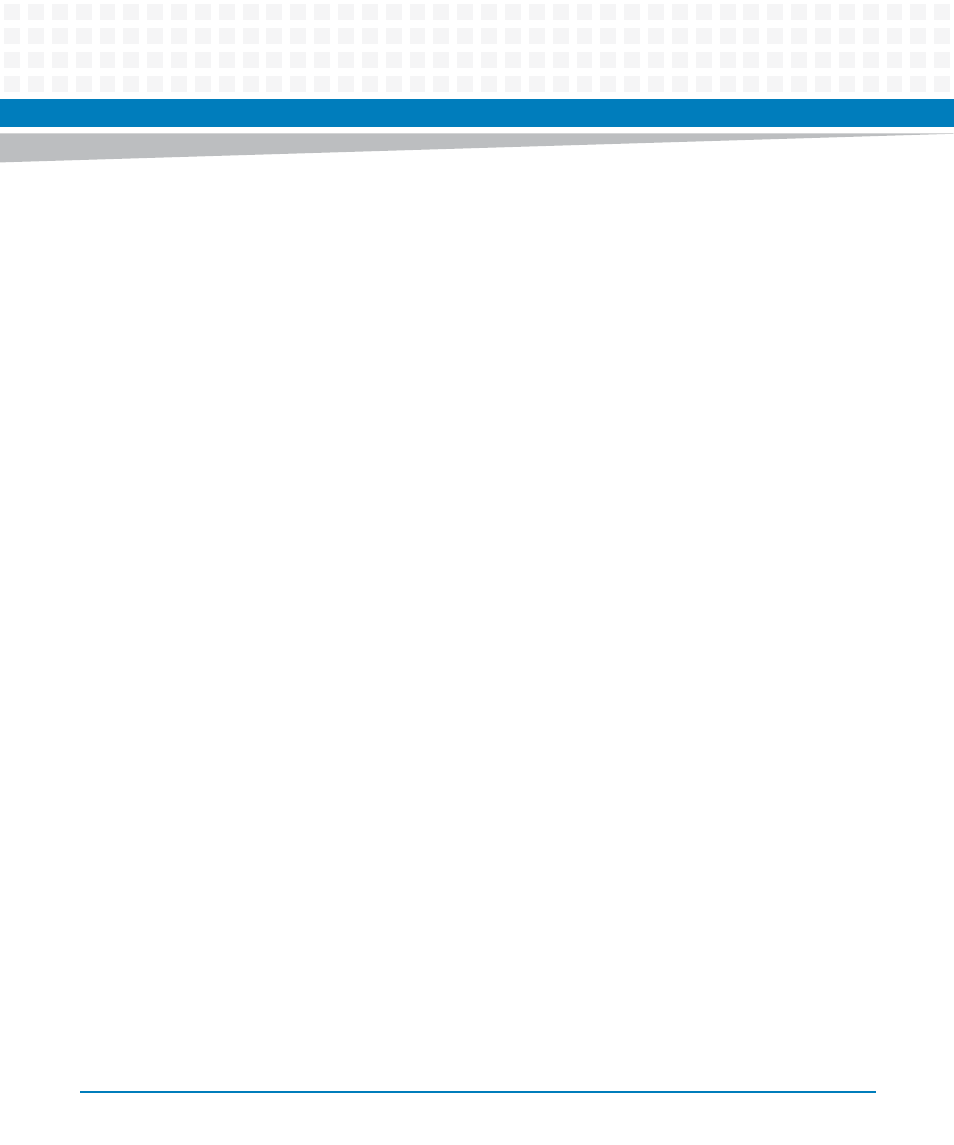
MOTLoad Commands
MOTLoad Firmware Package User’s Manual (6806800C24D)
213
MOTLoad> tftpPut -c192.168.1.190 -s192.168.1.33 -d/dev/enet0 -
f/tmp/hxeb100.rom
Network Uploading from: /dev/enet0
Uploading File: /tmp/hxeb100.rom
Upload Address: 00560000
Client IP Address = 192.168.1.190
Server IP Address = 192.168.1.33
Gateway IP Address = 192.168.1.253
Subnet IP Address Mask = 255.255.255.0
Network File Upload in Progress...
Bytes Sent =&1048576
Bytes/Second =&209715, Elapsed Time =5 Second(s)
Error Messages
tftpPut(): illegal IP address <IP address>
Self explanatory.
tftpPut(): open(<device>) failed, errno = <value>
Failed to open Ethernet device.
Error Status: Not defined, see error message (if any).
Unexpected error return.
Error Status: Access violation.
Invalid permissions on server.
Error Status: Disk full or allocation exceeded.
Self explanatory.
Error Status: Illegal TFTP operation.
Protocol violation.