A.2.5 editing vpd – Artesyn MOTLoad Firmware Package User's Manual (February 2015) User Manual
Page 234
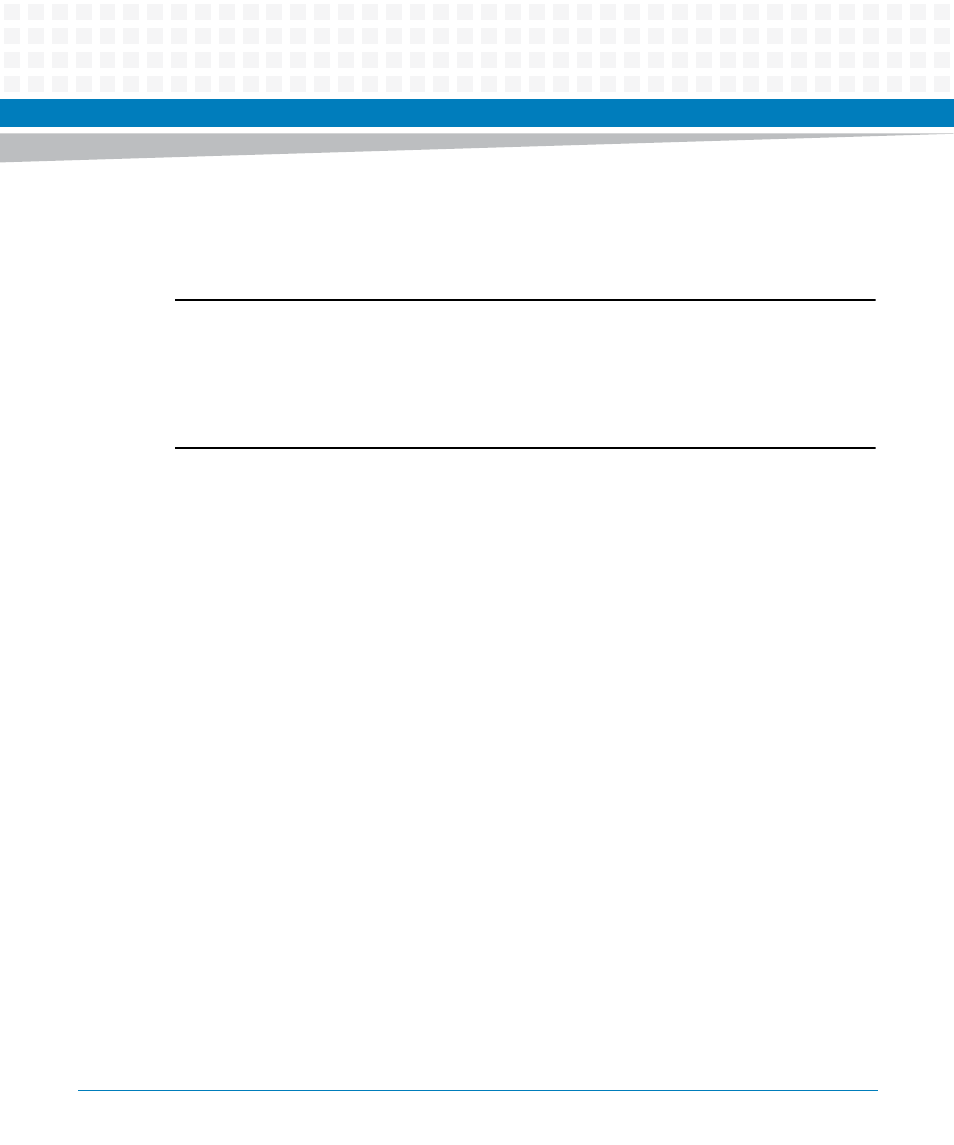
MOTLoad Non-Volatile Data
MOTLoad Firmware Package User’s Manual (6806800C24D)
234
tftpGet –n0x400 –c<BOARD_IP_HERE> –f<path_and_filename>
–d/dev/enet2 –s<SERVER_IP_HERE>
sromWrite
–d/dev/i2c0/srom/a8 –n400
Note The command lines shown above must be changed to reflect the specific board being
used. The VPD SROM device string passed to sromWrite needs to match the board. The
Ethernet device string needs to be appropriate for the board, as do the IP addresses being used.
It is very important to use the data file for the exact board to which the restoration is being
done. The –n (size) option should match the MOTLoad SROM size, which is defined by the Vital
Product Data Specification.
A.2.5
Editing VPD
The MOTLoad vpdEdit command allows VPD to be interactively edited. Ensure that the
proper safeguards have been put in place prior to editing VPD. For example, the VPD should be
both understood, and archived, prior to applying any changes. Incorrect VPD values can
prevent a board from reaching the MOTLoad command prompt. If this occurs, Safe Start, a
jumper option on some hardware products, should be used.
The edit session prompts the user with each byte currently in VPD, and the user has the option
of changing the byte by typing in a new value (a byte in hexadecimal), or the user can keep the
existing value by entering a carriage return. The meaning of each byte of data can be
determined by studying MOTLoad’s Vital Product Data Specification.
The following edit session entries have special meaning:
^ (caret) - reverse edit order. This is helpful if the byte needing to be changed has been passed
up during the edit session.
v (lowercase v) - edit in “normal” order again. This is handy after having used the ^, described
above.
. (period) - stop editing and query user as to whether edits are to be saved in SROM.
Here is an example of an edit session. Note that the addresses increment until the ^ is entered,
then decrement until the "v" is entered.
> vpdEdit