84 taskactive, Taskactive, Motload commands – Artesyn MOTLoad Firmware Package User's Manual (February 2015) User Manual
Page 167
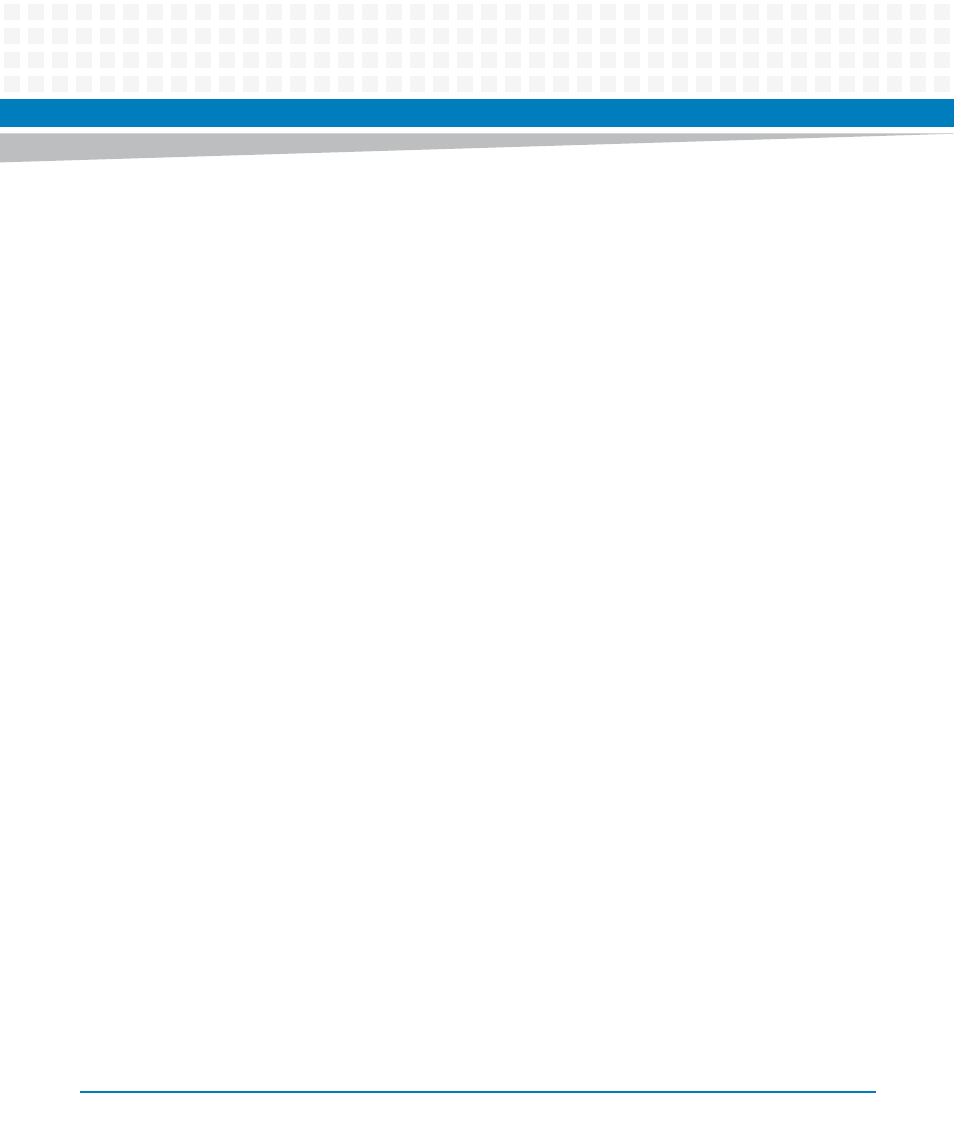
MOTLoad Commands
MOTLoad Firmware Package User’s Manual (6806800C24D)
167
3.1.84 taskActive
Name
taskActive—displays information about active MOTLoad tasks. By default, only test tasks are
displayed and the active task table is scanned once. The -a option displays all tasks. Options -l,
n, and -t control continuous task table monitoring. Options -i, -j, -q and -s control how the
output is displayed. Numerical values are decimal numbers. The -q option overrides the other
options.
Synopsis
taskActive [-a] [-i] [-d] [-l] [-n] [-q] [-s] [-t]
Parameters
-a O : Display All Types of Tasks
-i P*: Delay Interval in Seconds Between Entries of the Active Task Table
-j P*: Delay Interval in Seconds Between Entry Lines of the Active Task
Table
-l P*: Number of Loops Through the Active Task Table
-n O : Loop Display Till No Further Test Tasks are Active
-q O : Quick One-Line Status - Running/Stopped
-s O : Keep All Output on a Single Line
-t P*: Loop Display Till this Number of Seconds has Expired
Example
The following example indicates a typical display when using the stl command.
MOTLoad> testRam
MOTLoad> taskActive
tName: testRam
sPID=00000011 ePID=00000012 eS.eM-1.1 errCnt=00000000 sStatus=00
sTime=17:14:43 eTime=00:00:07 sErrNo=00000000 eErrNo=00000000
MOTLoad> taskActive -q
Running
MOTLoad> taskActive -q
Stopped