112 testsuitemake, 112testsuitemake, Testsuitemake – Artesyn MOTLoad Firmware Package User's Manual (February 2015) User Manual
Page 203: Motload commands
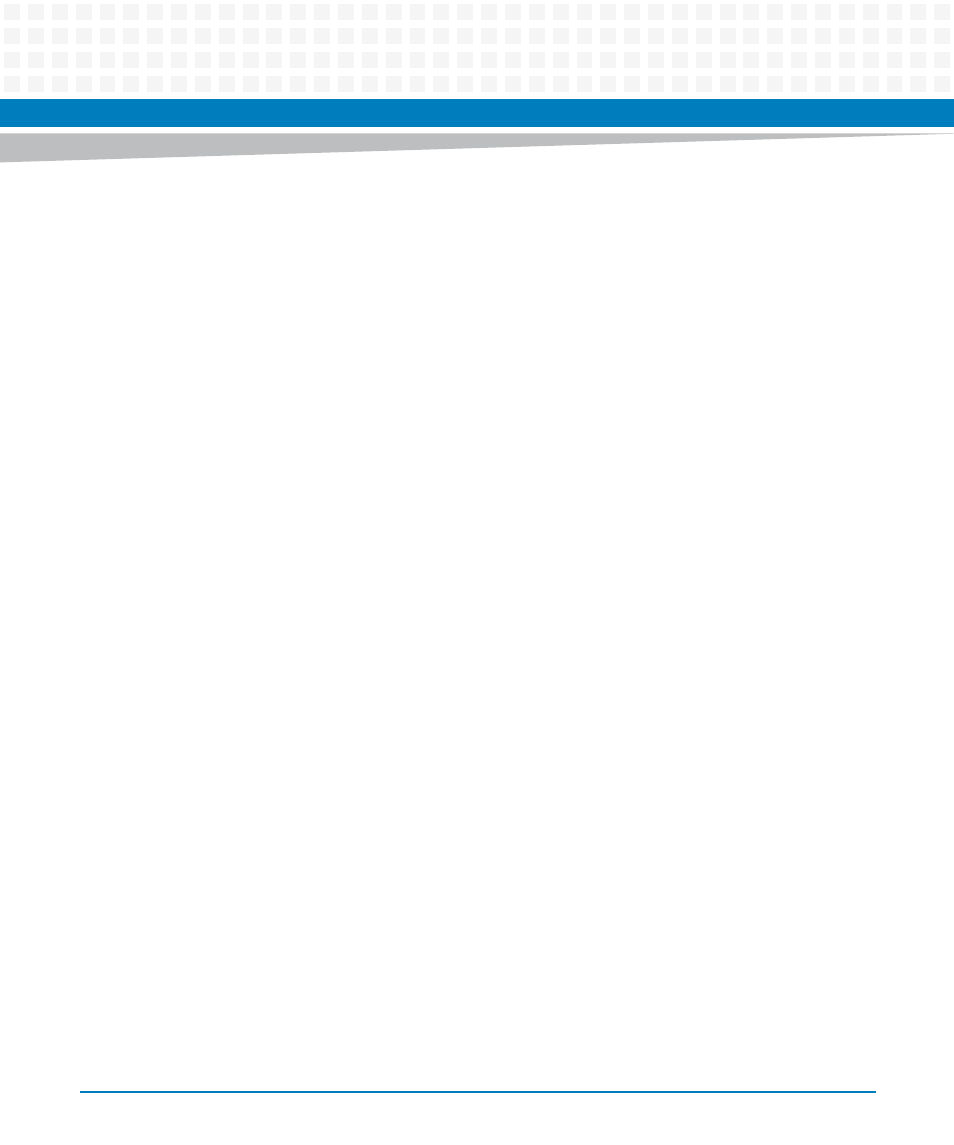
MOTLoad Commands
MOTLoad Firmware Package User’s Manual (6806800C24D)
203
3.1.112 testSuiteMake
Name
testSuiteMake—allows the user to create a custom test suite. Entering this command at the
MOTLoad command line prompt puts the user into edit mode. Pressing Ctrl-C or entering an
empty string exits the edit mode during creating a test suite. The testSuiteMake command
executes as a utility task.
Note: The number of tests that can be included in a test suite is limited by the number of active
tasks or processes, subtracted from the maximum number of processes MOTLoad allows. If too
many tests are included, an error similar to the following occurs when the test suite is executed
(the number of tests allowed depends upon the specific board product the tests are running
on, but as a general rule, no more than 50 tests are allowed):
Internal Error: Fork of "xxxx" Failed
Synopsis
testSuiteMake -n -r
Parameters
-n Ps: Name of Test Suite to Make (Create)
-r retrieve testSuite description from the GEV named in the -n parameter
(see Appendix A for usage description)
Example
The following example indicates a typical display when using the testSuiteMake command.
MOTLoad> testSuiteMake -nTest1
testRam
testNvramRd
testRtcTick
1 testRam
2 testNvramRd
3 testRtcTick