117 tftpget, 117tftpget, Tftpget – Artesyn MOTLoad Firmware Package User's Manual (February 2015) User Manual
Page 209: Motload commands
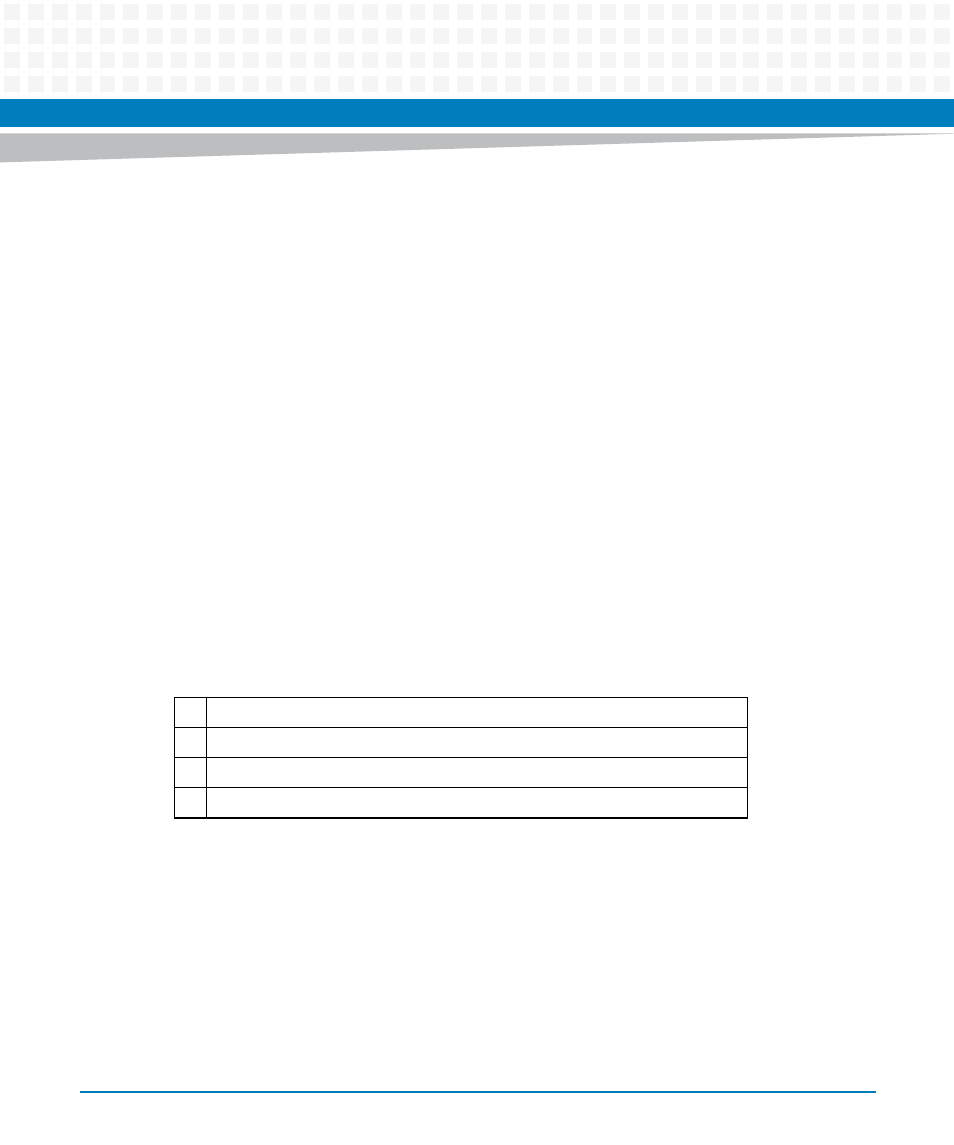
MOTLoad Commands
MOTLoad Firmware Package User’s Manual (6806800C24D)
209
3.1.117 tftpGet
Name
tftpGet—downloads a file from the specified server to local memory.
Synopsis
tftpGet [-a] -c [-d] -f [-g] [-m] [-r] -s [-v]
Parameters
-a Ph: Memory Address (Default = User Download Buffer)
-c Ps: Client IP Address
-d Ps: Device Name (Default = /dev/enet0)
-f Ps: Boot File Name
-g Ps: Gateway IP Address (Default = n.n.n.253)
-m Ps: Subnet Mask (Default = 255.255.255.0)
-r Pd: Retry Count (Default = Forever)
-s Ps: Server IP Address
-v O : Verbose Mode
The character codes displayed during verbose mode (–v) are as follows:
Example
This example is a typical display when using the tftpGet command.
MOTLoad> tftpGet -c192.168.1.190 -s192.168.1.33 -d/dev/enet0 -
f/tmp/hxeb100.rom
Network Loading from: /dev/enet0
Loading File: /tmp/hxeb100.rom
Load Address: 00560000
Client IP Address = 192.168.1.190
[
Indicates that a connection to the tftp server is being attempted.
]
Indicates that the connection to the tftp server was successful.
>
Indicates that a request for the file is being sent to the server.
<
Indicates that a block of data has been received from the server.