89 testenetptp, Testenetptp, Motload commands – Artesyn MOTLoad Firmware Package User's Manual (February 2015) User Manual
Page 174
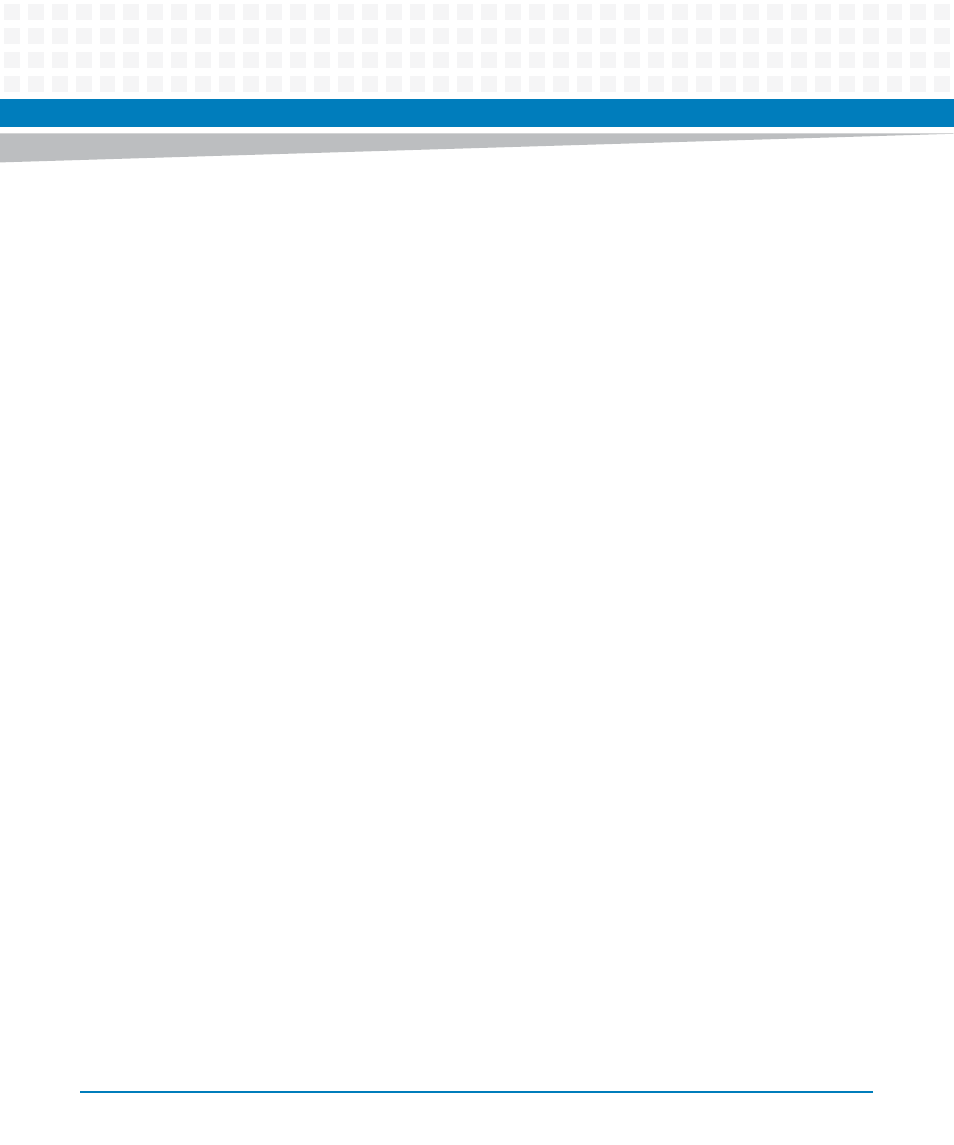
MOTLoad Commands
MOTLoad Firmware Package User’s Manual (6806800C24D)
174
3.1.89 testEnetPtP
Name
testEnetPtP—verifies the point-to-point connectivity of the Ethernet devices addressed,
including the completeness of the data being transferred.
Synopsis
testEnetPtP [-d] [-e] [-f] [-l] [-n] [-s] [-t] [-v] [-w] [-x]
Parameters
-d Ps: TxD Ethernet Device/Interface Name (Default = /dev/enet0)
-e Ps: RxD Ethernet Device/Interface Name (Default = /dev/enet1)
-f 0 : Filter Broadcast Frames
-l Pd: Acceptable Loss in Number of Frames (Default = 0)
-n Pd: Number of Frames (Default = 512)
-s Pd: Frame Size (Default = 512)
-t Pd: RxD Time Out (Default = 30 Seconds)
-v 0 : Enable Verbose Mode
-w Pd: Frame to Frame Delay (Default = 0)
-x 0 : Disable Data Verification
Example
The following example indicates a typical display when using the testEnetPtP command.
MOTLoad> TestEnetPtP -d/dev/enet0 -e/dev/enet1 -s1500
-n100000