A.3.2.10 other gevs – Artesyn MOTLoad Firmware Package User's Manual (February 2015) User Manual
Page 242
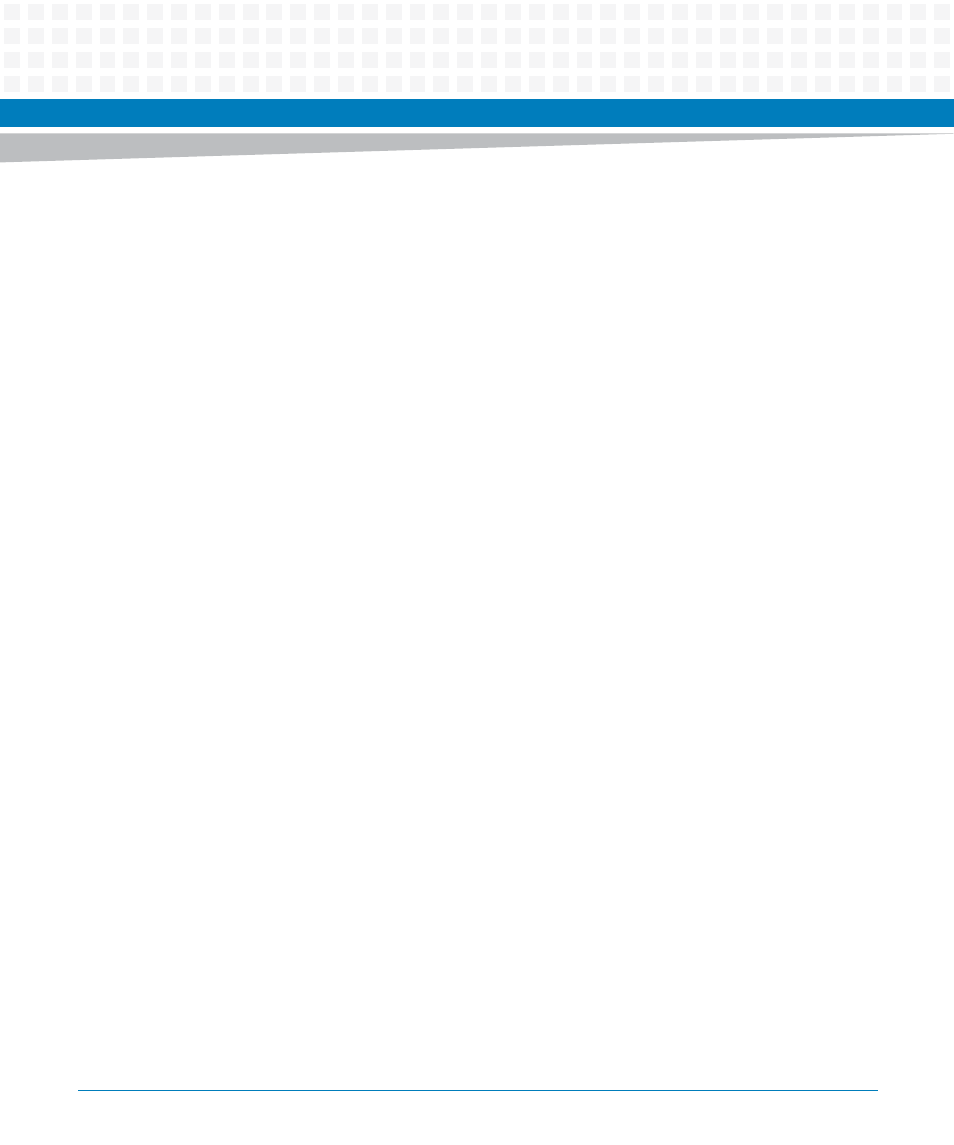
MOTLoad Non-Volatile Data
MOTLoad Firmware Package User’s Manual (6806800C24D)
242
MOTLoad> testSuiteMake –ngevTestSuite –r
1 <user specified test 1>
2 <user specified test 2>
...
n <user specified test n>
MOTLoad> testSuite –ngevTestSuite
MOTLoad>
The first step, creation of the GEV gevTestSuite, only needs to be done once.
A.3.2.9
Creating a Configurable POST (Power On Self Test)
Each time startup occurs, the POST commands are displayed. However, they will run in the
background.
1. Define the POST using a GEV:
MOTLoad> gevEdit –nPOST
Test1 for POST
Test2 for POST
Test3 for POST
2. Define the mot-script-boot GEV:
MOTLoad> gevEdit –nmot-script-boot
testSuiteMake –nPOST –r (This creates a test suite from what is stored in NVRAM)
testSuite –nPOST –r (This runs the test suite in the background)
To find out if post has passed, use the testStatus command.
A.3.2.10 Other GEVs
There are other GEVs that are reserved by MOTLoad firmware. All of these GEVs begin with the
mot- prefix. These GEVs should not be changed through the gevEdit command. The additional
GEVs can be edited through other MOTLoad commands. The GEVs are used for VMEbus setup
and serial port configurations.