A.3.2.2 network gevs, Motload non-volatile data – Artesyn MOTLoad Firmware Package User's Manual (February 2015) User Manual
Page 238
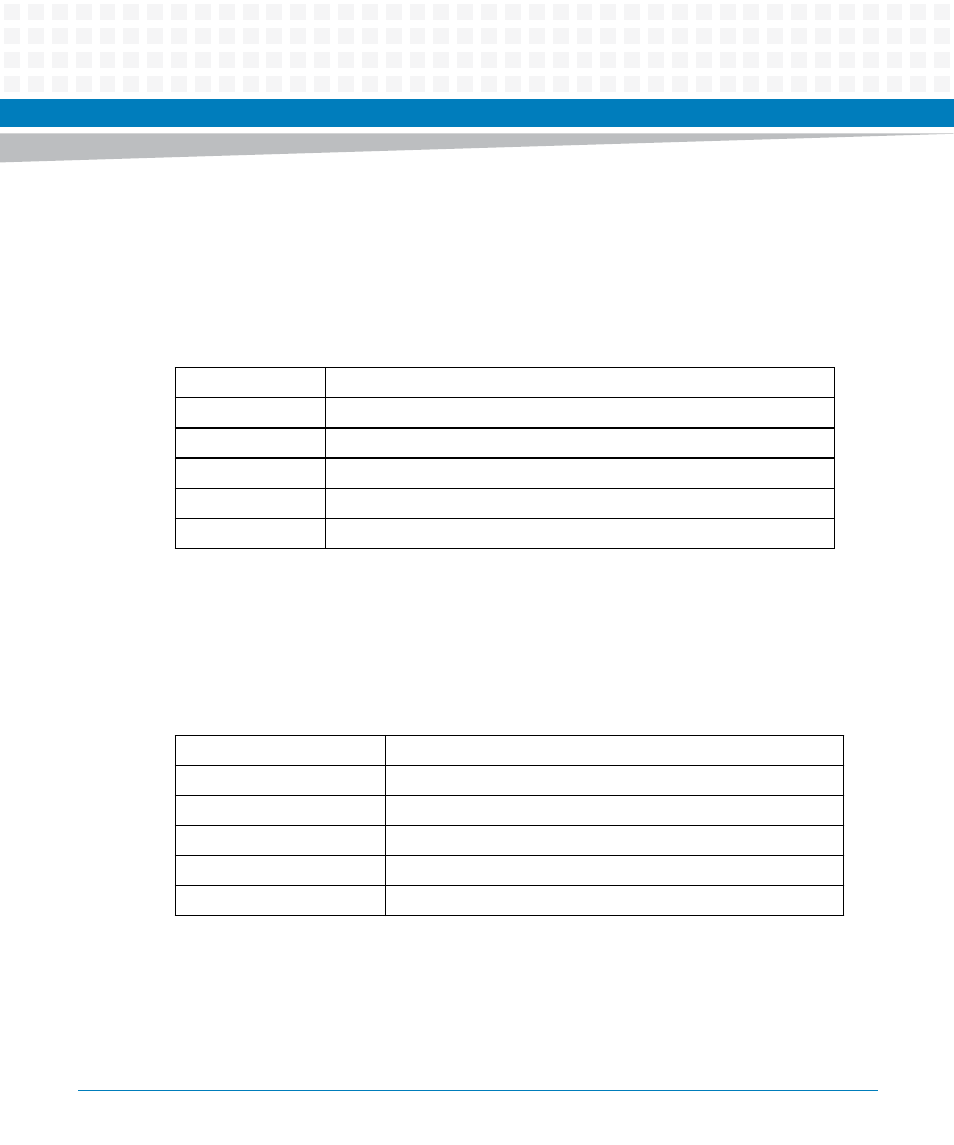
MOTLoad Non-Volatile Data
MOTLoad Firmware Package User’s Manual (6806800C24D)
238
Note: At the current time, MOTLoad only supports the bootargs GEV on the MVME3100
and MVME7100 boards. On all other boards, MOTLoad ignores the bootargs GEV.
A.3.2.2
Network GEVs
The following reserved GEVs are updated with their respective information after a successful
network boot (netBoot). If these GEVs do not currently exist, they will be created.
The following GEVs can be used in substitution of the command line options on network
commands. The /dev/enet0 portion of the variable may be any network interface present in
the system. The presence of the device node indicates MOTLoad support (that is, the
associative driver is packaged with the executable binary and has been initialized/instantiated).
If netBoot was used to boot the board, the following GEVs will also be updated. To skip the
automatic GEV variable update, use the -u option on the command line.
For example:
MOTLoad> tftpGet –d/dev/enet0
This command uses all GEVs for command line options, and if the GEV is not defined, the
standard defaults are used.
mot-boot-cipa
Client IP Address (Decimal Dot Notation)
mot-boot-sipa
Server IP Address (Decimal Dot Notation)
mot-boot-gipa
Gateway IP Address (Decimal Dot Notation)
mot-boot-snma
Subnet IP Address Mask (Decimal Dot Notation)
mot-boot-file
Name of File that was Loaded
mot-boot-device
Name of Device (Interface Node)
mot-/dev/enet0-cipa
Client IP Address (Decimal Dot Notation)
mot-/dev/enet0-sipa
Server IP Address (Decimal Dot Notation)
mot-/dev/enet0-gipa
Gateway IP Address (Decimal Dot Notation)
mot-/dev/enet0-bipa
Broadcast IP Address (Decimal Dot Notation)
mot-/dev/enet0-snma
Subnet IP Address Mask (Decimal Dot Notation)
mot-/dev/enet0-file
Name of File to Load (Get)