D.3 auto boot from the network – Artesyn MOTLoad Firmware Package User's Manual (February 2015) User Manual
Page 269
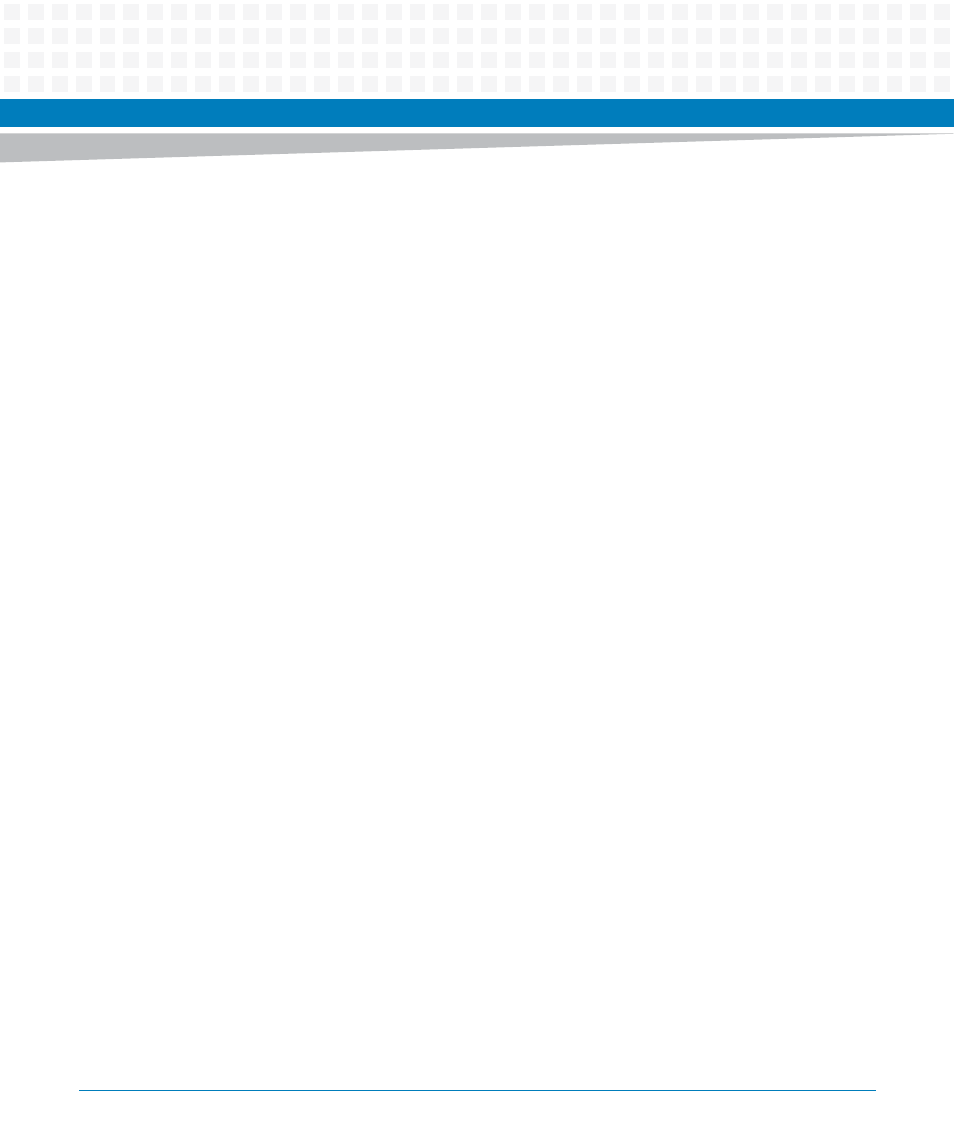
Auto Boot
MOTLoad Firmware Package User’s Manual (6806800C24D)
269
D.3
Auto Boot From the Network
To auto boot across the Ethernet, use the netBoot command. The command-line parameters
that can be specified by GEVs are listed in
.
waitProbe
is not required for network booting; Ethernet devices are "instantly" found. Here
is an example of auto booting across a network:
MOTLoad>gevEdit mot-script-boot
(Blank line terminates input.)
netBoot -d/dev/enet0 -a0x04000000<cr>
<cr>
MOTLoad>
MOTLoad>gevEdit mot-/dev/enet0-cipa
(Blank line terminates input.)
192.168.1.190
<cr>
MOTLoad>
MOTLoad>gevEdit mot-/dev/enet0-sipa
(Blank line terminates input.)
192.168.1.33
<cr>
MOTLoad>
MOTLoad>gevEdit mot-/dev/enet0-file
(Blank line terminates input.)
/tftpBoot/bootFile.rom
<cr>
MOTLoad>
In this example, MOTLoad downloads the file from device enet0 to the location in memory at
0x04000000. The IP address of enet0 is 192.168.1.190; the IP address of the source is
192.168.1.33. The execution address offset is 0 by default. The boot file is located in the
/tftpBoot
directory and the boot file name is bootFile.rom
In the above example, auto boot is initiated on the next reset or power cycle of the board.