A.3.6 editing gevs, A.3.7 deleting gevs, A.3.6 editing gevs a.3.7 deleting gevs – Artesyn MOTLoad Firmware Package User's Manual (February 2015) User Manual
Page 245
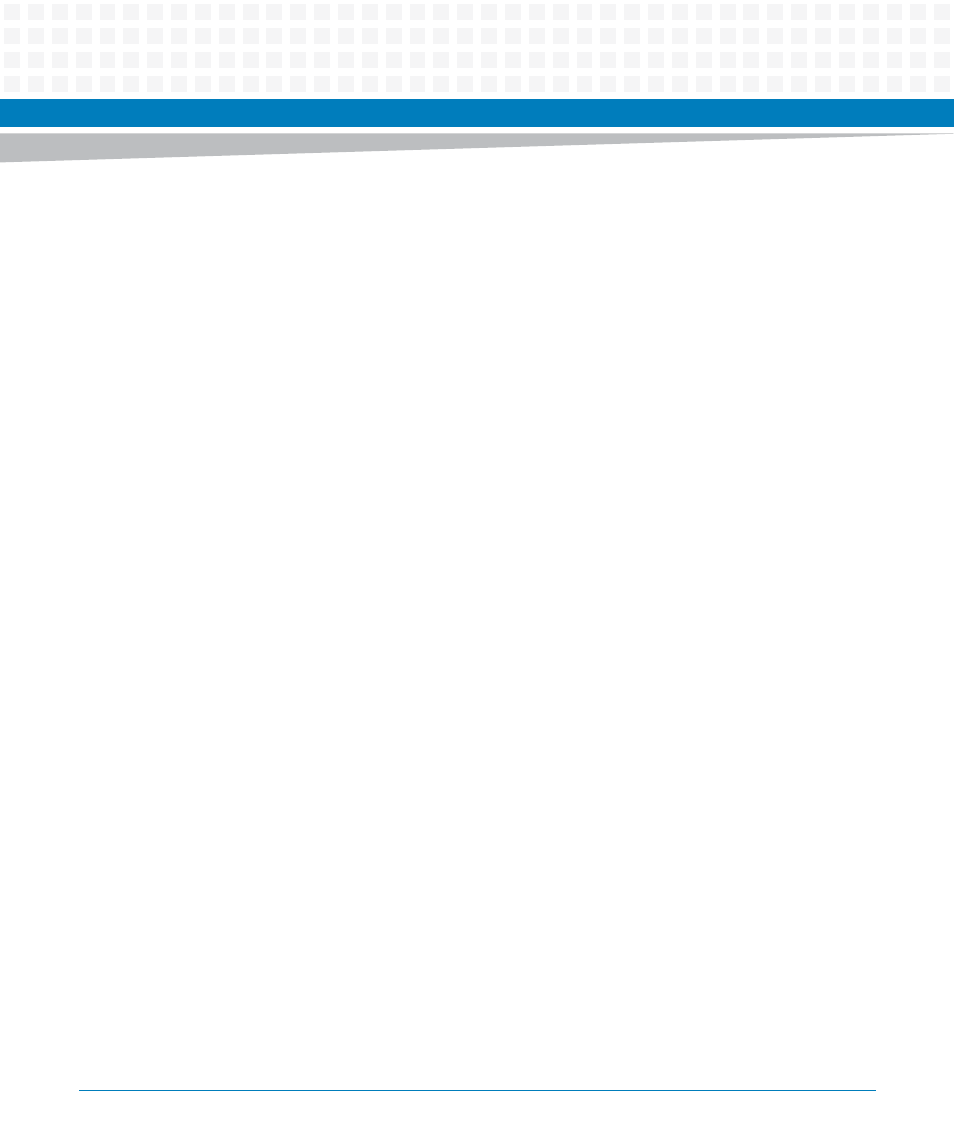
MOTLoad Non-Volatile Data
MOTLoad Firmware Package User’s Manual (6806800C24D)
245
A.3.6
Editing GEVs
The gevEdit command is used to modify the value of an existing GEV. Simply execute
gevEdit
, and provide the label of the GEV to be modified, as:
gevEdit example2
example2-goodbye 54321 goodbye
(Blank line terminates input.)
Come Back Soon.
Update Global Environment Area of NVRAM (Y/N)? Y
Entering y or Y replaces the original GEV value with the new. Any other answer preserves the
original GEV.
A.3.7
Deleting GEVs
To remove a GEV from NVRAM, use the gevDelete command, and provide the GEV label, as:
gevDelete jazz
2
jazz2=
jsjsjs
sjjsjs
eieieie
82828282
xxxxx
Update Global Environment Area of NVRAM (Y/N)? Y
Entering y or Y deletes the GEV label and value. Any other answer preserves the GEV.
When a GEV is deleted, its label can be reused. Also, the NVRAM space which was used to store
both the deleted label and value is made available by the deletion.