Permission – ACTi XNR-4200 V1.02.13 User Manual
Page 101
Advertising
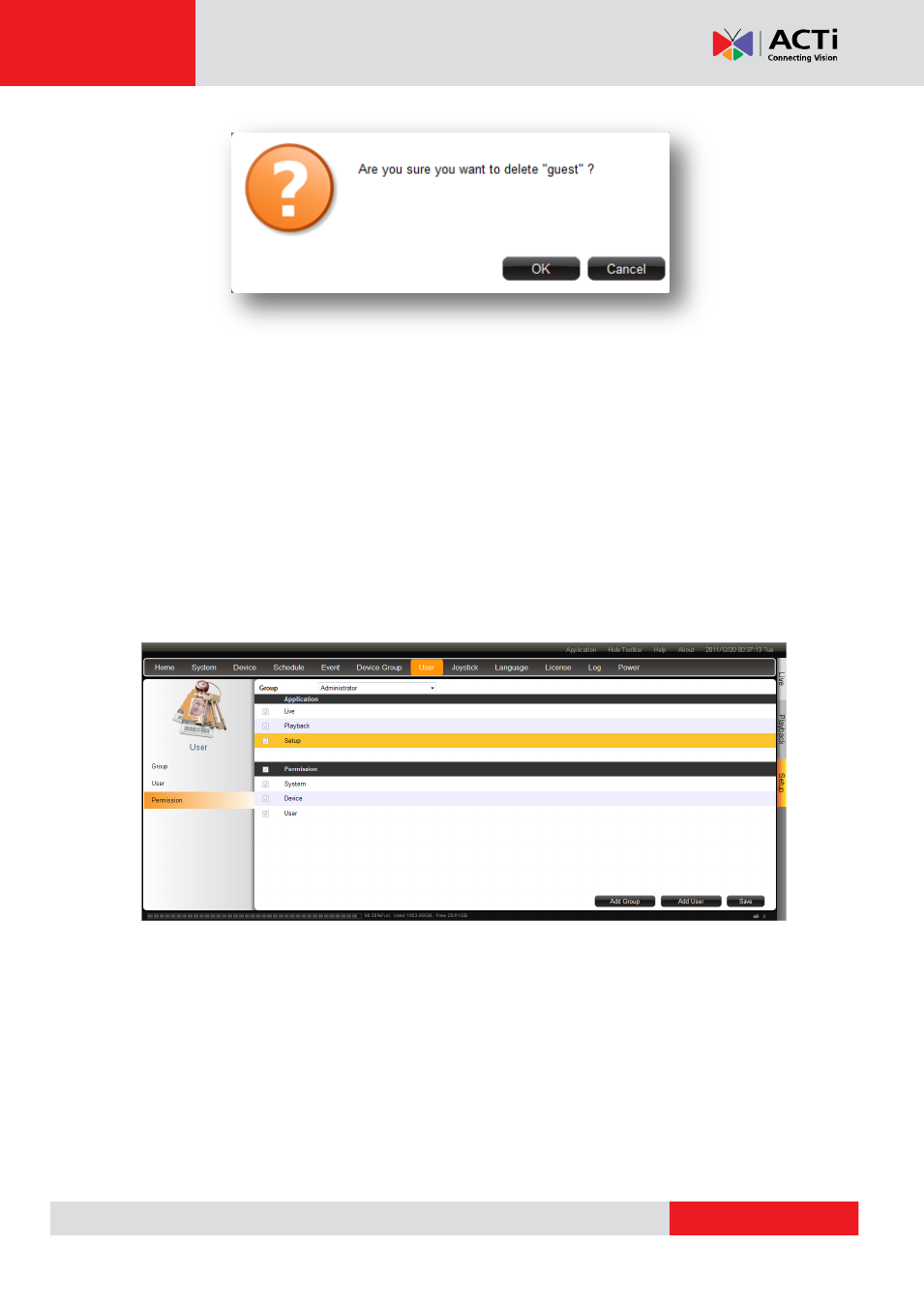
XNR-4200 User’s Manual 1.02.13
Save Button
– Click to save the settings.
Permission
Permission setup allows you to modify permissions for each individual user groups in three
main categories; Live, Playback and Setup, each of them contain sub-options for detail setups
on each individual group or simply enable/disable the categories by check/uncheck the
checkbox. Following paragraphs will explain in detail on each individual category. The
screenshot below shows the general look of permission page, since administrator was
pre-defined with all permissions, you can see all the checkbox were checked and grayed out.
Those checkbox are available for user defined groups.
Advertising
This manual is related to the following products: