Upload ftp – ACTi XNR-4200 V1.02.13 User Manual
Page 91
Advertising
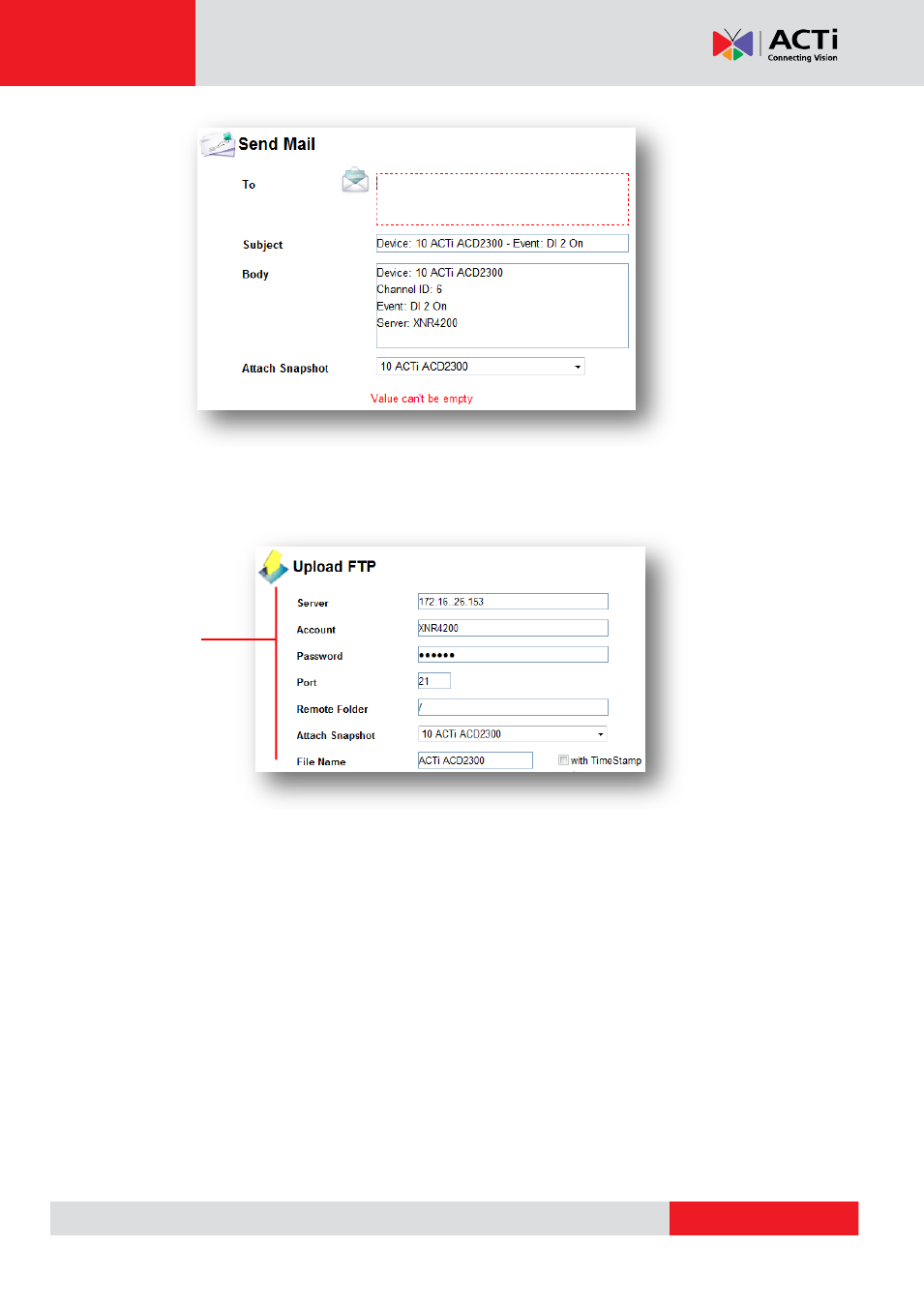
XNR-4200 User’s Manual 1.02.13
Upload FTP
Upload FTP
1. Server: Address of the server (URL or IP address)
2. Account: Username of the account
3. Password: Password of the account
4. Port: Port number of the FTP server.
5. Remote Folder: Folder path at the FTP server.
6. Attach Snapshot: Attached snapshot from a selected camera in the email.
7. File Name: Denote file name for upload files.
8. With Timestamp: Attach Timestamp for upload files.
FTP setup
Advertising
This manual is related to the following products: