Licensing, How does activation work – ACTi XNR-4200 V1.02.13 User Manual
Page 19
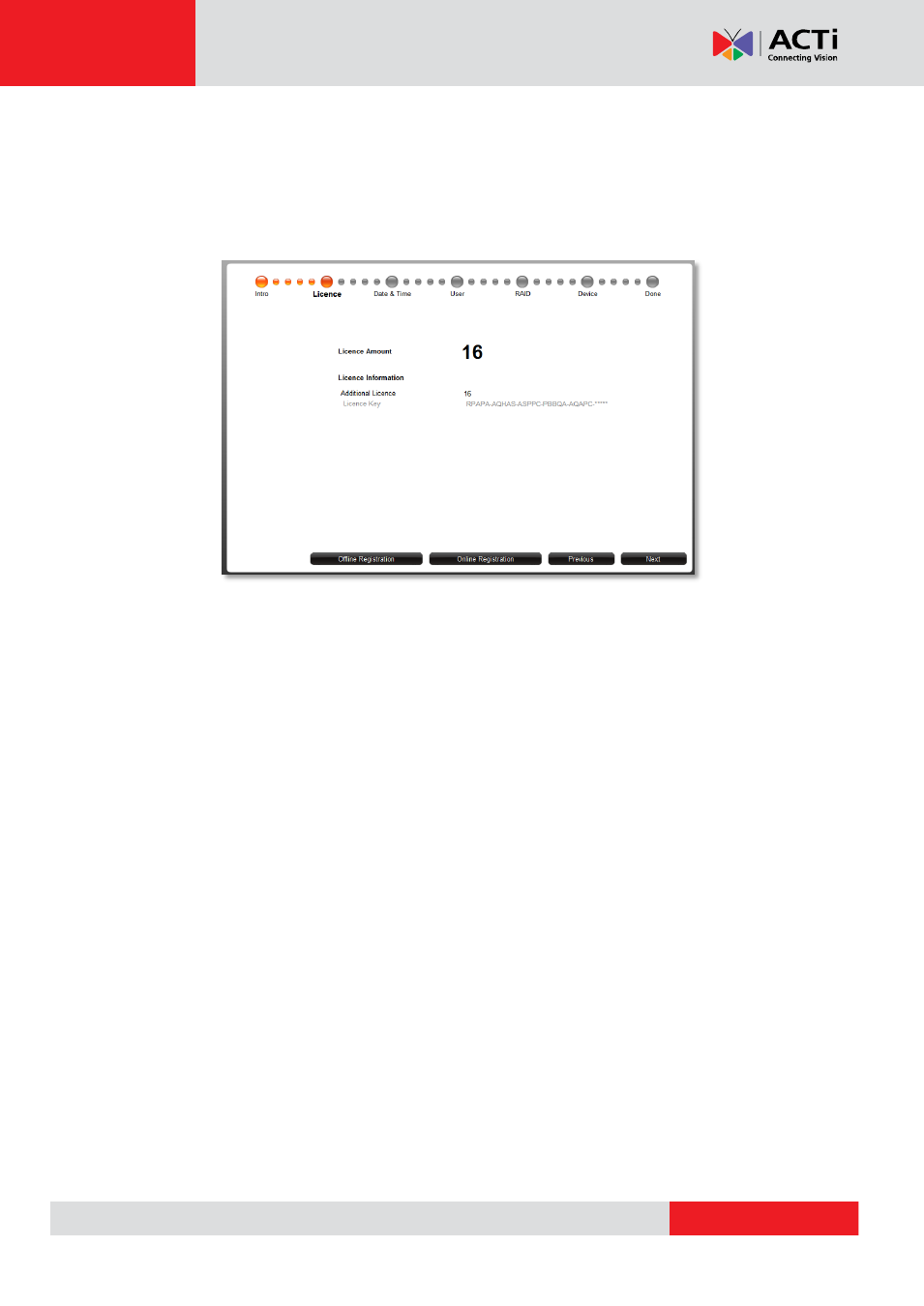
XNR-4200 User’s Manual 1.02.13
Licensing
The first step is to setup license. This screen shows number of channels allowed under your
current license, and the license keys applied before. Each New device has a license for 16
channels which is already activated. You can click “Next” to next setting if you currently don‟t
want to add new license.
Standalone NVR licensed per number of channels managed. Each additional channel requires
one license. License codes are purchased through our sales representatives. Contact your
distributor for purchase info.
How does Activation Work
During license activation, your license key is matched against the MAC address on the
Network Interface Card (NIC) on your computer. This MAC address is used as the Machine Key.
This matching record will be stored on the ACTi web server. Your standalone NVR has two
MAC Addresses, please use MAC Address 1 (with smaller MAC address) to register.