Layout bar, Select device for playback – ACTi XNR-4200 V1.02.13 User Manual
Page 49
Advertising
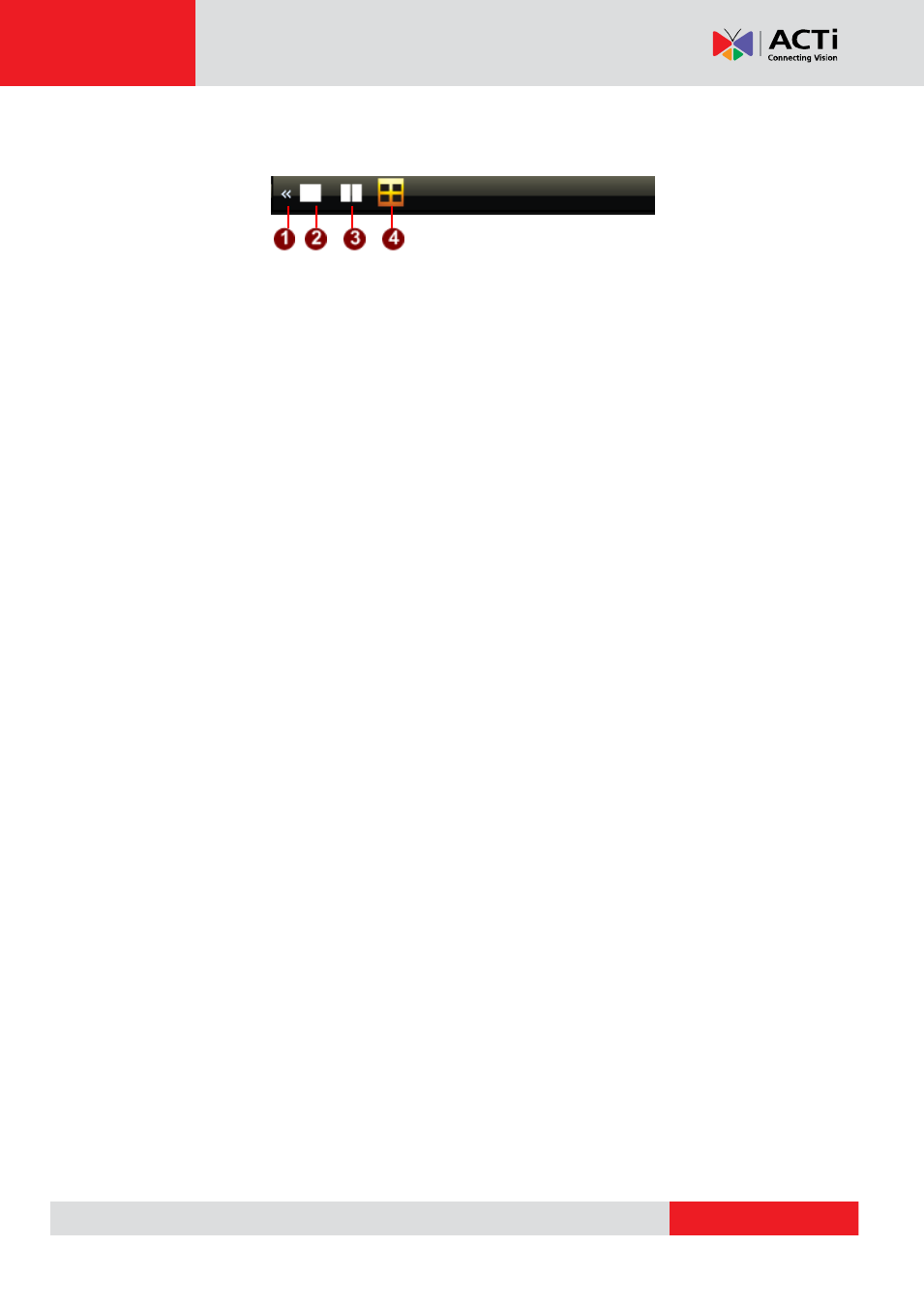
XNR-4200 User’s Manual 1.02.13
Layout Bar
1.
Hide Side Tool List: Click to hide or unhide the side tool list
2.
Layout 1: Shows a single channel
3.
Layout 2: Shows a maximum of 2 video channels at one time
4.
Layout 4: Shows a maximum of 2x2 video channels at one time.
Select Device for Playback
They are two ways to insert a device for playback window:
1. Drag: You may drag a device into one of the windows or into the device playback control
2. Click: You may double-click the device name to add the device into one of the windows
Note: You may add up to 4 devices for synchronous playback.
Advertising
This manual is related to the following products: