Language – ACTi XNR-4200 V1.02.13 User Manual
Page 106
Advertising
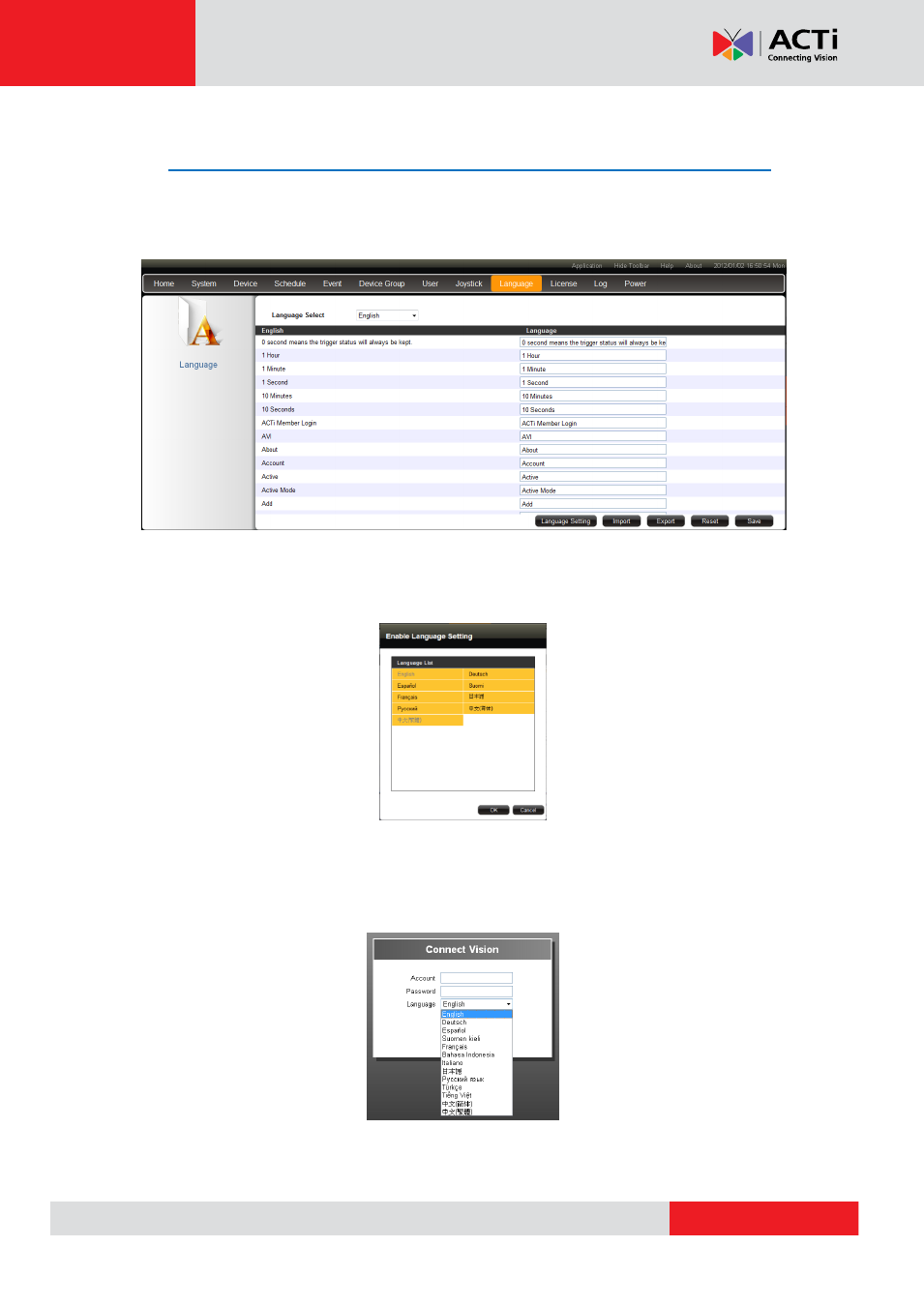
XNR-4200 User’s Manual 1.02.13
Language
On
Language Setting” page, you can view the all the wordings of settings in certain languages,
Import or export the language file to customize for your own usage.
To view all
the supported languages, click “Language Setting” button.
Then you can select the language items to be enabled (appears in orange). Once enabled,
they are selectable on the login screen.
Note: The language file should be xml format.
Advertising
This manual is related to the following products: