Preset point panel – ACTi XNR-4200 V1.02.13 User Manual
Page 40
Advertising
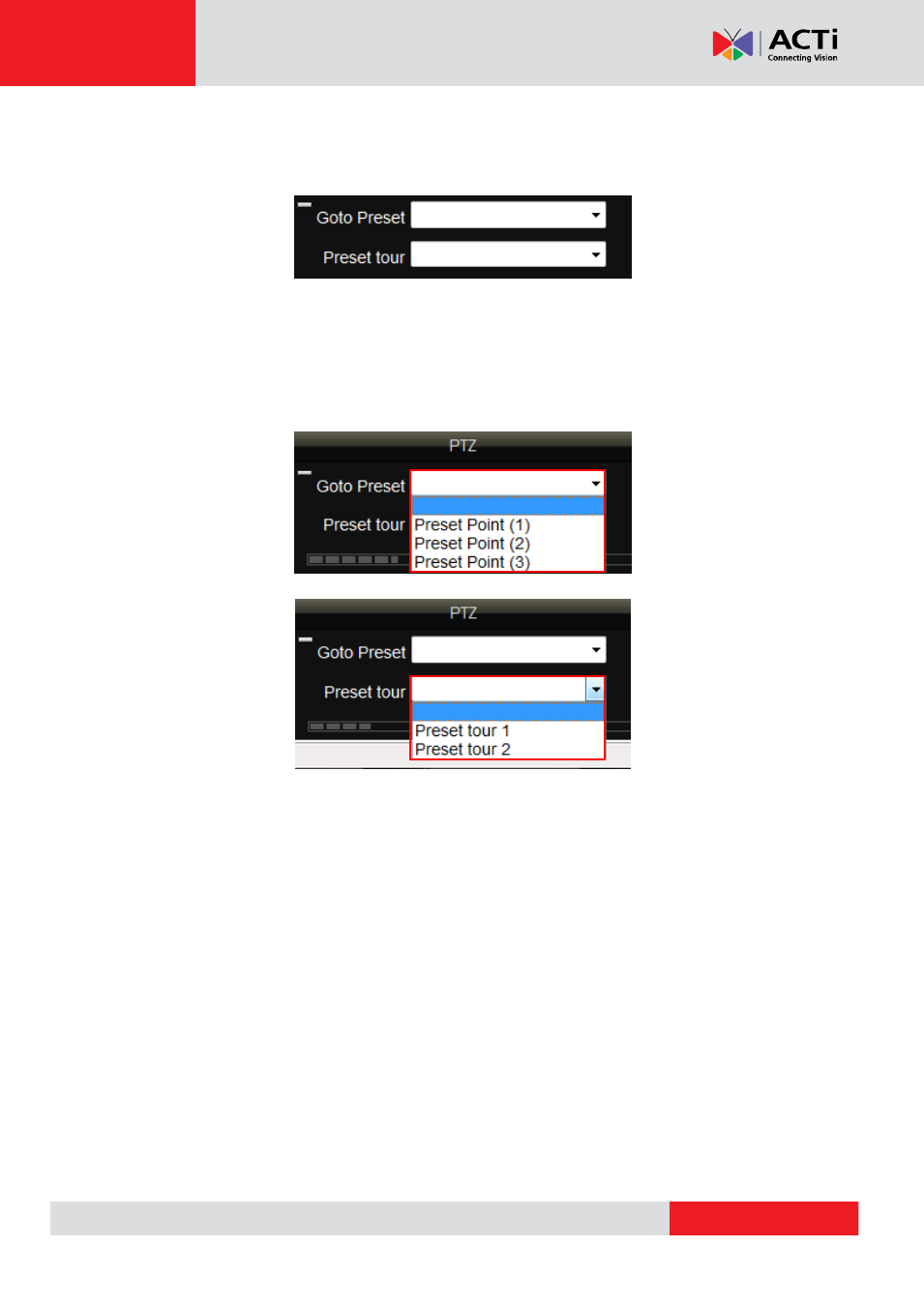
XNR-4200 User’s Manual 1.02.13
Preset Point Panel
PTZ Preset points allow you to easily move the camera to pre-defined points of view. This is
enabled only for cameras with PTZ function support.
You need to setup these points in Setup Device PTZ. Be sure to save your settings before you
leave the setup section to commit the changes.
Once you have defined these points you will find the preset points in the drop down list.
After you have more than one preset points defined, you may configure the Preset Tour in the
Setup Device section.
Advertising
This manual is related to the following products: