ACTi XNR-4200 V1.02.13 User Manual
Page 102
Advertising
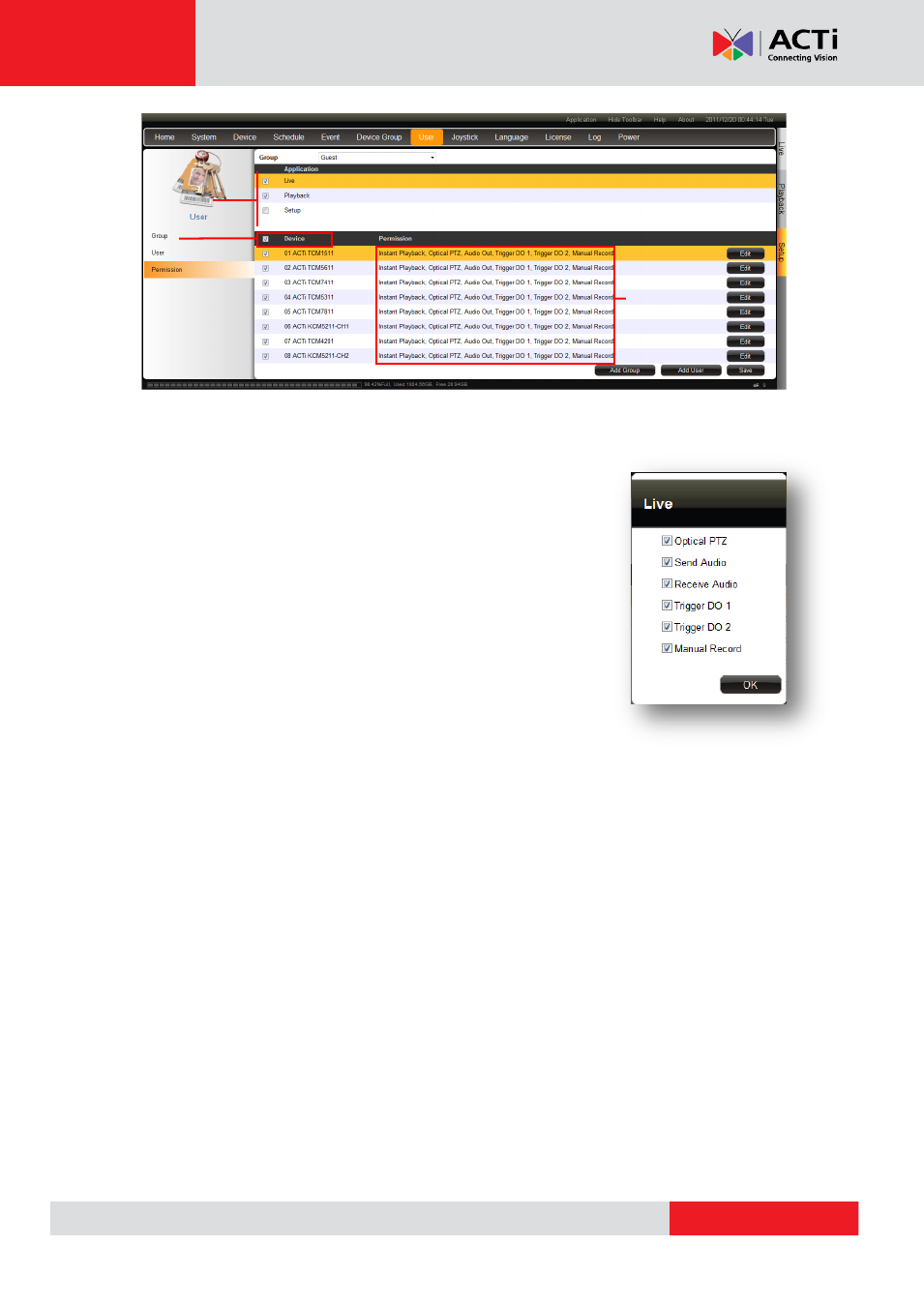
XNR-4200 User’s Manual 1.02.13
Save Button
– Click to save the settings.
Live
Click the Live section to configure live permissions. A list of device
shows up with checkbox for each. Check/uncheck to select the
device. In addition, an
“Edit” button is available for each device,
clicking it will pop another window with more control options for the
device. Next image shows the popup window and options.
Checkbox for category
Live/Playback/Setup
Permission
Select all Devices
Advertising
This manual is related to the following products: