Device configuration, Basic – ACTi XNR-4200 V1.02.13 User Manual
Page 75
Advertising
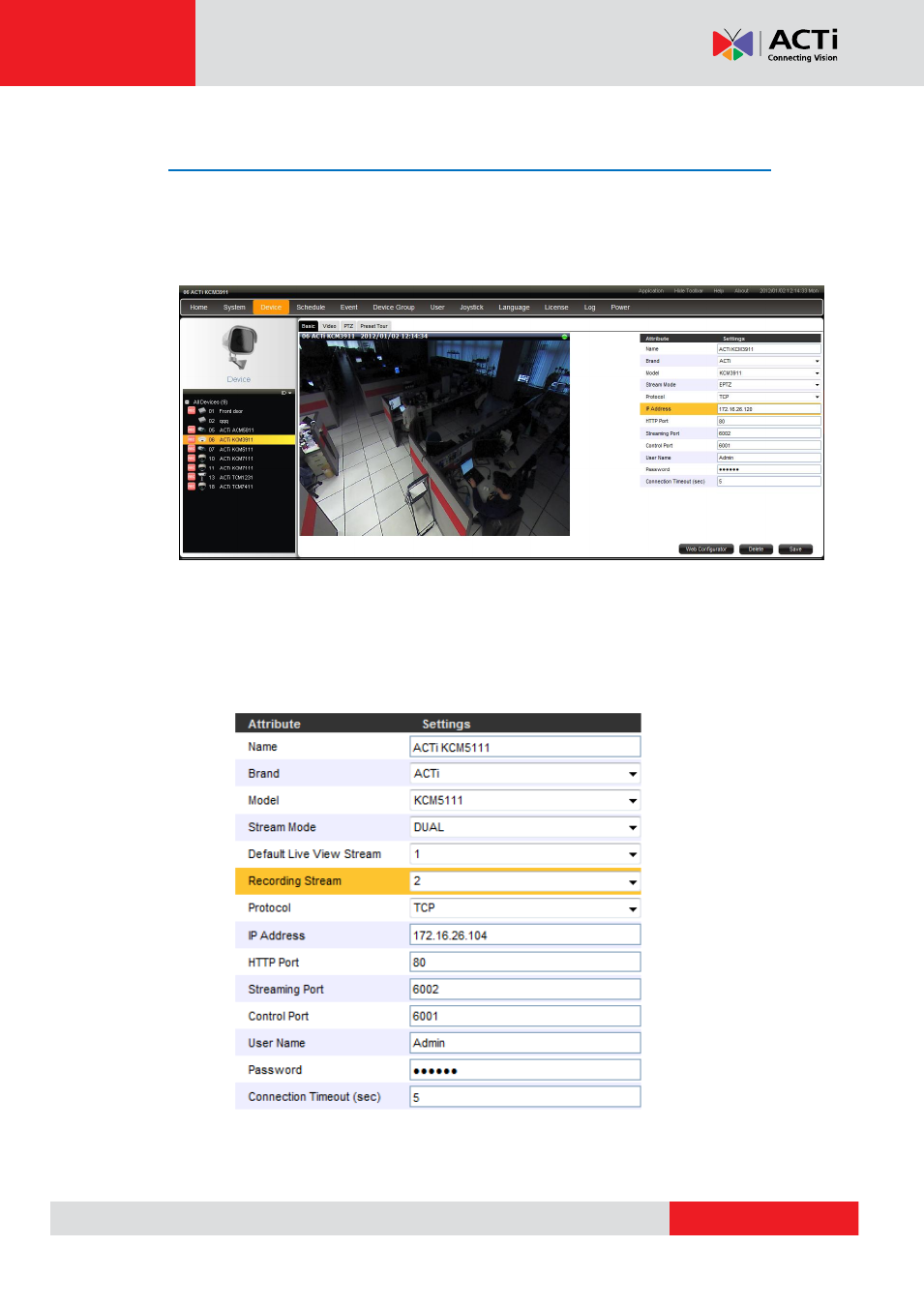
XNR-4200 User’s Manual 1.02.13
Device Configuration
The first thing is you have to find the device you wish to configure. There are several ways to go
to the setup page.
(1)
From the “All Devices View” in Setup →Device. Double click on the device to view.
(2) From the Device list in Setup →Device Group.
The following images are the configuration page. You can read the description below to
understand the meaning of every field.
Basic
Advertising
This manual is related to the following products: