Popup – ACTi XNR-4200 V1.02.13 User Manual
Page 87
Advertising
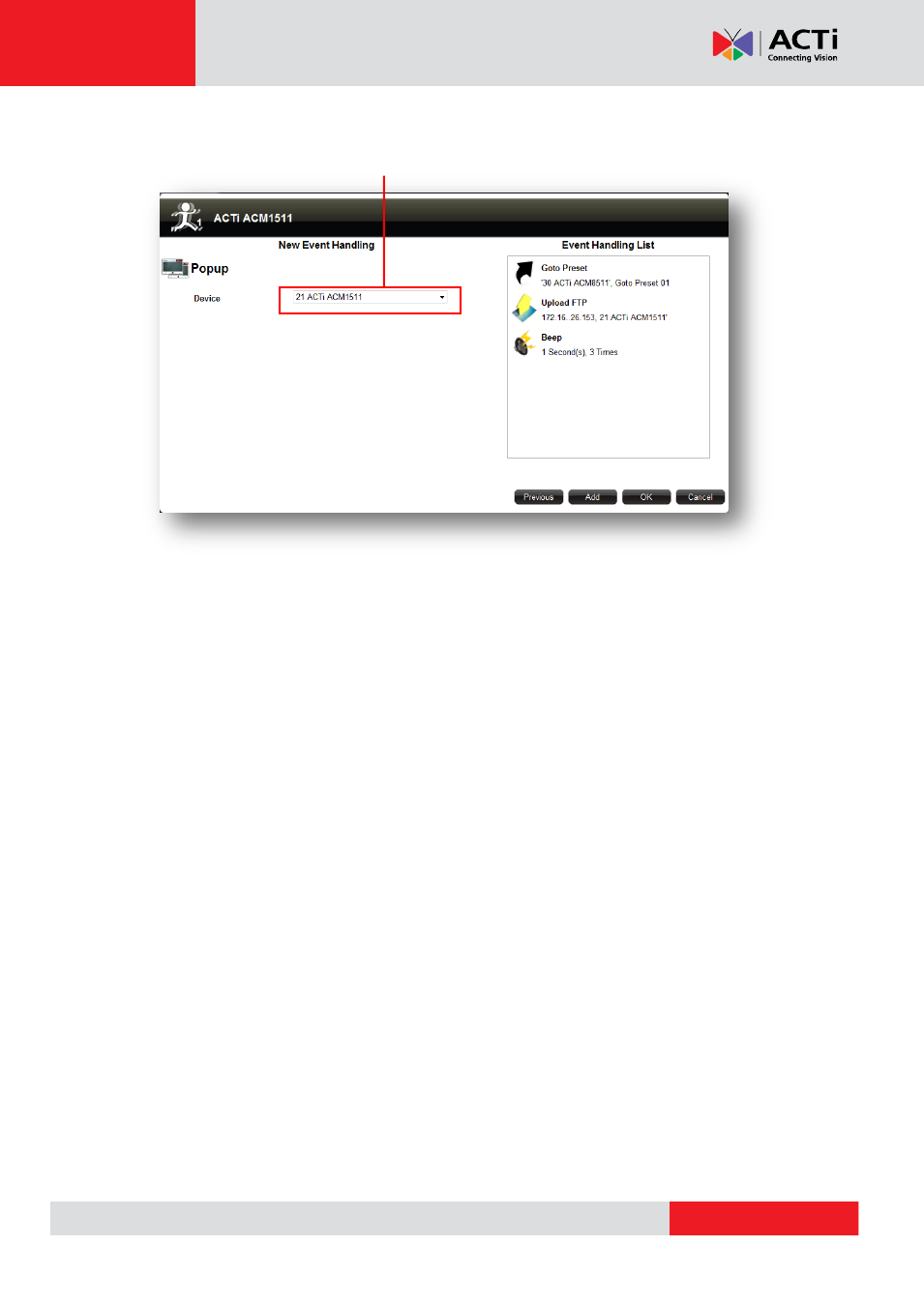
XNR-4200 User’s Manual 1.02.13
Popup
1. Target Camera
– Select a camera stream for popup display; click the arrow for
the dropdown menu of camera list.
2. Previous Button
– Return to Event Handling page
3. Add Button
– Click to add the selected camera into list.
4. OK Button
– Click to confirm settings and return to Event page
5. Cancel Button
– Click to cancel settings and return to Event page
Target Camera
Advertising
This manual is related to the following products: