Main specification – ACTi XNR-4200 V1.02.13 User Manual
Page 6
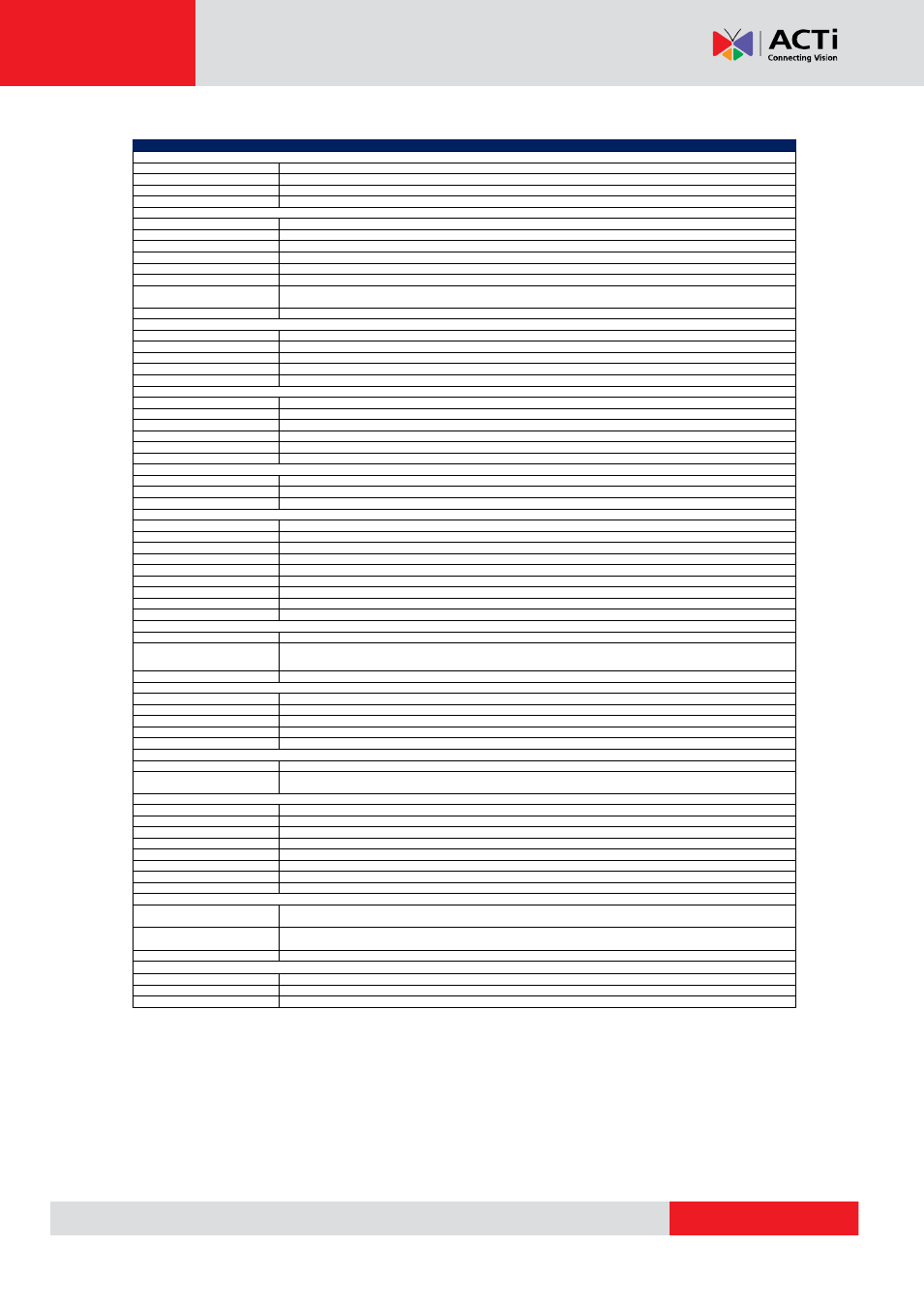
XNR-4200 User’s Manual 1.02.13
Main Specification
XNR-4200
General
Full Name
ACTi Standalone Network Video Recorder XNR-4200
Maximum Number of Clients
Unlimited
Maximum Number of Cameras
64
Compression
H.264, MPEG-4, MJPEG
Live View
Display Layout Mode
1, 2, 4, 5, 6, 8, 9, 10, 16, 25, 32, 36, 49, 64
Layout Manager
An interface to define display layouts and the pre-set cameras within layouts; full-screen mode available
Layout Tour
Automatic switch between different display layouts
Digital Zoom
Zoom in/out digitally by PiP (Picture-in-Picture)
Camera Tree
Drag and drop video source from camera tree into display layout
Manual Recording
Instant recording upon mouse click
Event Panel
Display event status upon alarm or upon connection loss or recovery between server and client or when the allocated disk
space is full
Two-way audio
Audio sound from and to all the audio supported devices
PTZ
Control
Pan, tilt and zoom controls; speed control; both buttons and overlay controls
Preset Points and Tours
Create preset points; create auto tours between preset points ; activate NVR preset points or auto tours between preset
points
Number of Preset Points
32
Joystick
USB based joystick supported
Default Protocol
URL command
Recording
Scheduled Recording
Record video with user defined schedule
Event Recording
Record video when the alarm event is triggered, including the pre-event buffered video clip
Bufferless Recording
Event recording without pre-event buffered video clip; no streaming in normal mode; saves bandwidth
Manual Recording
Instant recording upon mouse click
Recording Frame Rate
Max 1920 fps total; Max 30 fps per camera
Maximum Recording Throughput
320 Mbps
Storage
Interface
Serial ATA
HDD Bay
Maximum 6 disks (disks not included)
RAID Level
RAID 0, 1, 5, 10
Search & Playback
Time Based Video Search
Search video recordings by time, channel or bookmark
Event Based Video Search
Search alarm triggered video recordings
Activity and Status Log Search
Search for log of video loss/recovery, network disconnect/reconnect, alarm events, user activity; export of all logs
Playback Control
Forward and backward playback with speeds 1x-500x; pause; stop
Synchronized Playback
4 channels
Manual Snapshot
Create snapshot from playback for export
Digital Zoom
Zoom in/out digitally by PiP (Picture-in-Picture)
Video Cropping
Crop a short video clip from long recording file and save it as an independent file
Video Export
Export video clips in AVI format; text overlay supported
Event Management
Event Trigger
Video motion detection; External device through digital input; Video loss and recovery; Network loss and recovery
Event Response
Record video; Play alert beep; Activate external device through digital output; Upload snapshot to FTP server;
E-mail notification with snapshots; Event logging
Manual Event
Manually activate external devices through digital output via live view monitor
System
Permission Control
Unlimited number of users, multi-level permission, camera group permission for different users
Data Backup
By external DVD drive (optional)
Operating System
Embedded Linux
System Status Monitor
Real time status reports on remote browser
Language
Multi-language support
Remote Access
PC Web Browser
Microsoft Internet Explorer 8.0 or 9.0 with live view, PTZ, playback, setup
Mobile Client Program
Mobile device application (MobileGo!) supporting live view, NVR layouts, PTZ control, event or time based search and
playback, Supported devices: iPhone, iPad, iPod
Hardware
Dimensions (W x H x D)
482.6 mm x 88 mm x 545 mm (19” x 3.46” x 21.4”); Rack-mountable (2U)
Weight
11.2 kg (24.64 lb) without HDD
Operating Temperature
0
℃
~ 40
℃
(32
℉
~ 104
℉
)
Operating Humidity
10% ~ 85% RGH
Power Source / Consumption
110V~220V AC 50/60Hz / 350 W
Approvals
CE, FCC (Part 15B Class A), LVD
USB
USB 2.0, 6 ports
Ethernet Port
2, Ethernet (1000 Base-T), RJ-45 connector
System Requirements*
Remote Client PC
1-16 channels: Intel Core 2 Quad 2.66 GHz, 32/64-bit, 4GB RAM;
17-64 channels: Intel Core i7-920 2.67 GHz 64-bit, 6GB RAM
Client PC Operating System
32/64 bit: Windows 7 (all versions), Windows Server 2008 (all versions), Windows Vista (all versions),
Windows Server 2003 (all versions), Windows XP (all versions)
Browser
Microsoft Internet Explorer 8.0 or 9.0
Integration
Unified Solution
Fully compatible with ACTi cameras, encoders and CMS v2.0
Camera Integration
Open platform
ISV CMS Integration
Software Development Kit (SDK) available
* These specifications are based on following camera settings--Scenario 1: 1280x1024, 3Mbps, 18fps, MPEG-4; Scenario 2: 1280x1024, 1.5Mbps, 18fps,
H.264.H.264. In case of high number of channels, you may use "Decode I" mode on live view.
For more details about system requirements, please refer to Project