Installation, Connecting to network, Accessing xnr-4200 by ie – ACTi XNR-4200 V1.02.13 User Manual
Page 12
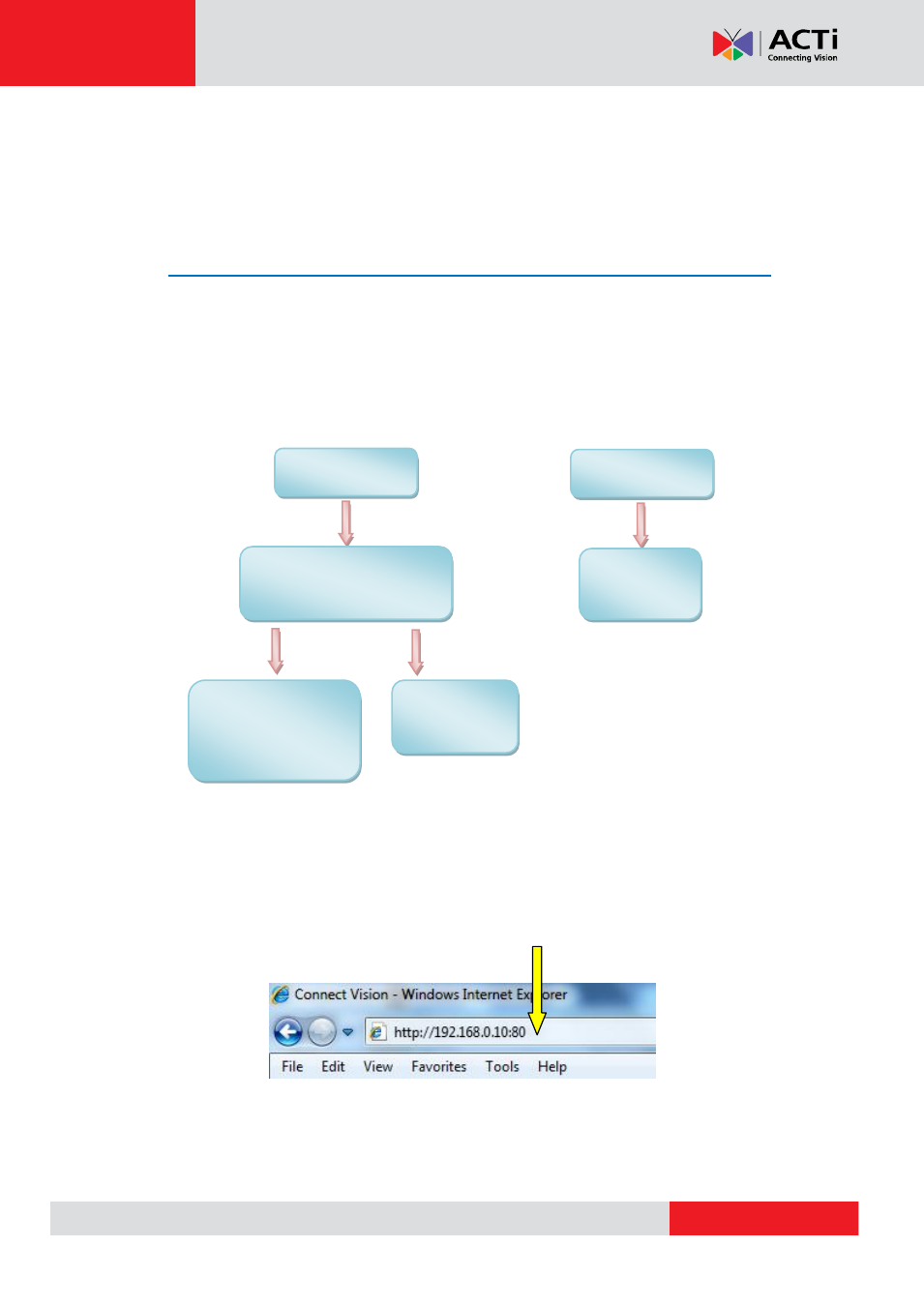
XNR-4200 User’s Manual 1.02.13
Installation
Connecting to Network
Connect XNR-4200 to your network via the two Ethernet Ports as shown in the Physical
Descriptions section.
Standalone NVR will first try to get an IP address assigned by your network router / DHCP
server. If your network does not assign IP address automatically, then Ethernet Port 1 will
assume IP address 192.168.0.10 while Ethernet Port 2 will use IP address 192.168.1.10.
Accessing XNR-4200 by IE
If you know the IP address and port number of the standalone NVR, you may also type in the
IP address and port number directly into Internet Explorer. Sample IP will look like this:
http://192.168.0.10:80/
Input the NVR‟s IP Address and Port Number in IE URL Bar
Ethernet Port 1
Ethernet Port 2
Get IP address from
network router via DHCP
Use IP Address
assigned by
network router
Use Static IP
192.168.0.10
IP Address available
from network router
IP Address
not available
Use Static IP
192.168.1.10