Setup wizard – ACTi XNR-4200 V1.02.13 User Manual
Page 18
Advertising
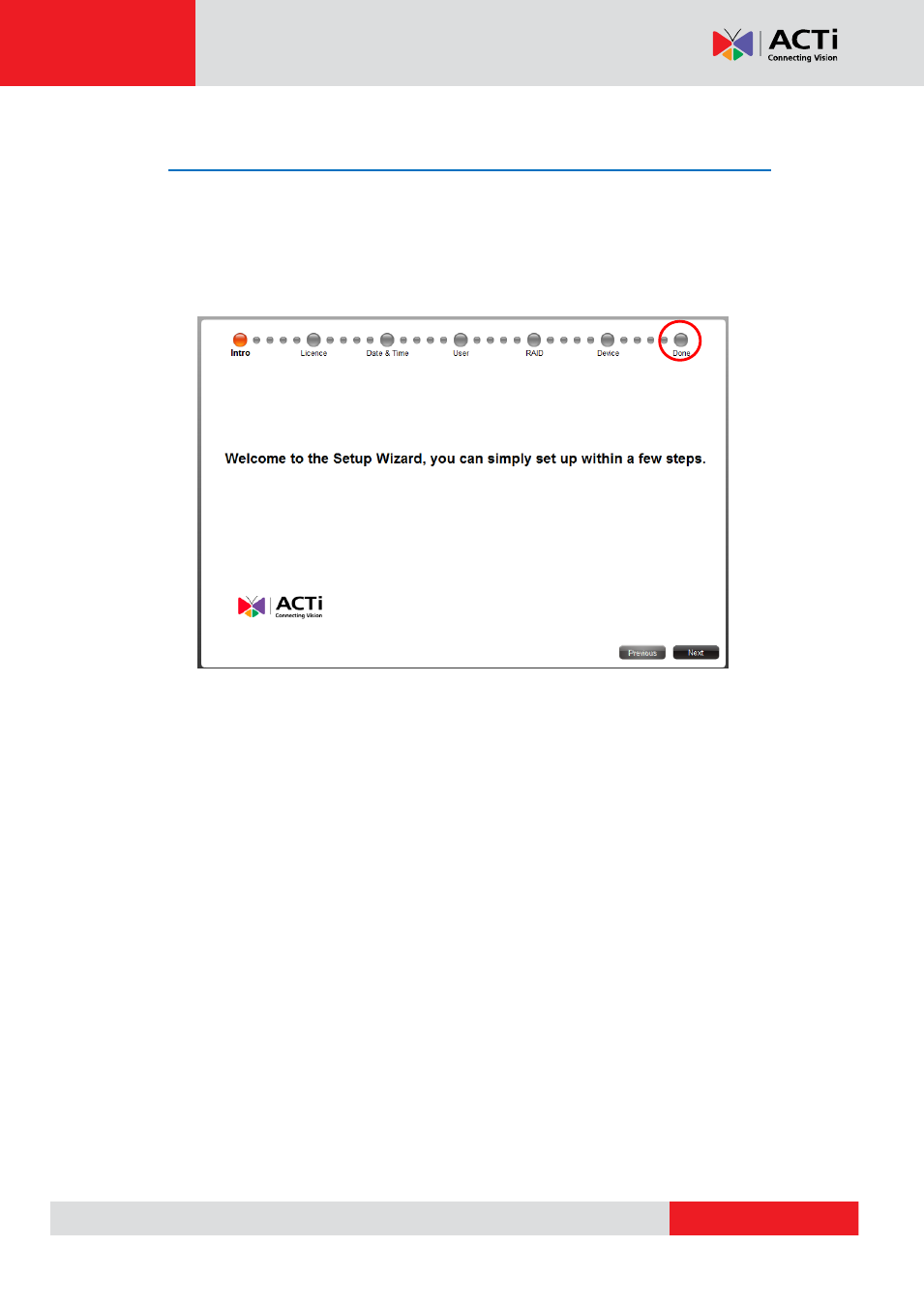
XNR-4200 User’s Manual 1.02.13
Setup Wizard
Once you connected to Standalone NVR, Setup Wizard will guide you through the initial setup
process. The setup wizard will also show up if you delete all devices from device list in the
future. You may click “Previous” or “Next” button located to the lower right at any time. This will
skip the current step so that you may come back to it later. All the settings in the setup wizard
are available in the Setup tab from Standalone NVR web interface.
If you want to exit this wizard, click the
“Done” bubble on upper right corner to directly start
using XNR-4200.
Advertising
This manual is related to the following products: