Setup, System, Settings-email – ACTi XNR-4200 V1.02.13 User Manual
Page 60
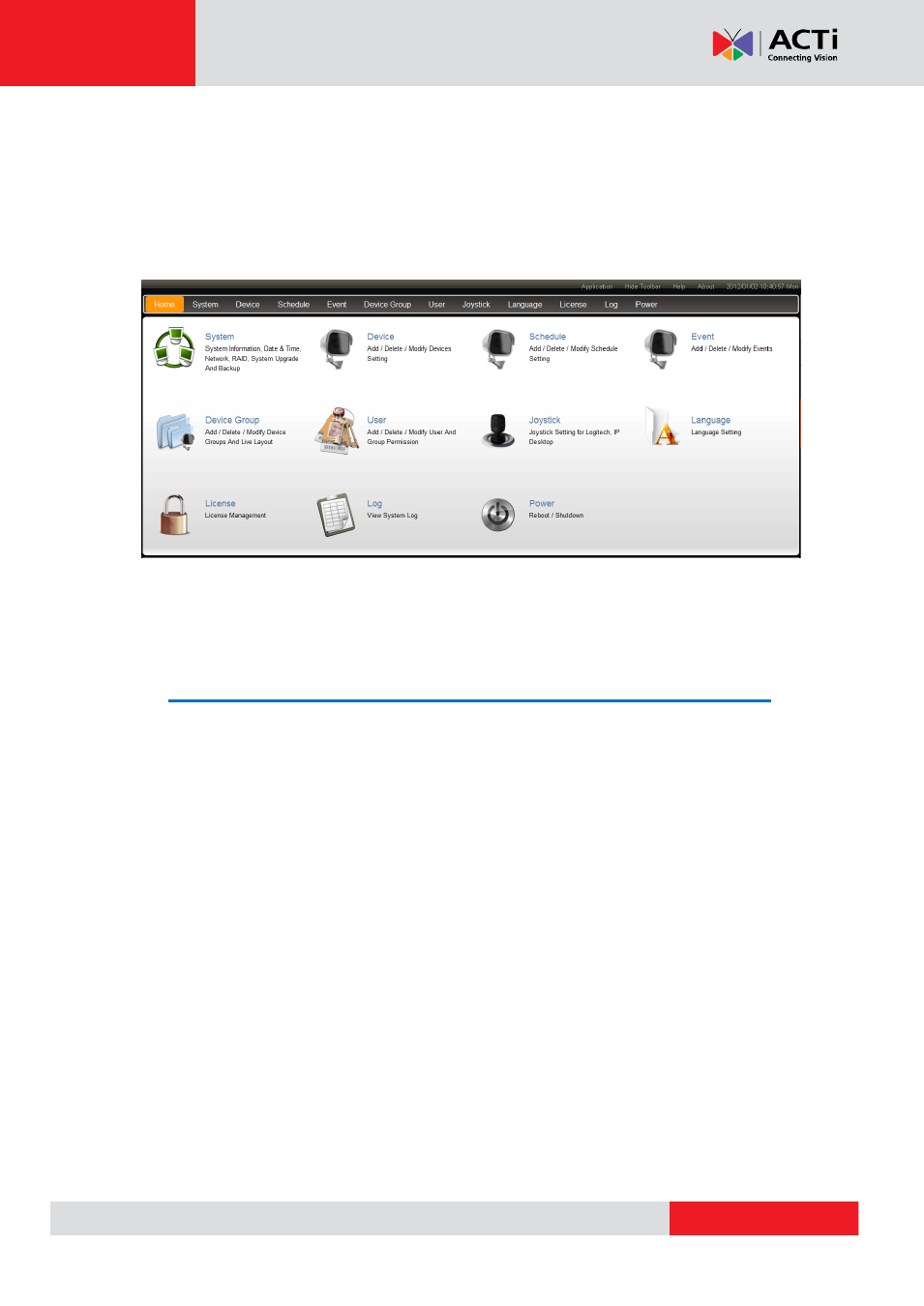
XNR-4200 User’s Manual 1.02.13
Setup
In the Setup Home, there is the shortcut of all the setting items with short explanations of
them. You can go to that page by clicking the corresponding button, or on the tabs above.
Setup - Home
System
Settings-Email
Please fill up the information about the mail server you wish to connect to. After configuring,
please click „Save‟ to save setting the device. Please take below sample as a reference.
XNR-4200 supports email notification for Event Handling. The emails are sent through an
SMTP server, the settin
gs of which are configured in this section. Please first enable the “Send
email” checkbox:
1. Sender Name
: Input the sender‟s information
2. Sender Email: Input the email address
3. Port: Set the port number for the SMTP server. The default port number is 25.
4. Account & Password: Input the login information of the SMTP server
As all necessary information is filled in, click “Send Test Mail” to try sending an email according
to your settings, and then login your SMTP server to check incoming emails. If the test mail is
sent successfully, XNR-
4200 is ready to send emails to the receiver‟s email address when
triggered by events.