ACTi XNR-4200 V1.02.13 User Manual
Page 35
Advertising
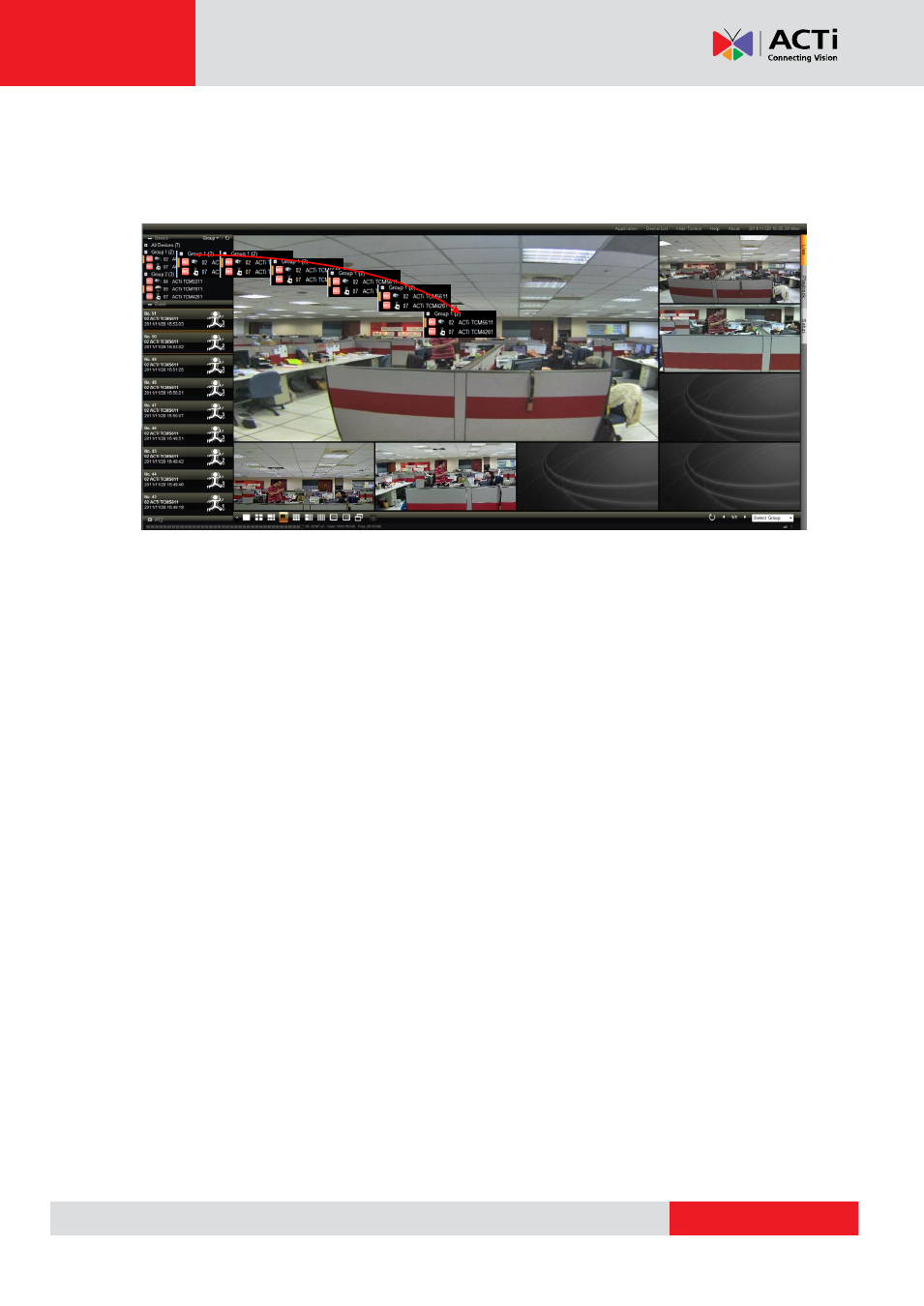
XNR-4200 User’s Manual 1.02.13
Note: By double clicking on groups (not individual cameras), this will allow you to add your
entire group of cameras to the “Live View”. You may click and drag a single channel onto the
window you wish to view it in to see video from that camera. You may also drag an entire group
into the live view window to view the cameras.
Advertising
This manual is related to the following products: